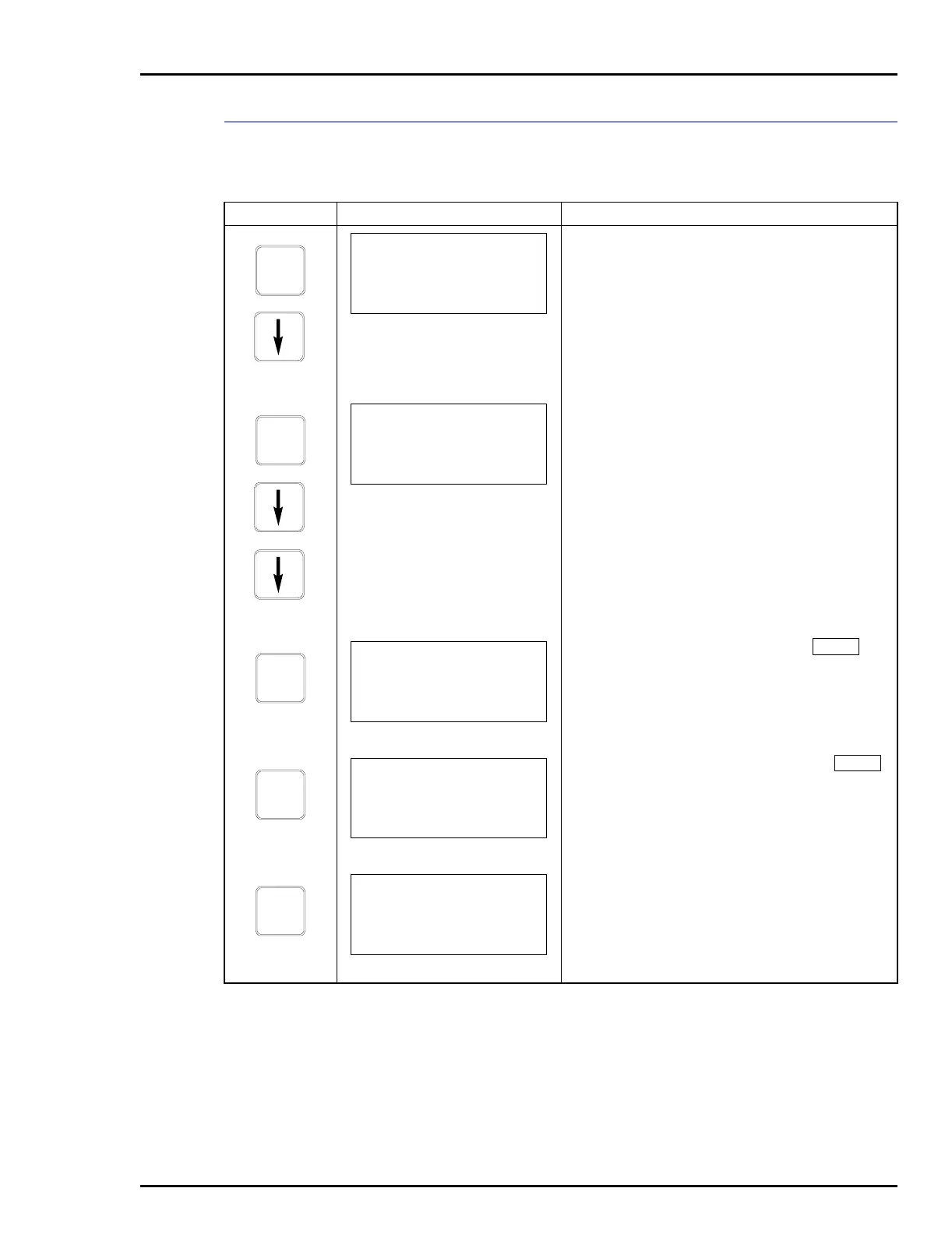TB82 TRANSMITTER
CALIBRATION
N - 9
Edit Calibration
This procedure describes how to edit a calibration.
Key Display Comments
This operation will cause a change in output not cor-
responding to the input. Selecting YES will hold the
output during calibration.
Select YES.
Select EDIT CAL.
Enter the sensor slope value and press .
Valid values are 40% to 150%.
Enter a sensor offset value. Valid values are -1,000
to +1,000 mV.
Enter a temperature slope value and press .
Valid range is 0.2 to 1.5.
Enter a temperature offset value. Valid range is -40°
to 40°C.
If any warnings or messages exist pertaining to this
device, the terminal will list them.
CALI-
BRATE
OUTPUT WILL BE
AFFECTED! PROCEED?
NO
→ YES
ENTER
nnnn CAL
TEMP. CAL
→ EDIT CAL
RESET CAL
ENTER
PROCESS
SLOPE : nnn.nnnn
OFFSET: nnnn.nnnn
ENTER
ENTER
TEMPERATURE
SLOPE : nn.nnnn
OFFSET: nnn.nnnn
ENTER
ENTER
ID TAGNAME
READY
