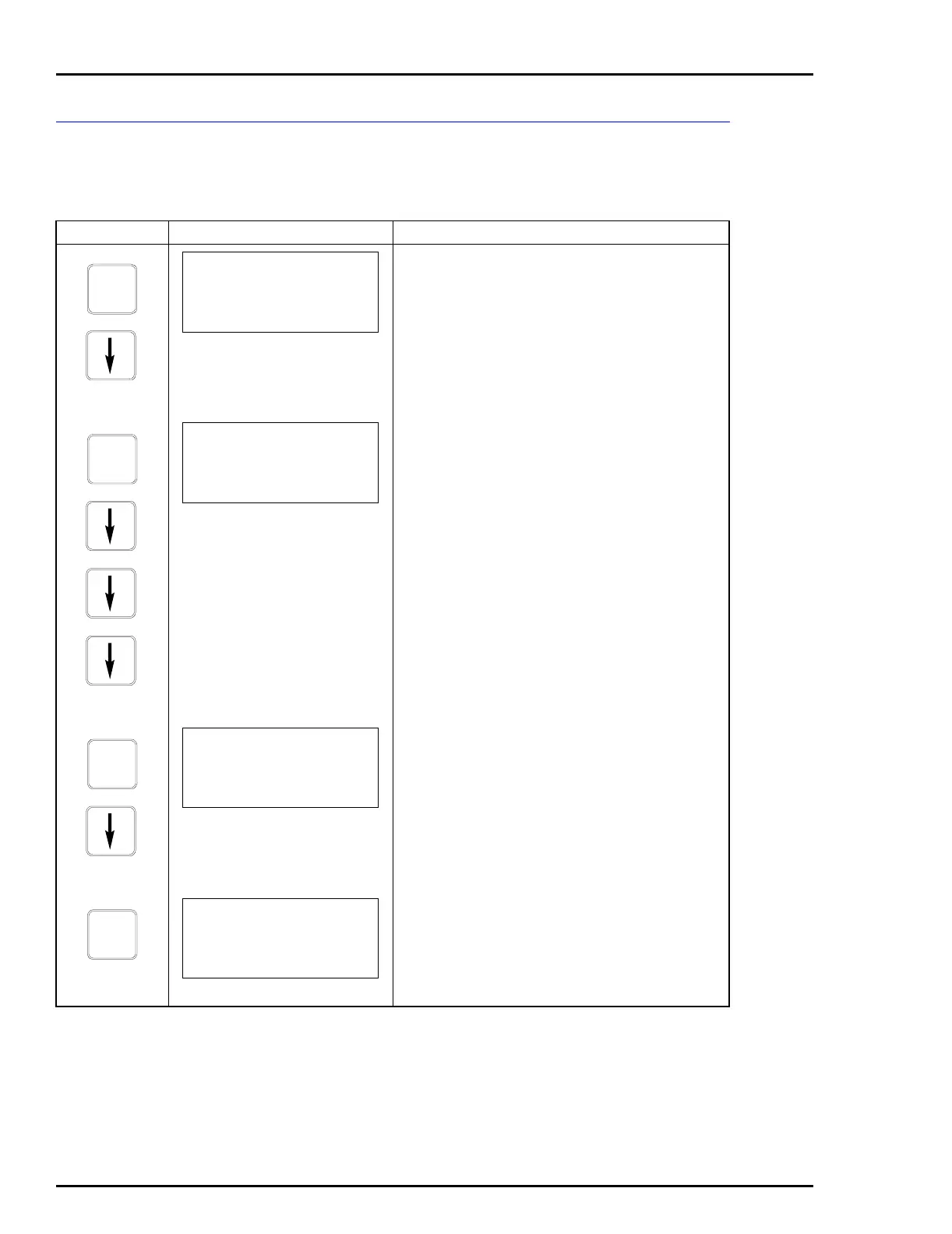TB82 TRANSMITTER
CALIBRATION
N - 10
Reset Calibration
This procedure describes how to reset a calibration back to the
default settings.
Key Display Comments
This operation will cause a change in output not cor-
responding to the input. Selecting YES will hold the
output during calibration.
Select YES.
Select RESET CAL.
This function sets all process sensor and tempera-
ture sensor calibration data to the default settings.
The following are the factor settings.
Sensor slope: 100 %
Sensor offset: 0 mV
Temperature slope: 1
Temperature offset: 0°C
Select YES to reset the calibration.
CALI-
BRATE
OUTPUT WILL BE
AFFECTED! PROCEED?
NO
→ YES
ENTER
nnnn CAL
TEMP. CAL
EDIT CAL
→ RESET CAL
ENTER
OUTPUT WILL BE
AFFECTED! PROCEED?
NO
→ YES
ENTER
ID TAGNAME
READY
