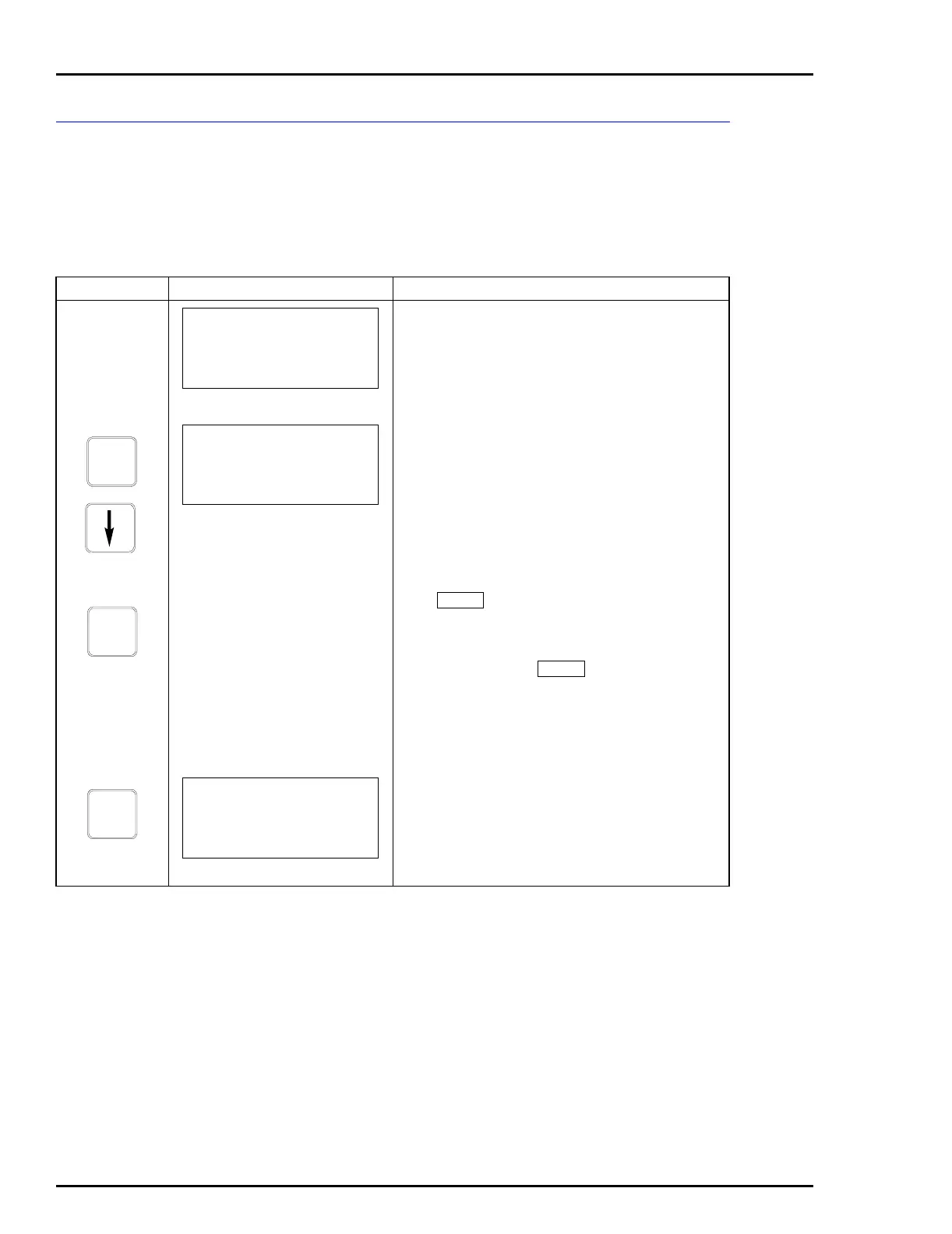OPERATING PROCEDURES
VIEW AND SELECT CONFIGURATION
4 - 6
VIEW AND SELECT CONFIGURATION
Use the view function key to:
• Review the parameters of a configuration.
• Select a new working configuration.
Key Display Comments
The STT04 terminal is ready for operation. The ID
TAGNAME in the left corner is either the configura-
tion name or device name.
Displays configurations. Use the arrow keys to select
the desired configuration. The brackets indicate the
selected configuration.
NOTE: To more quickly scroll through configurations
(three at a time) press the left arrow key to scroll
down or the right arrow key to scroll up.
.
.
.
Press continuously while reviewing the
parameters, until the READY screen appears.
NOTE: To select a configuration without reviewing all
the parameters, press after selecting the
configuration.
The new working configuration name appears in the
upper left portion of the screen.
ID TAGNAME
READY
VIEW
STT04 CONFIGURATION
2. [CONFIGNAME2]
3. CONFIGNAME3
4. CONFIGNAME4
ENTER
ENTER
CLEAR
ENTER
ID TAGNAME2
READY
