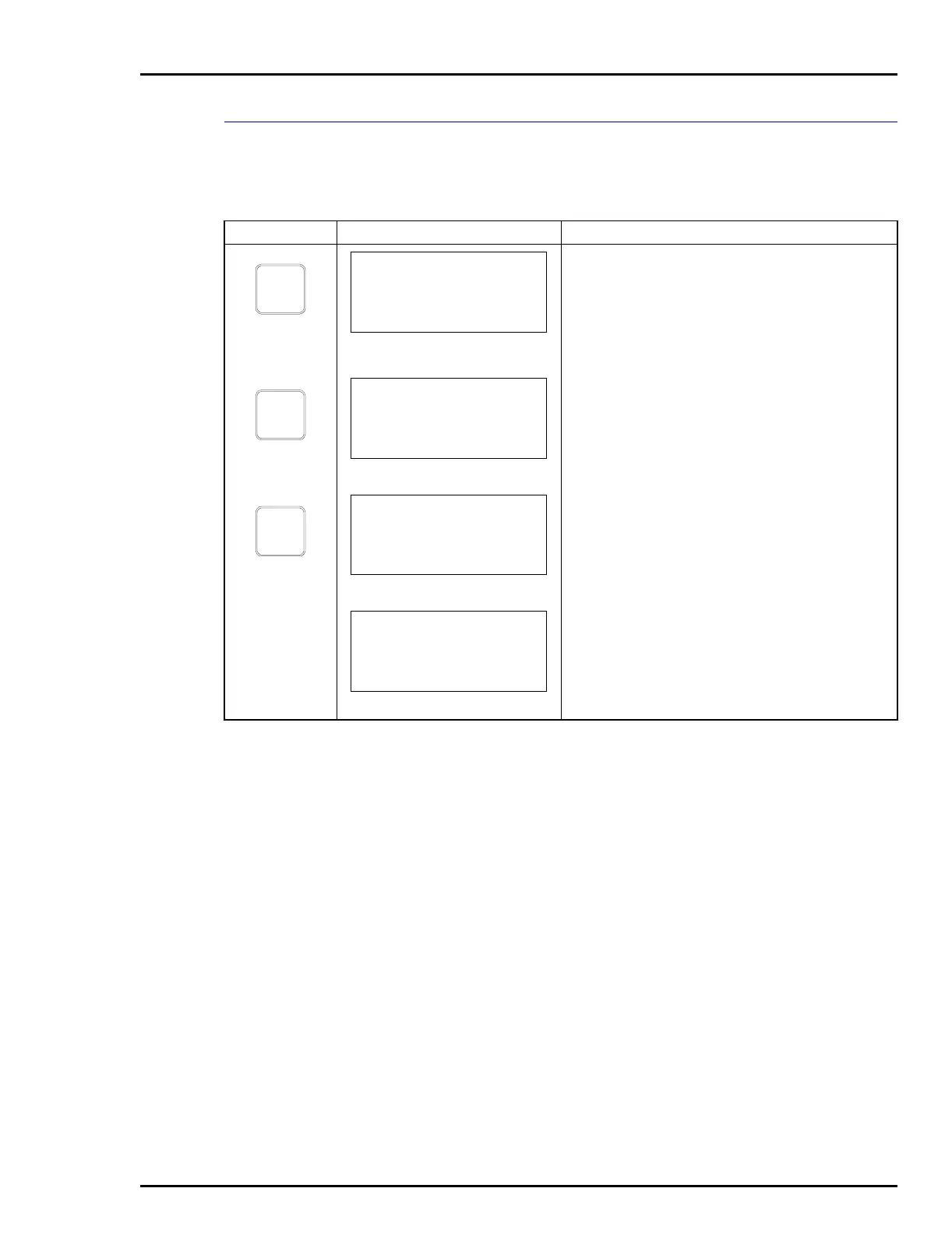OPERATING PROCEDURES
SEND CONFIGURATION
4 - 7
SEND CONFIGURATION
Use the send configuration function key to send a configuration from
the terminal to a connected device.
Key Display Comments
A complete list of configurations display (three per
screen). To select from the existing configurations,
use the arrow keys to scroll through the list.
NOTE: To more quickly scroll through configurations
(three at a time) press the left arrow key to scroll
down or the right arrow key to scroll up.
Displays the ID tag name of the selected transmitter.
Configuration was sent successfully.
SEND
CONFIG
STT04 CONFIGURATION
1. [CONFIGNAME]
2. CONFIGNAME2
3. CONFIGNAME3
ENTER
SELECT TRANSMITTER
[nnnnnnnnnnnnnnnnnn]
ENTER
SENDING
CONFIGURATION
ID TAGNAME
READY
