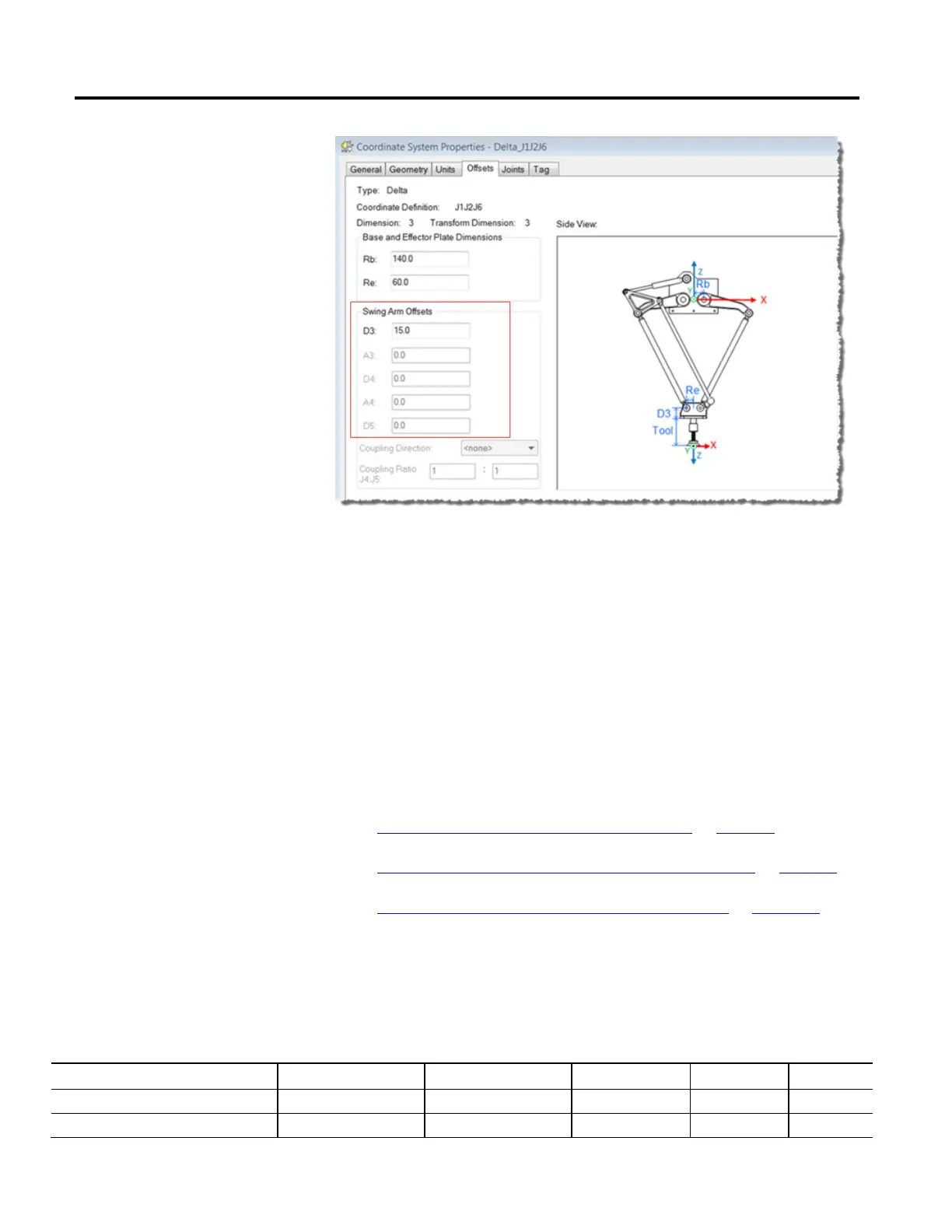Geometries with orientation support
154 Rockwell Automation Publication MOTION-UM002F-EN-P - February 2018
Denavit - Hartenberg (DH) notation is used to configure the offset values. Use
XYZ axis directions, shown in the image at end plate center point, as a reference
frame to measure the offset values. As per DH convention, Offset values are
positive or negative based on XYZ reference frames shown here.
Tip: For all Swing Arm offsets, positive Z direction is pointing down at the End plate center point.
Refer to the manufacturer’s CAD drawings or datasheet to find relevant Swing
Arm Offset values for the robot. Some offset values will be zero based on the
mechanical setup.
See also
Configuration parameters for Delta J1J2J6 robot on page 151
Configure Zero Angle Orientations for Delta J1J2J6 robot on page 155
Configuring offset variables in a GSV/SSV instruction on page 154
The Offset parameters in the Coordinate System Properties dialog box for the
3-axis Delta robot are not mapped to the attributes of the same name in the
GSV/SSV instruction. Use the table to associate the parameters in the
Coordinate System Properties dialog box to the attributes in the GSV/SSV
instruction.
Parameter in Coordinate System dialog box Class name Attribute name Data type GSV SSV
Base Plate dimension: Rb CoordinateSystem BaseOffset1 REAL Yes Yes
Base Plate dimension: Re CoordinateSystem EndEffectorOffset1 REAL Yes Yes
Configuring offset variables in a
GSV/SSV instruction
