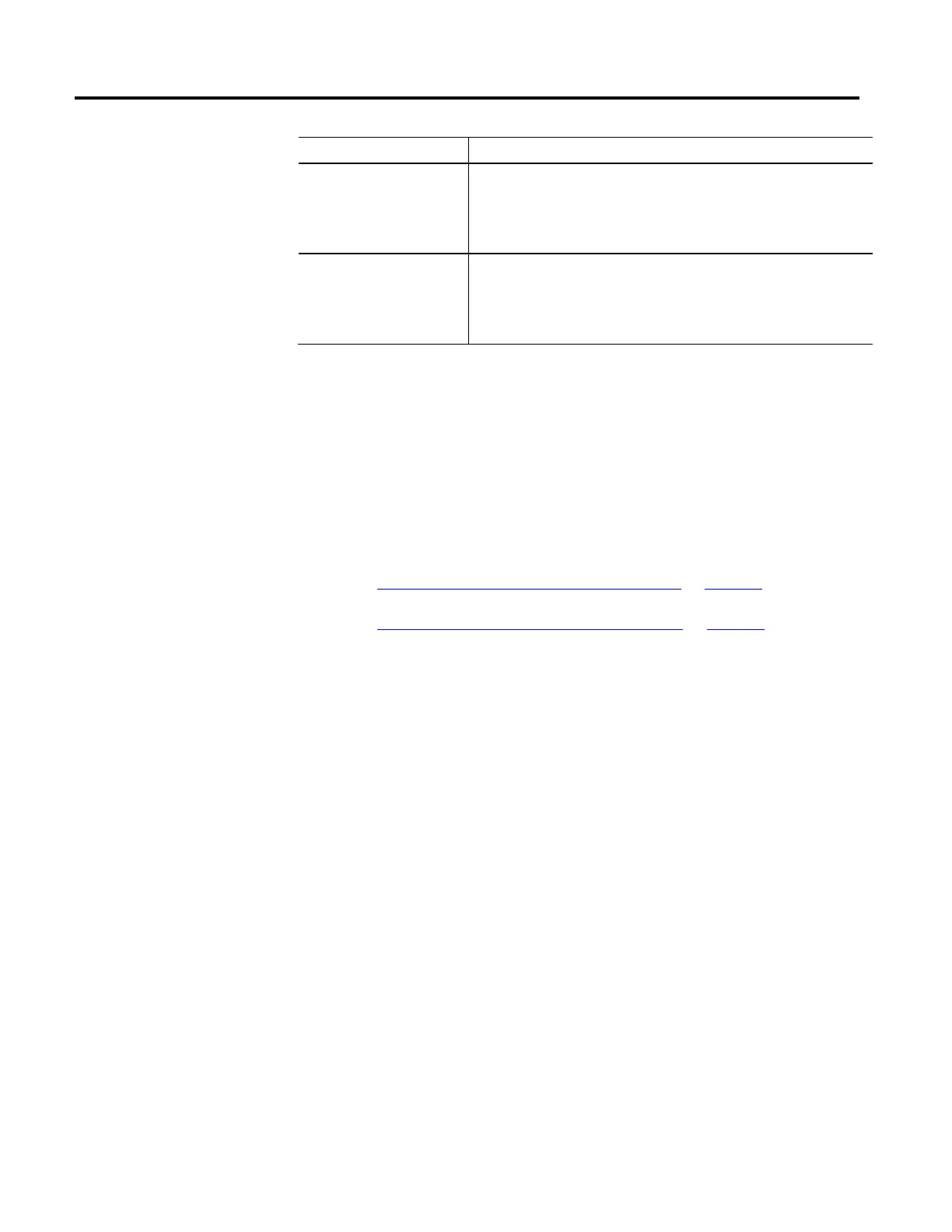226 Rockwell Automation Publication MOTION-UM002F-EN-P - February 2018
Execution Mode Description
Continuous
Once started, the cam profile is executed indefinitely. In this mode, the master and slave
positions are unwound when the position of the master axis moves outside the profile
range. This unwinding causes the cam profile to repeat. This feature is useful in rotary
applications where it is necessary that the cam position runs continuously in a rotary or
reciprocating fashion.
Persistent
1
The cam motion of the slave axis proceeds only when the master axis moves within the
range defined by the start and end points of the cam profile. When the master axis moves
beyond the range of the profile, cam motion on the slave axis stops. Cam motion only
resumes when the master moves back into the profile range specified by the start and end
points.
1
This section is only available on the MAPC instruction.
The Execution Schedule parameter controls the execution of an instruction.
Configure the Execution Schedule parameter on an MAPC or MATC
instruction. The Execution Schedule selections are different depending on which
instruction, that is, the MAPC instruction or the MATC instruction, you are
using.
See also
Execution Schedule for the MAPC Instruction on page 226
Execution Schedule for the MATC Instruction on page 230
The Execution Schedule parameter selections are the following:
• Immediate
• Pending
• Forward Only
• Reverse Only
• Bidirectional
Immediate
By default, the MAPC instruction is scheduled to execute Immediately. In this
case, there is no delay to the enabling of the position camming process and the
Execution Schedule for the
MAPC Instruction
