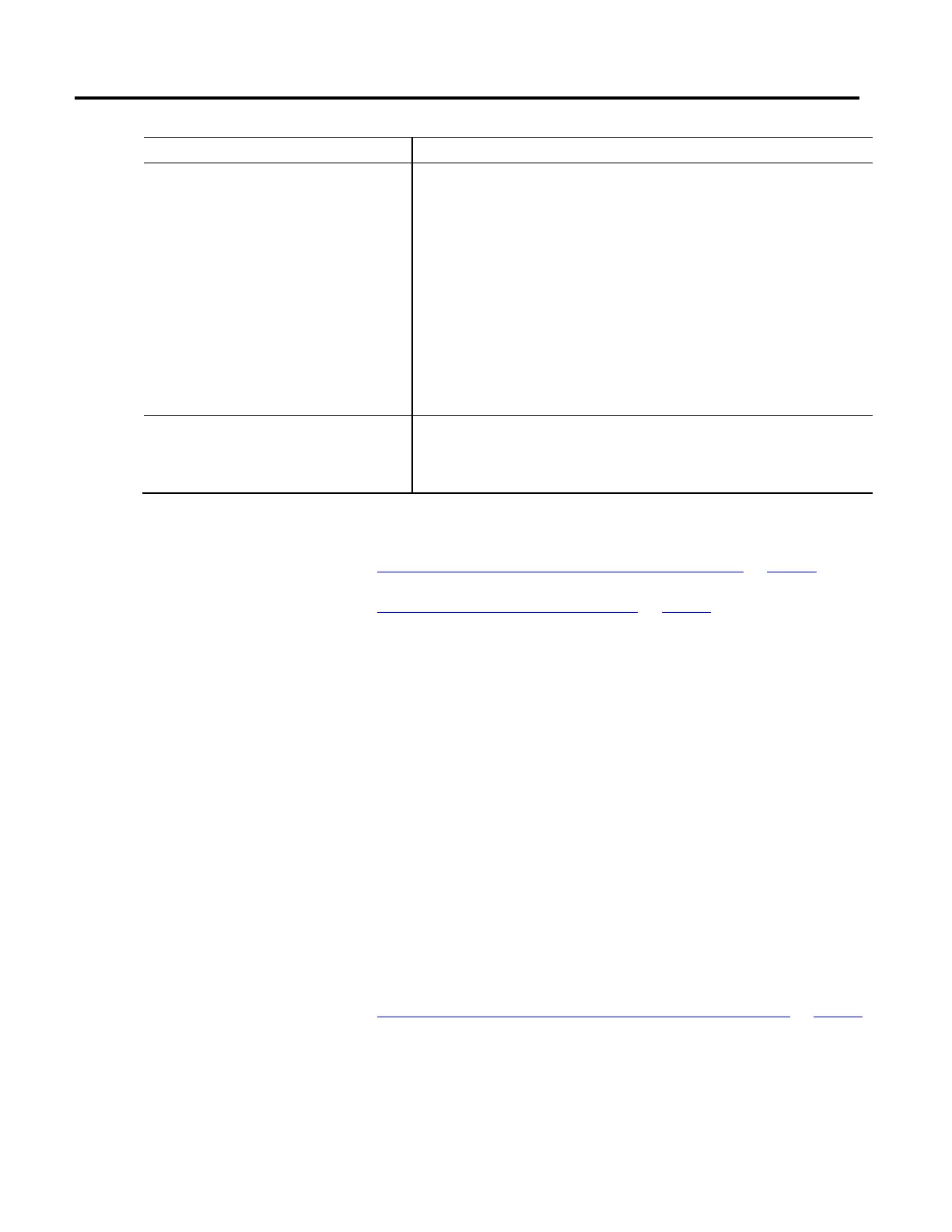Create and configure a coordinate system
26 Rockwell Automation Publication MOTION-UM002F-EN-P - February 2018
Parameter Description
Link Lengths The length of each link in an articulated robotic arm (coordinate system).
The measurement units for the articulated coordinate system are defined by the measurement units
configured for the affiliated Cartesian coordinate system. The two coordinate systems are linked or
affiliated with each other by an MCT instruction.
When specifying the link length values be sure that the values are calculated using the same
measurement units as the linked Cartesian coordinate system. For example, if the manufacturer specifies
the robot link lengths using millimeter units and you want to configure the robot using inches, then
convert the millimeter link measurements to inches and enter the values in the appropriate link length
fields.
Important: Be sure that the link lengths specified for an articulated coordinate system are in the same
measurement units as the affiliated Cartesian coordinate system. Your system will not work properly if
the measurement units are different.
The number link identifiers available for configuration is determined by the geometry type and
coordinate definition entered on the General tab.
Zero Angle Orientation
The rotational offset of the individual joint axes. If applicable, enter the offset value in degrees for each
joint axis.
The number of angle identifiers available for configuration is determined by the geometry type and
coordinate definition entered on the General tab.
See also
Coordinate System Properties dialog box - Geometry tab on page 25
Determine the Coordinate System Type on page 35
How do I open the Units tab?
1. In the Controller Organizer, expand the Motion Group folder, and
double-click the coordinate system.
2. On the Coordinate System Properties dialog box, click the Units tab.
Use the settings on the Units tab in the Coordinate System Properties dialog
box to:
• Define the units used for measuring and calculating motion-related values
such as position and velocity.
• Define the relationship of axis position units to coordination units for each
axis.
See also
Coordinate System Properties dialog box - Units tab parameters on page 26
The settings on the Units tab in the Coordinate System Properties dialog box
define the units of measure and conversion to be used for each coordinate.
Coordinate System Properties
dialog box - Units tab
Coordinate System Properties dialog
box - Units tab parameters
