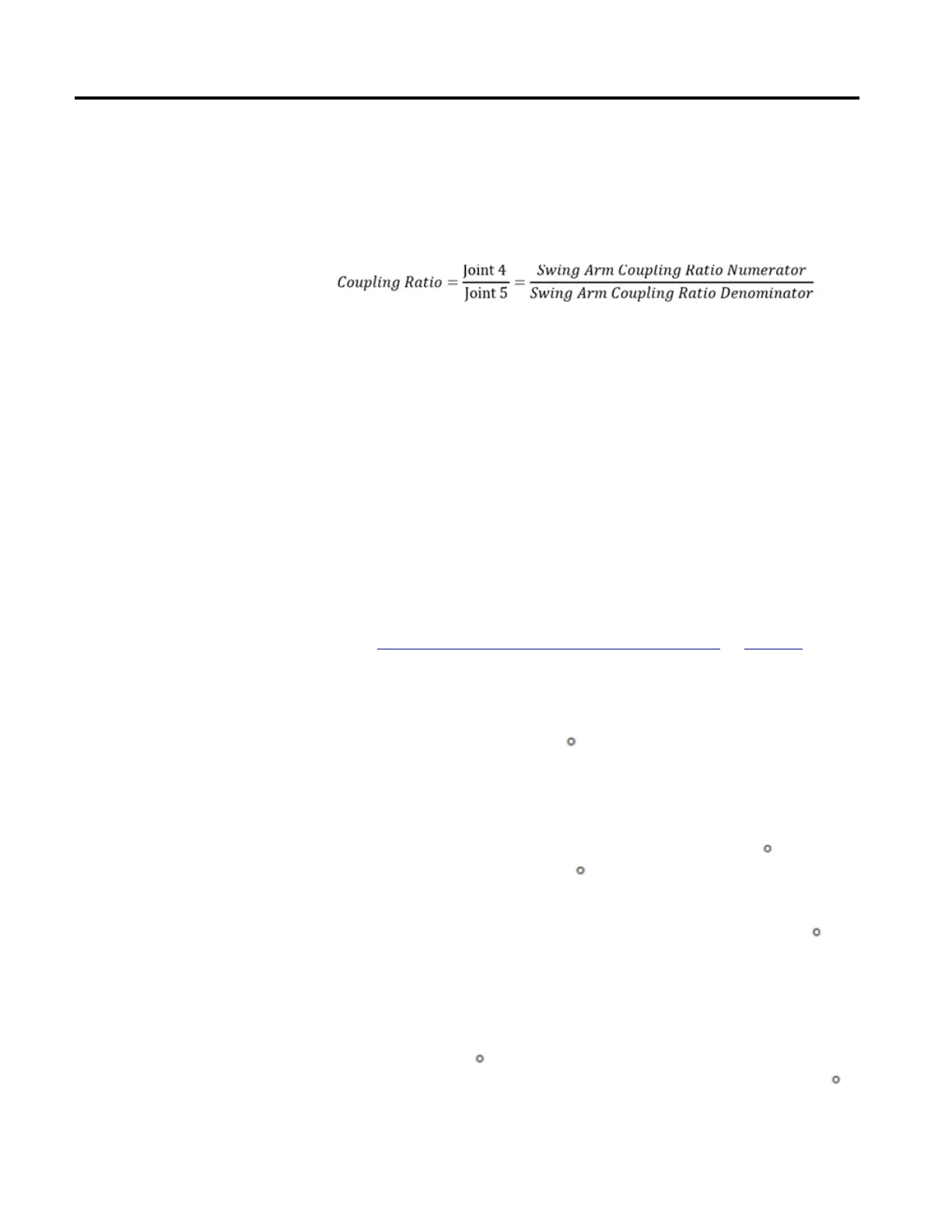Geometries with orientation support
188 Rockwell Automation Publication MOTION-UM002F-EN-P - February 2018
Coupling Ratio J4:J5
The parameter is only available when Coupling Direction is set to Same or
Opposite. It includes a Swing Arm Coupling Ratio Numerator and a Swing Arm
Coupling Ratio Denominator.
The Numerator is the first value of the Coupling Ratio parameter. It represents J4
axis rotation as a reference for J5 axis move.
The Denominator is the second value of the Coupling Ratio parameter. It
represents J5 axis rotation caused by J4.
For example, if the J4 axis is moving by 10 degrees (or revs) and causes the 5
degrees (or revs) of tilt movement, then the coupling ratio between J4:J5 should be
set as 2:1.
Tip: Both rotations should be measured in same units (degree or rev.) The Numerator and Denominator default to 1
and cannot be set to zero.
See also
Configuration parameters for Delta J1J2J3J4J5 robot on page 180
For Delta robot geometries, the internal transformation equations in the Logix
Designer application assume:
• Joints (J1, J2, and J3) are at 0
when link L1 is horizontal in the XY plane.
• As each top link (L1) moves downward, its corresponding joint axis (J1, J2,
or J3) is rotating in the positive direction.
• Joint 4 axis of rotation is aligned with Z axis and Joint 5 axis or rotation is
aligned with Y axis of the base frame. When J4 and J5 is at 0
, End of Arm
(EOA) frame is rotated by 180
on Rx (Z axis pointing down) with
respect to base frame.
To have joints J1, J2, and J3 angular positions to be any value other than 0
when
L1 is horizontal, then configure the Zero Angle Orientation values on the
Geometry tab in the Coordinate System Properties dialog box to align the joint
angle positions with the internal equations.
For example, if the Delta robot is mounted so that the joints attached at the top
plate are homed at 30
in the positive direction below horizontal and you want
the readout value in the application to be zero in this position, then enter -30
in
the Z1, Z2, and Z3 parameters on Geometry tab.
Orientations for Delta
J1J2J3J4J5 robot
