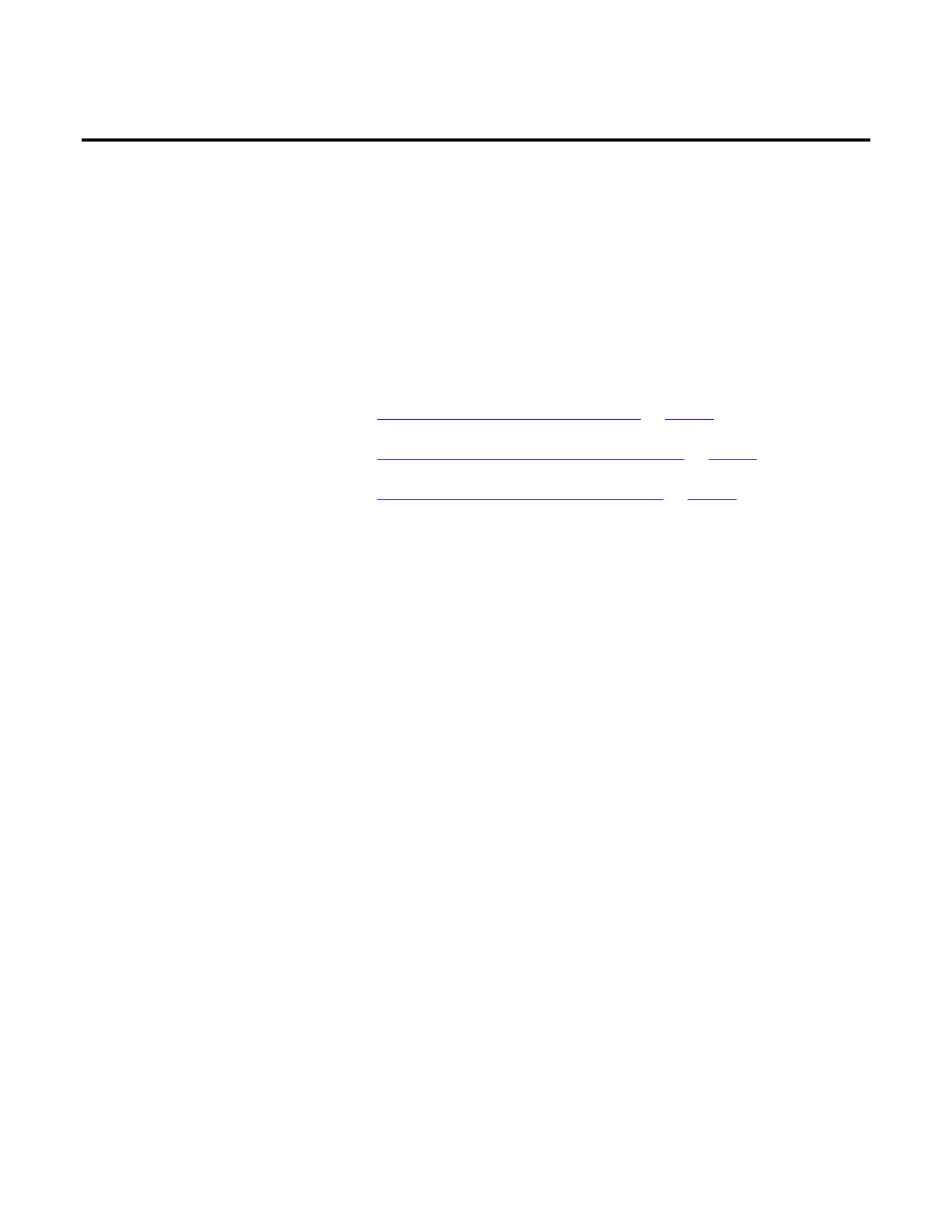Rockwell Automation Publication MOTION-UM002F-EN-P - February 2018 39
Chapter 2
Cartesian coordinate system
Use this information to configure a Cartesian coordinate system.
See also
Configure a Cartesian coordinate system on page 39
Program coordinate system with no orientation on page 42
Program coordinate system with orientation on page 45
Use these guidelines to configure a Cartesian coordinate system in the
Coordinate System Properties dialog box.
General tab
On the General tab, select Cartesian as the coordinate system type. There are two
Coordination Definitions available for a Cartesian coordinate system:
• <none>
• XYZRxRyRz
Select <none> to configure the Cartesian coordinate system without orientation
support and then select the Dimension and Transform Dimension for the
coordinate system. The Dimension and Transform Dimension can range from 0
to 3.
coordinate system
