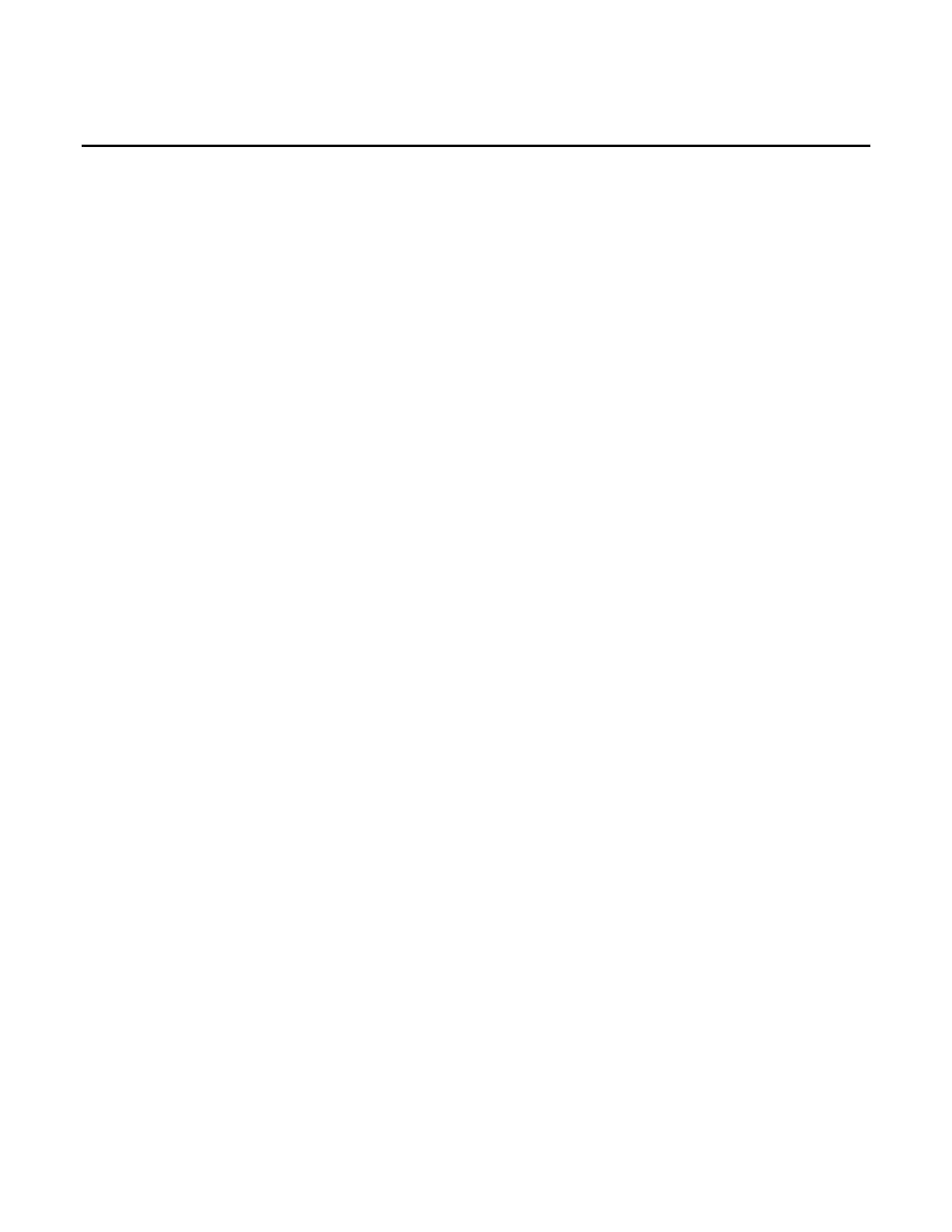Rockwell Automation Publication MOTION-UM002F-EN-P - February 2018 5
Table of contents
Sample projects ..........................................................................................................................11
Additional resources .................................................................................................................12
Legal Notices ..............................................................................................................................12
Chapter 1
Create a Coordinate System ..................................................................................................19
Edit Coordinate System properties......................................................................................21
Coordinate System Properties dialog box ..........................................................................21
Coordinate System Properties dialog box - General tab........................................22
Coordinate System Properties dialog box - General tab parameters .........23
Coordinate System Properties dialog box - Geometry tab ...................................25
Coordinate System Properties dialog box - Geometry tab parameters .....25
Coordinate System Properties dialog box - Units tab ............................................26
Coordinate System Properties dialog box - Units tab parameters .............26
Coordinate System Properties dialog box - Offsets tab .........................................27
Coordinate System Properties dialog box - Offsets tab parameters ..........28
Coordinate System Properties dialog box - Joints tab............................................29
Coordinate System Properties dialog box - Joints tab parameters .............29
Coordinate System Properties dialog box - Dynamics tab ...................................29
Coordinate System Properties dialog box - Dynamics tab parameters .....30
Manual Adjust dialog box - Dynamics tab ........................................................32
Coordinate System Properties dialog box - Motion Planner tab ........................33
Coordinate System Properties dialog box - Motion Planner tab
parameters ...................................................................................................................33
Coordinate System Properties dialog box - Tag tab ...............................................34
Coordinate System Properties dialog box - Tag tab parameters .................35
Determine the Coordinate System type .............................................................................35
Chapter 2
Configure a Cartesian coordinate system ..........................................................................39
Program coordinate system with no orientation .............................................................42
Blended moves and termination types with MCLM or MCCM .......................43
Example ladder diagram for blended instructions...................................................43
Program coordinate system with orientation ...................................................................45
Blending Path Moves with MCPM.............................................................................45
Use MCPM blending with orientation to synchronize Cartesian path and
orientation motion ...........................................................................................................47
Superimposed motion with MCPM ...........................................................................49
Bit state diagrams for blended moves ..................................................................................51
Bit States at transition points of blended move by using actual tolerance or no
settle ......................................................................................................................................51
coordinate system
Cartesian coordinate system
