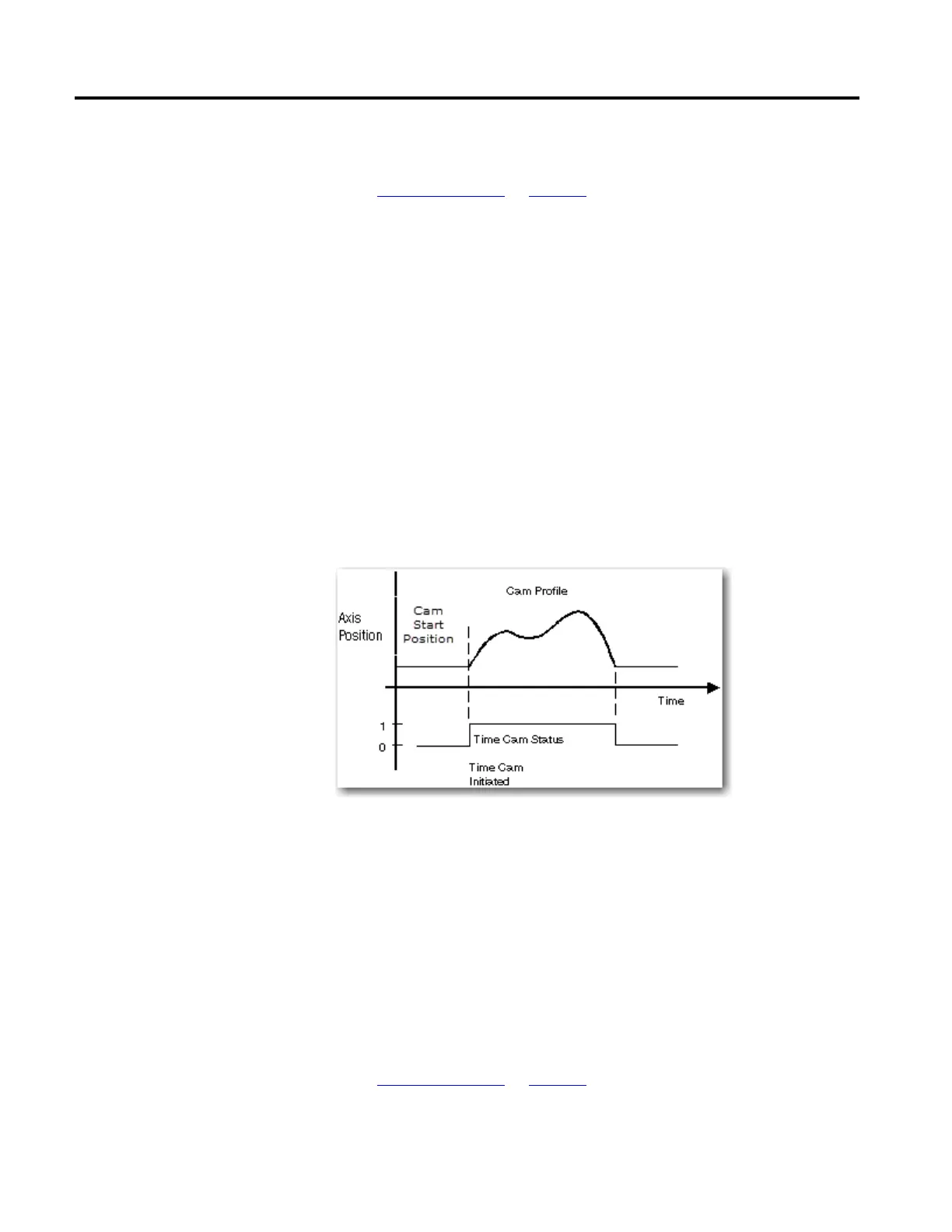230 Rockwell Automation Publication MOTION-UM002F-EN-P - February 2018
See also
Execution Schedule on page 226
An MATC instruction uses one of two Execution Schedule parameters:
• Immediate
• Pending
Immediate
Since the default setting of Execution Schedule is Immediate, the MATC
instruction executes immediately. In this case, there is no delay to the enabling of
the time camming process. When the MATC instruction is executed, the
camming process is initiated on the specified axis. The Time Cam Status bit in the
Motion Status word for the axis is also set. This process is shown in the following
figure. If the Execution Schedule parameter is set to Immediate, the axis is
immediately locked to the time master coordinate according to the specified Cam
Profile.
If an MATC instruction is executed on an axis that is already actively time
camming, an Illegal Dynamic Change error is generated (error code 23). The only
exception for this occurrence is if the Execution Schedule is specified as pending.
Pending
The execution of a MATC instruction can be deferred pending completion of a
currently executing time cam profile. You can use Execution Schedule selection of
Pending to blend two time cam profiles together without stopping motion.
See also
Execution Schedule on page 226
Execution Schedule for the
MATC Instruction
