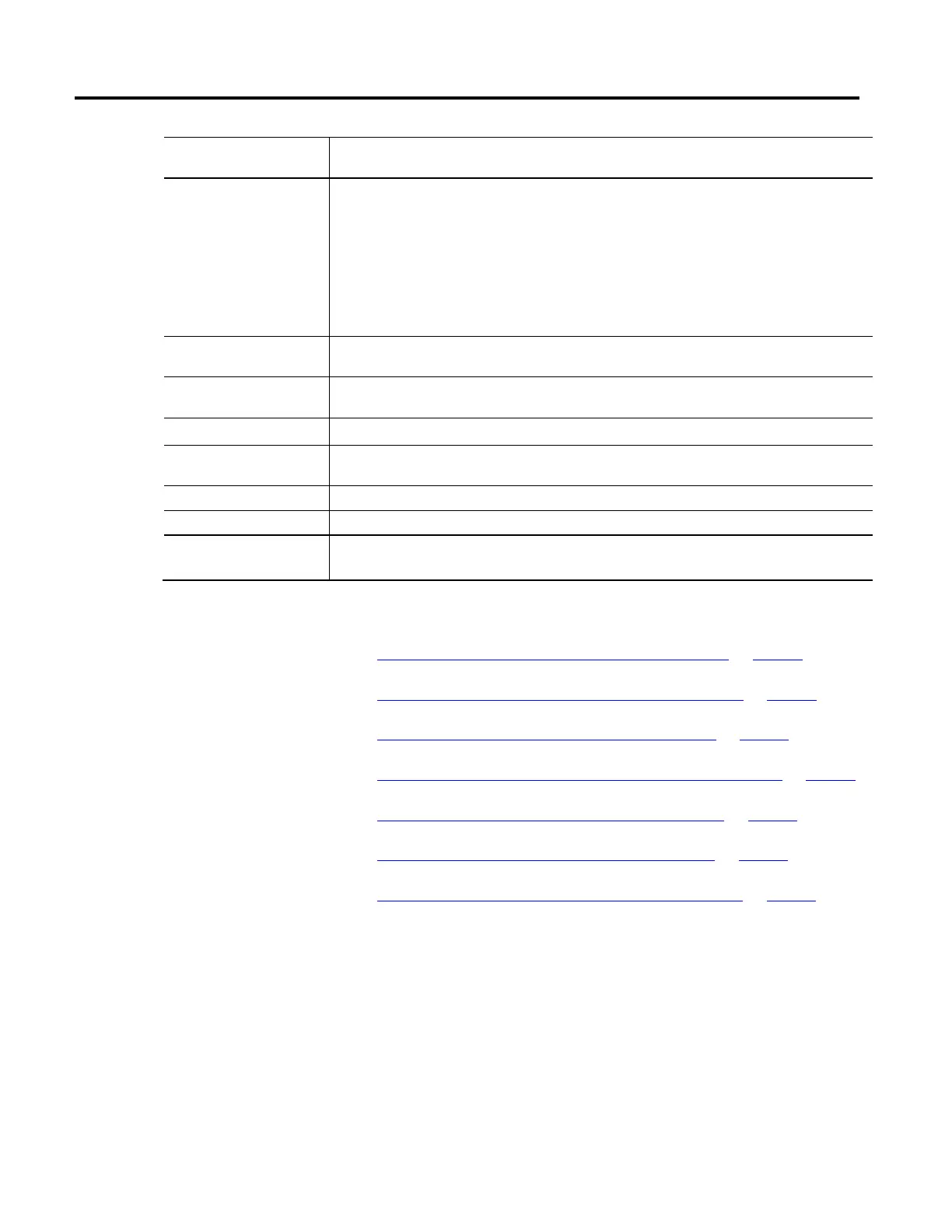Create and configure a coordinate system
22 Rockwell Automation Publication MOTION-UM002F-EN-P - February 2018
Wizard/Coordinate System
Properties tab
Description
General The General tab is used to:
• Associate the tag to a Motion Group.
• Select the coordinate system type.
• Select the coordinate definition for the geometry type.
• If applicable, specify the number of dimensions and transform dimensions for the geometry type.
• Enter the associated axis information.
• Select whether to update Actual Position values of the coordinate system automatically during operation.
Geometry The Geometry tab configures key attributes related to non-Cartesian geometry and shows the bitmap of the associated
geometry.
Offset The Offset
tab configures the offsets for the base and end effector. This tab shows the bitmaps for the offsets related to the
geometry.
Units The Units tab defines the Coordination Units and the Conversion Ratios.
Dynamics The Dynamics tab configures the Vector, Actual and Command Position Tolerance, and Orientation values for a Cartesian
coordinate system.
Joints The Joints tab defines the Joints Conversion ratios.
Motion Planner The Motion Planner tab enables or disables Master Delay Compensation or Master Position Filter.
Tag The Tag tab is used to rename the tag, edit the description, and review the Tag Type, Data Type, and Scope information.
See also
Coordinate System Properties dialog box - General tab on page 22
Coordinate System Properties dialog box - Geometry tab on page 25
Coordinate System Properties dialog box - Joints tab on page 29
Coordinate System Properties dialog box - Motion Planner tab on page 33
Coordinate System Properties dialog box - Offsets tab on page 27
Coordinate System Properties dialog box - Units tab on page 26
Coordinate System Properties dialog box - Dynamics tab on page 29
How do I open the General tab?
1. In the Controller Organizer, expand the Motion Group folder, and
double-click the coordinate system.
2. On the Coordinate System Properties dialog box, click the General tab.
Use the settings on General tab in the Coordinate System Properties dialog box
to:
Coordinate System Properties
dialog box - General tab
