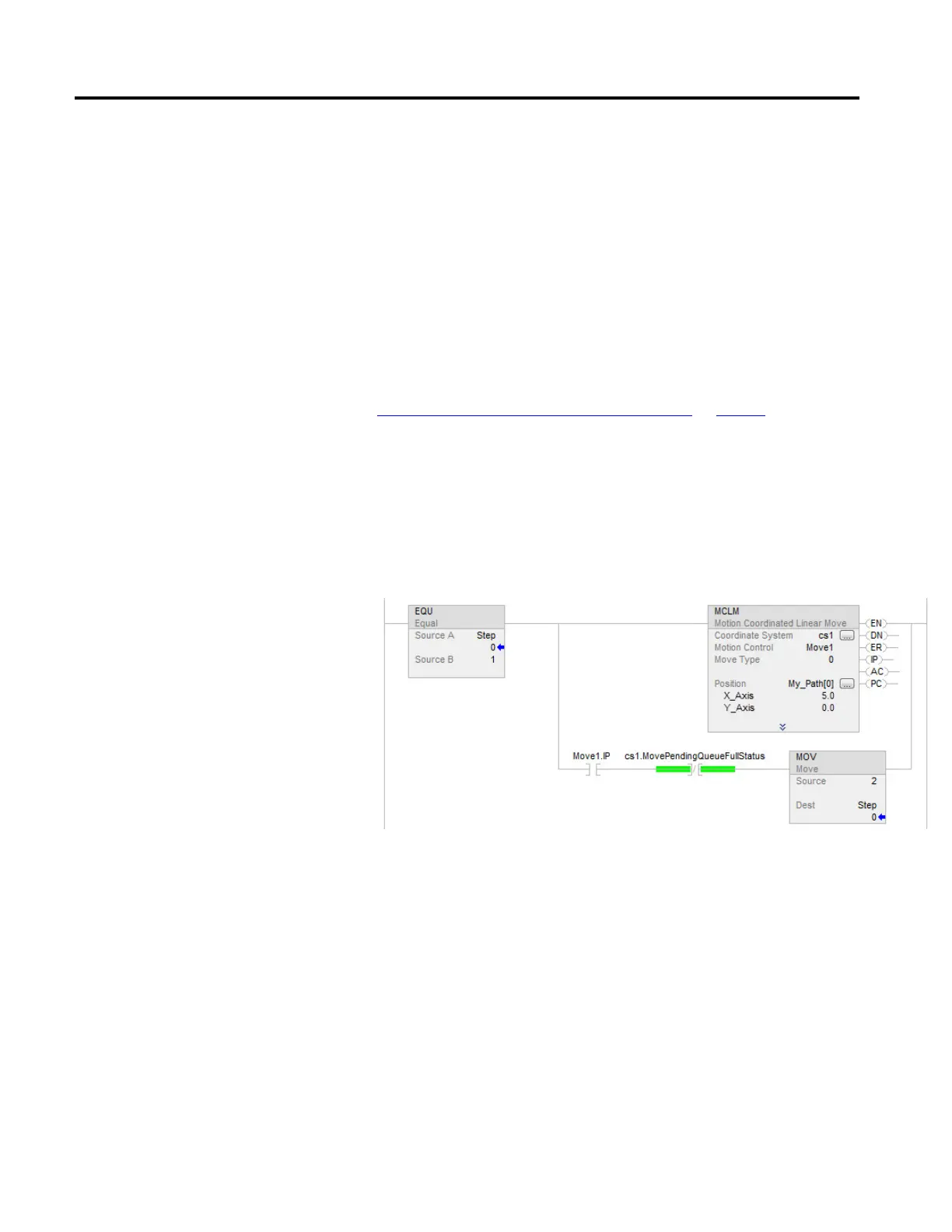Cartesian coordinate system
Rockwell Automation Publication MOTION-UM002F-EN-P - February 2018 43
To blend two MCLM or MCCM instructions, start the first one and queue the
second one. The tag for the coordinate system gives two bits for queuing
instructions.
• MovePendingStatus
• MovePendingQueueFullStatus
For example, the following ladder diagram uses coordinate system cs1 to blend
Move1 into Move2.
See also
Example ladder diagram for blended instructions on page 43
If Step = 1, then:
Move1 starts and moves the axes to a position of 5, 0.
and once Move1 is in process, and there is room to queue another move, then:
Step = 2.
If Step = 2, then:
Move1 is already happening.
Move2 goes into the queue and waits for Move1 to complete.
When Move1 is complete:
Move2 moves the axes to a position of 10, 5.
And once Move2 is in process and there is room in the queue:
termination types with MCLM
or MCCM
Example ladder diagram for
blended instructions
