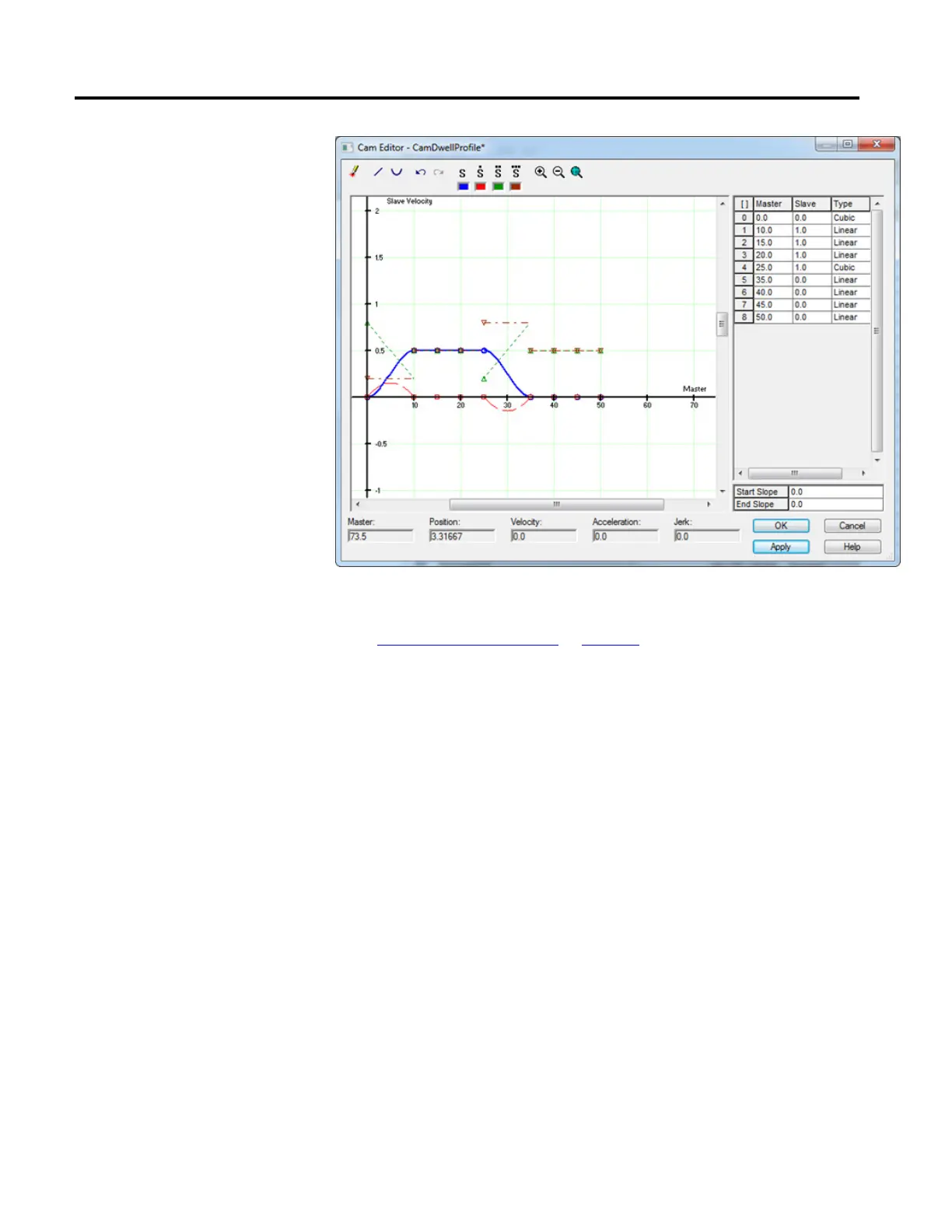222 Rockwell Automation Publication MOTION-UM002F-EN-P - February 2018
See also
Use Common Cam Profiles on page 219
If you want to run one profile and then pend another one, you need to execute the
MAPC instructions in the right order.
For example, if you want to run only one slave cycle, start with the Accel_Profile
and pend the Decel_Profile immediately, that results in 2 x 1/2 Cycle = 1 Cycle.
These are executed at the same point in time:
• Set the execution schedule in the MAPC instruction for Acceleration as
Immediate.
• Set the Deceleration to Pending.
