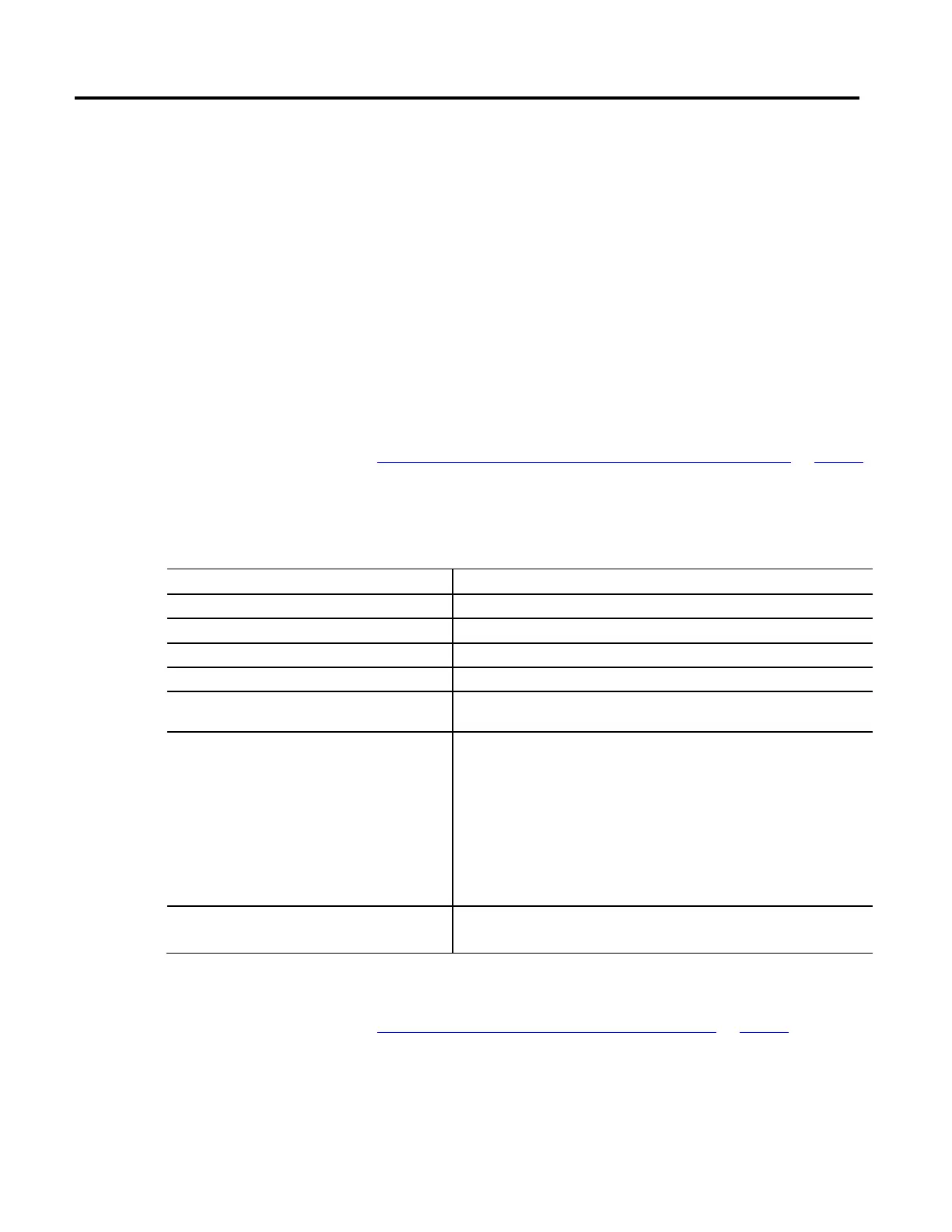Create and configure a coordinate system
Rockwell Automation Publication MOTION-UM002F-EN-P - February 2018 29
How do I open the Joints tab?
1. In the Controller Organizer, expand the Motion Group folder, and
double-click the coordinate system.
2. On the Coordinate System Properties dialog box, click the Joints tab.
Use the settings on the Joints tab in the Coordinate System Properties dialog
box to define the Joints Conversion ratios. Joint axis units are specified in degrees.
The Joints tab is available only if you are configuring non-Cartesian coordinate
systems.
See also
Coordinate System Properties dialog box - Joints tab parameters on page 29
The settings on the Joints tab configure the Joints Conversion ratios. The tab
includes the following parameters. Settings that do not pertain to the controller
are hidden.
Parameter Description
Type Read-only. The robot geometry type selected on the General tab.
Coordinate Definition Read-only. The coordinate definition selected on the General tab.
Dimension Read-only. The dimension entered on the General tab.
Transform Dimension Read-only. The transform dimension entered on the General tab.
Axis Name
The name of axis associated with the coordinate system. The names appears in the order that
they were configured in the coordinate system.
Joint Ratio Defines the relationship between the axis position units and degrees.
The Joint Ratio is divided into two fields:
• The left-half of the Joint Ratio column is used to specify the numerator value of Joint
Position units per degree for each joint axis in the system.
• The right-half of the Joint Ratio column is used to specify the denominator value of Joint
Position units per degree for each joint axis in the system.
For example, if axis units are defined in revolutions, then the ratio might be 1/360
revolution/degrees. The denominator is always specified in Degrees. The actual Joint axes units
are what is configured for the individual Joint axes.
Joint Units
The configured axis position units to degrees relationship. The Axis Position units are defined on
the Units tab in the Axis Properties dialog box. Joint units are always defined as Degrees.
See also
Coordinate System Properties dialog box - Joints tab on page 29
How do I open the Dynamics tab?
1. In the Controller Organizer, expand the Motion Group folder, and
Coordinate System Properties
dialog box - Joints tab
Coordinate System Properties dialog
box - Joints tab parameters
Coordinate System Properties
dialog box - Dynamics tab
