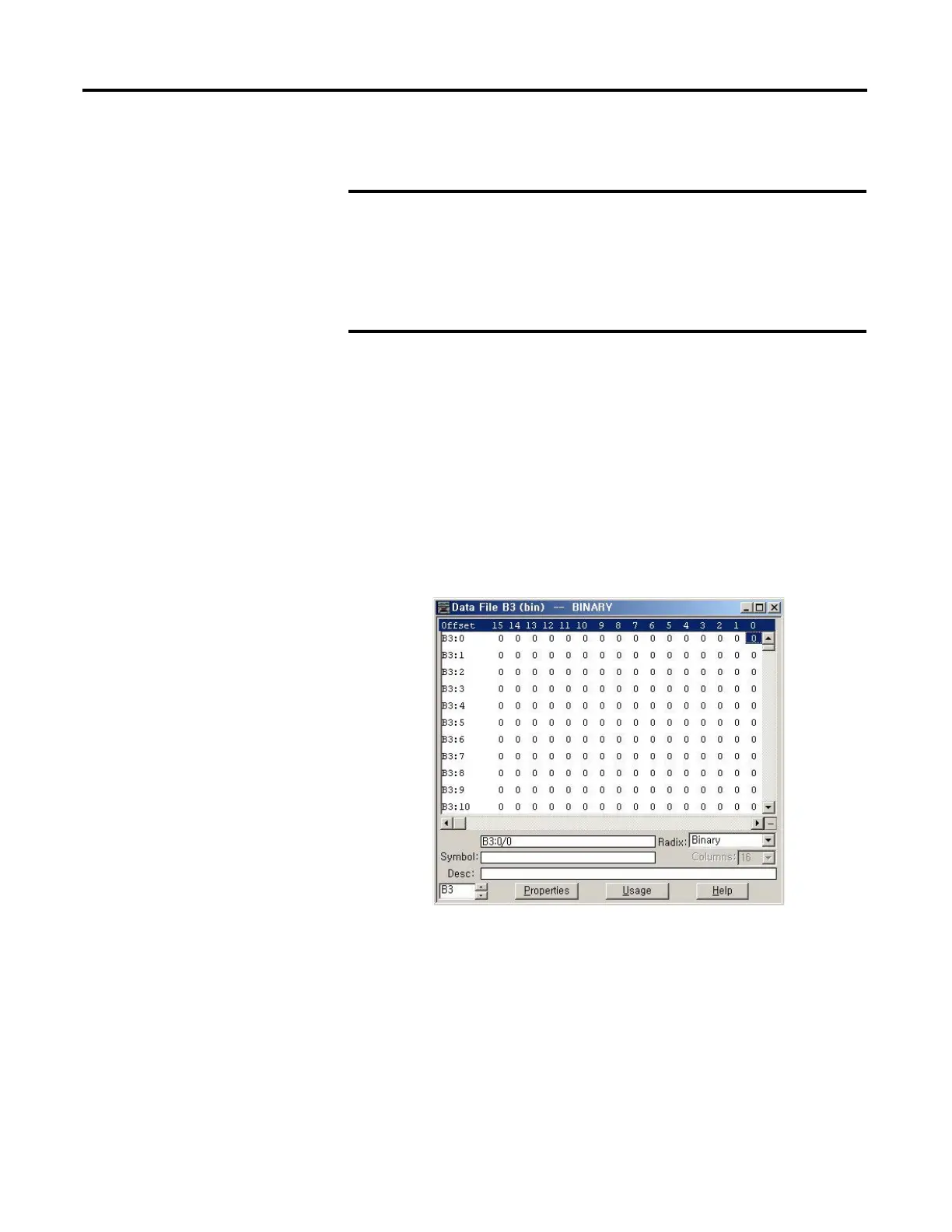96 Rockwell Automation Publication 1766-UM001I-EN-P - June 2015
Chapter 5 Using the LCD
LCD Edit Disable is clear (0: Unchecked), the “UnProtected!” message is
displayed and the corresponding data file is editable from the LCD keypad.
Monitoring a Bit File
For explanations in this section, we assume the following in the application
program:
• A bit file B3, which is 256 elements long (256 words = 4096 bits), is
defined with the preset data, as shown in the screen capture below.
Although you cannot change protected data from the LCD keypad, the
control program or other communication devices do have access to
this data. The Protection bit (LCD Edit Disable) only provides write
protection from the LCD keypad. This does not provide any overwrite
protection from ladder logic, HMI, or programming software. It is the
user’s responsibility to ensure that data is not inadvertently
overwritten.
The LCD always starts at bit 0 of a data file. It cannot start at any
other address within the file.
