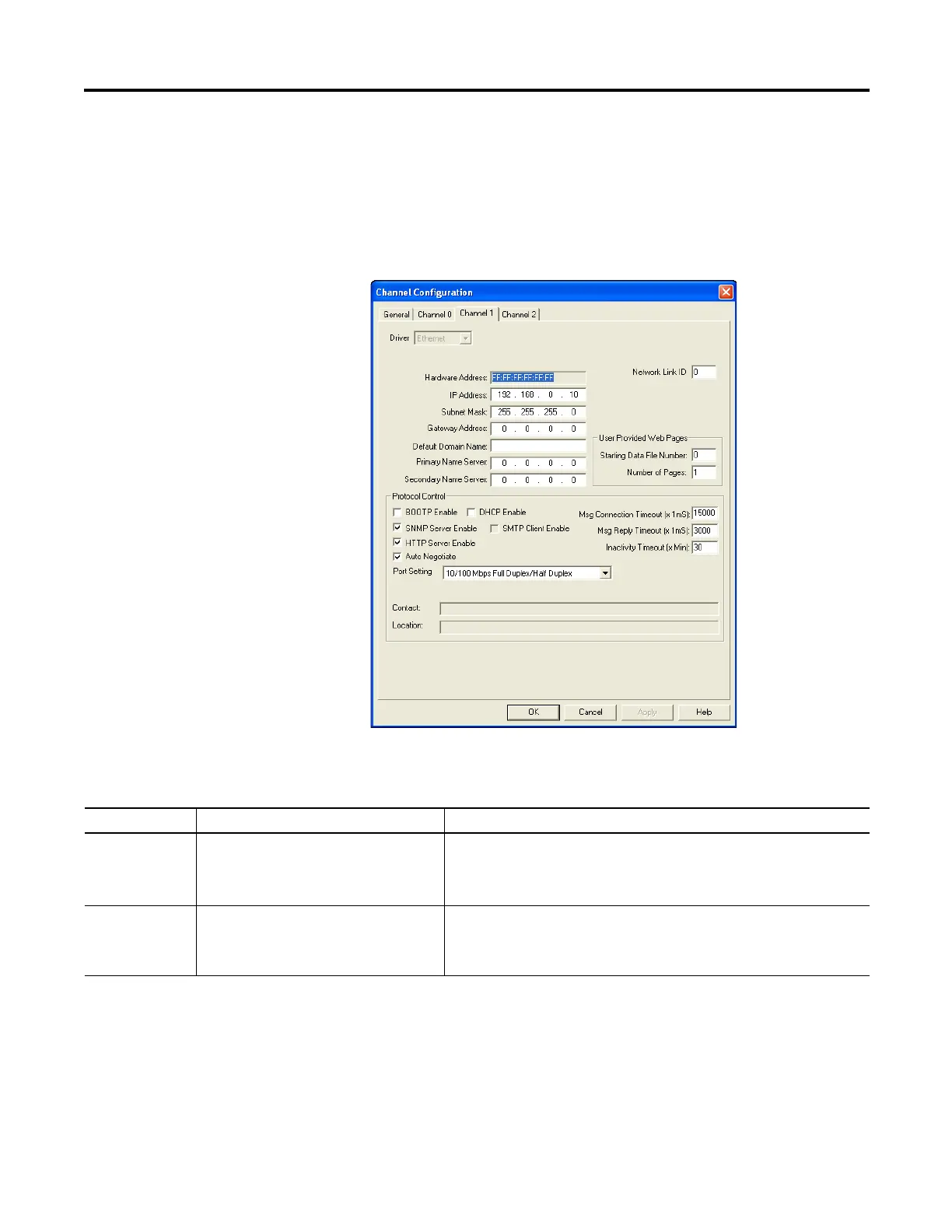Rockwell Automation Publication 1766-UM001I-EN-P - June 2015 365
Connecting to Networks via Ethernet Interface Appendix G
Manually Configuring Channel 1 for Controllers on
Subnets
If you are manually configuring channel 1 for a MicroLogix 1400 controller
located on a subnet, deselect both of the “BOOTP Enable” and “DHCP Enable”
options by clicking on the checked box, as shown in the figure below.
See the table below to configure the subnet mask and gateway address fields for
each controller via your programming software.
MicroLogix 1400 Embedded
Web Server Capability
MicroLogix 1400 controllers include not only the embedded web server which
allows viewing of module information, TCP/IP configuration, and diagnostic
information, but the capabilities that also allow viewing of the data file via
Ethernet using a standard web browser.
This field: Specifies: Configure by doing the following:
Subnet Mask The controller’s subnet mask.
The subnet mask is used to interpret IP
addresses when the internet is divided into
subnets.
Enter an address of the following form:
a.b.c.d Where: a, b, c, d are between 0...255 (decimal)
If your network is not divided into subnets, then leave the subnet mask field at the
default. If you change the default and need to reset it, type 0.0.0.0.
Gateway Address The IP address of the gateway that provides a
connection to another IP network.
This field is required when you communicate
with other devices not on a local subnet.
Enter an address of the following form:
a.b.c.d Where: a, b, c, d are between 0...255 (decimal)
The default address is No Gateway.
