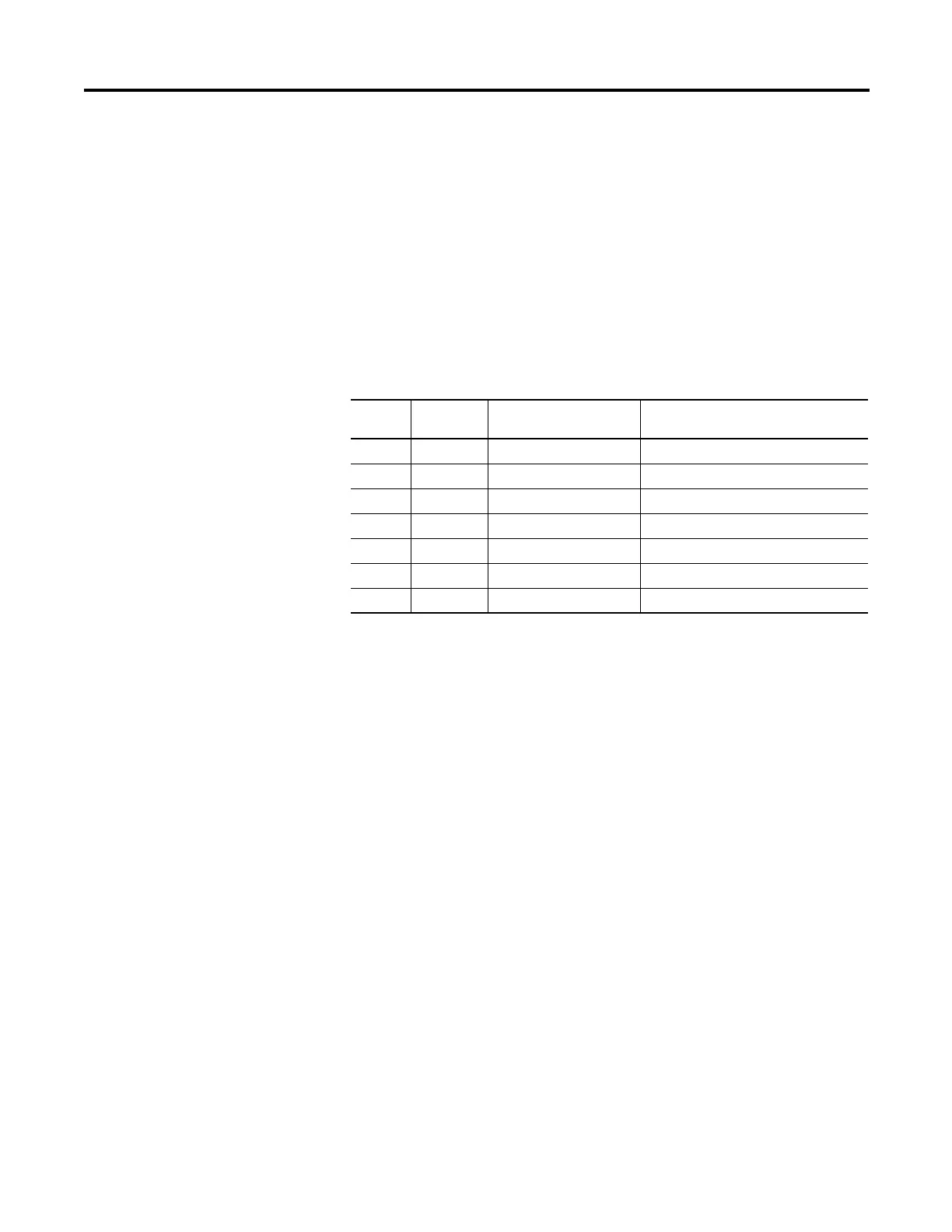Rockwell Automation Publication 1766-UM001I-EN-P - June 2015 313
MicroLogix 1400 Distributed Network Protocol (DNP3) Appendix F
Default Directories and Files
The MicroLogix 1400 has default directories and files for file handling in a
DNP3 subsystem.
The default directories and files can be read from the controller using the
function code OPEN_FILE(25), Read(1), and CLOSE_FILE(26).
Currently supported directories are "/EXE" and "/DIAG". Supported files are
listed in this section. These directories/files cannot be removed and cannot be
created using DNP3 requests.
• The directory/file names must all be in capital letters.
• Root level can only be a directory marker. The directory marker is "/" for
Series A, or "\" for Series B.
• Directory level can only contain directories.
• File level can only contain files.
Note that the directory marker is different in the MicroLogix 1400 Series A and
Series B controllers. The directory marker is "/" for Series A and "\" for Series B
controllers. In this document, "/" is used to explain File Object feature.
Generating *.IMG files using RSLogix 500/RSLogix Micro
Typically, RSLogix 500/RSLogix Micro stores the ladder program as "RSLogix
Files (*.RSS)". However, to download a ladder program using a File Object via
DNP3 network, you must save your ladder program in the "RSLogix IMG Files
(*.IMG)" format.
Supported Files and Directories
Root
Level
Directory
Level
File Level Full name string to access
"/" "/"
"EXE" "/EXE"
"[processorName].IMG" "/EXE/[processorName].IMG"
"DIAG" "/DIAG"
"CH0.CSF" "/DIAG/CH0.CSF"
"CH1.ESF" "/DIAG/CH1.ESF"
"CH2.CSF" "/DIAG/CH2.CSF"
