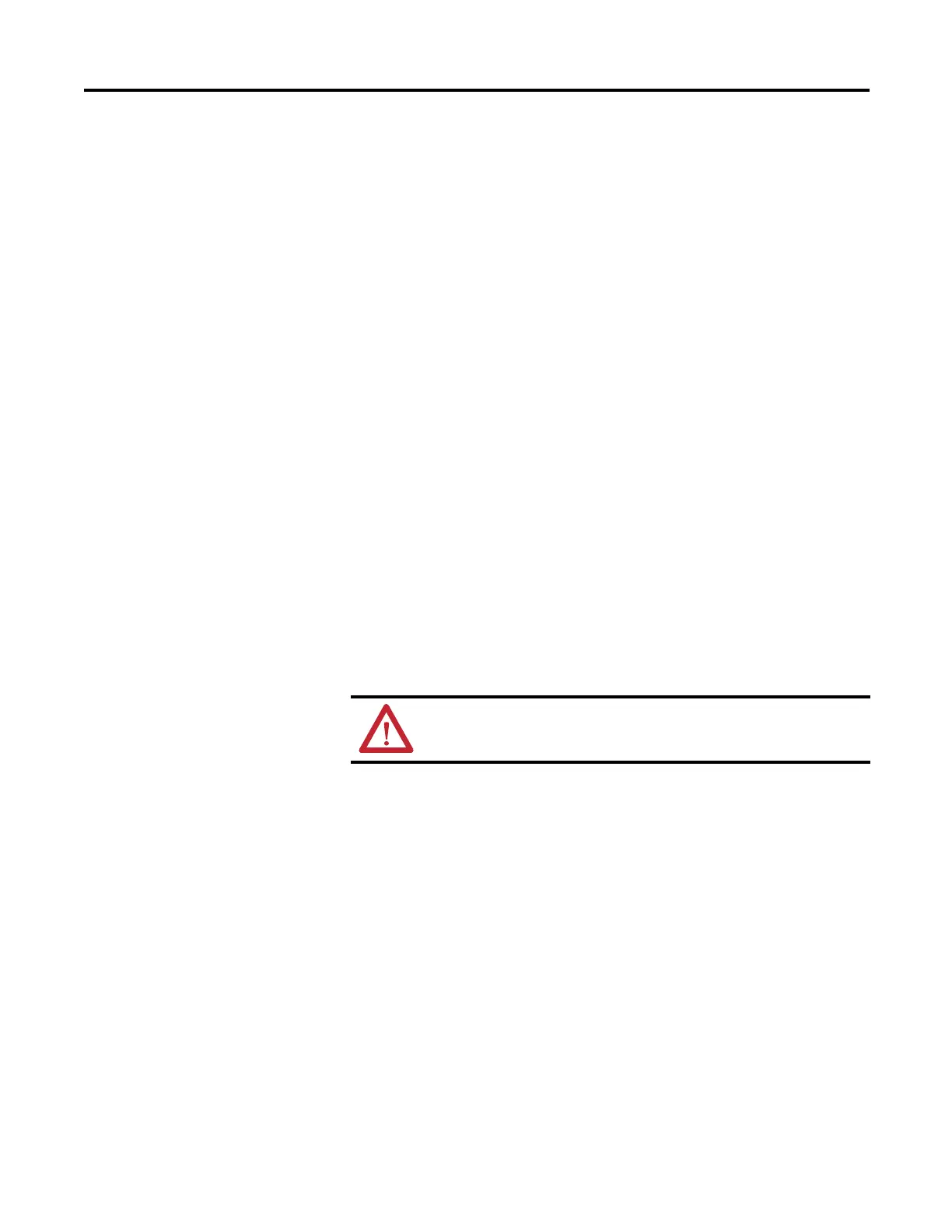Rockwell Automation Publication 1766-UM001I-EN-P - June 2015 13
Install Your Controller Chapter 2
Preventing Excessive Heat
For most applications, normal convective cooling keeps the controller within the
specified operating range. Ensure that the specified temperature range is
maintained. Proper spacing of components within an enclosure is usually
sufficient for heat dissipation.
In some applications, a substantial amount of heat is produced by other
equipment inside or outside the enclosure. In this case, place blower fans inside
the enclosure to assist in air circulation and to reduce “hot spots” near the
controller.
Additional cooling provisions might be necessary when high ambient
temperatures are encountered.
Master Control Relay
A hard-wired master control relay (MCR) provides a reliable means for
emergency machine shutdown. Since the master control relay allows the
placement of several emergency-stop switches in different locations, its
installation is important from a safety standpoint. Overtravel limit switches or
mushroom-head push buttons are wired in series so that when any of them opens,
the master control relay is de-energized. This removes power to input and output
device circuits. Refer to the figures on pages 15 and 16.
Place the main power disconnect switch where operators and maintenance
personnel have quick and easy access to it. If you mount a disconnect switch
inside the controller enclosure, place the switch operating handle on the outside
of the enclosure, so that you can disconnect power without opening the
enclosure.
Whenever any of the emergency-stop switches are opened, power to input and
output devices should be removed.
Do not bring in unfiltered outside air. Place the controller in an
enclosure to protect it from a corrosive atmosphere. Harmful
contaminants or dirt could cause improper operation or damage to
components. In extreme cases, you may need to use air conditioning to
protect against heat build-up within the enclosure.
ATTENTION: Never alter these circuits to defeat their function
since serious injury and/or machine damage could result.
If you are using an external DC power supply, interrupt the DC output
side rather than the AC line side of the supply to avoid the additional
delay of power supply turn-off.
The AC line of the DC output power supply should be fused.
Connect a set of master control relays in series with the DC power
supplying the input and output circuits.
