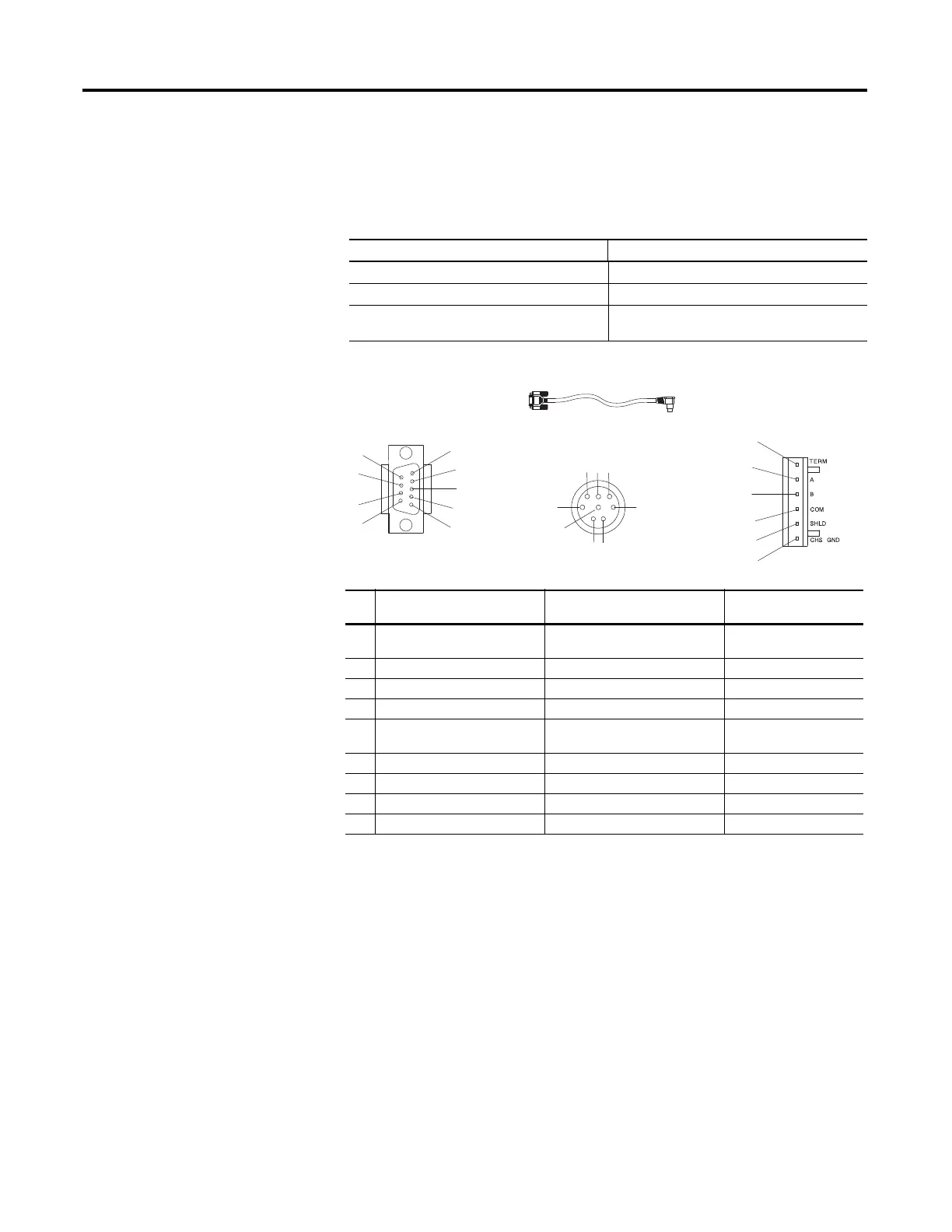80 Rockwell Automation Publication 1766-UM001I-EN-P - June 2015
Chapter 4 Communication Connections
Recommended User-Supplied Components
These components can be purchased from your local electronics supplier.
User Supplied Components
Component Recommended Model
external power supply and chassis ground power supply rated for 20.4...28.8V dc
NULL modem adapter standard AT
straight 9-25 pin RS-232 cable see table below for port information if making
own cables
1761-CBL-AP00 or 1761-CBL-PM02
DB-9 RS-232
RS-485 connector
cable straight D connector
Port 1
Port 2
Port 3
6
7
8
9
1
2
3
4
5
4
1
2
5
67 8
3
6
5
4
3
2
1
Pin Port 1: DB-9 RS-232 Port 2
(2)
: (1761-CBL-PM02
cable)
Port 3: RS-485
Connector
1 received line signal detector
(DCD)
24V dc chassis ground
2 received data (RxD) ground (GND) cable shield
3 transmitted data (TxD) request to send (RTS) signal ground
4 DTE ready (DTR)
(1)
received data (RxD)
(3)
DH-485 data B
5 signal common (GND) received line signal detector
(DCD)
DH-485 data A
6 DCE ready (DSR)
(1)
clear to send (CTS)
(3)
termination
7 request to send (RTS) transmitted data (TxD) not applicable
8 clear to send (CTS) ground (GND) not applicable
9 not applicable not applicable not applicable
(1)
On port 1, pin 4 is electronically jumpered to pin 6. Whenever the AIC+ is powered on, pin 4 will match the
state of pin 6.
(2)
An 8-pin mini DIN connector is used for making connections to port 2. This connector is not commercially
available. If you are making a cable to connect to port 2, you must configure your cable to connect to the
Allen-Bradley cable shown above.
(3)
In the 1761-CBL-PM02 cable, pins 4 and 6 are jumpered together within the DB-9 connector.
