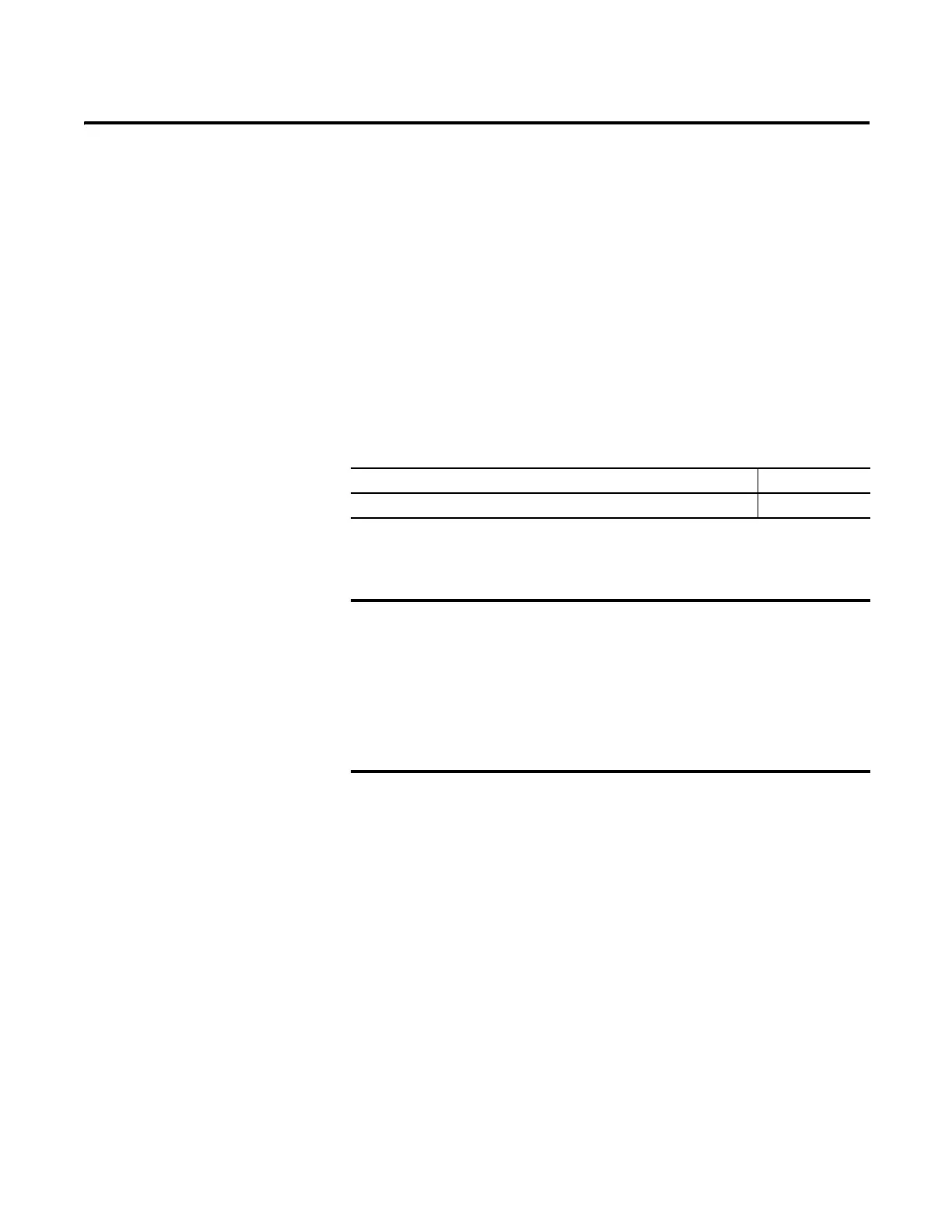Rockwell Automation Publication 1766-UM001I-EN-P - June 2015 175
Appendix
B
Replacement Parts
This chapter contains the following information:
• a table of MicroLogix 1400 replacement parts
• procedure for replacing the lithium battery
MicroLogix 1400
Replacement Kits
The table below provides a list of replacement parts and their catalog number.
Lithium Battery (1747-BA)
Installation
Follow the procedure below to ensure proper replaceable battery installation.
1. Insert a battery into the battery pocket with wires facing up.
2. Insert the battery wire connector into the battery connector.
3. Secure the battery connector wires around the 1762 expansion bus
connector as shown below.
Description Catalog Number
Lithium Battery (See page 175.) 1747-BA
When the controller’s Battery Low indicator is lit, check whether
the battery wire connector is connected correctly or replace the
replaceable battery with a new one immediately. When the
indicator turns on, it means that either the battery is
disconnected, or that the battery requires replacement. The
controller is designed to operate for up to 2 weeks, from the time
that the indicator first turns on. We recommend that you replace
the battery immediately when the indicator turns on.
