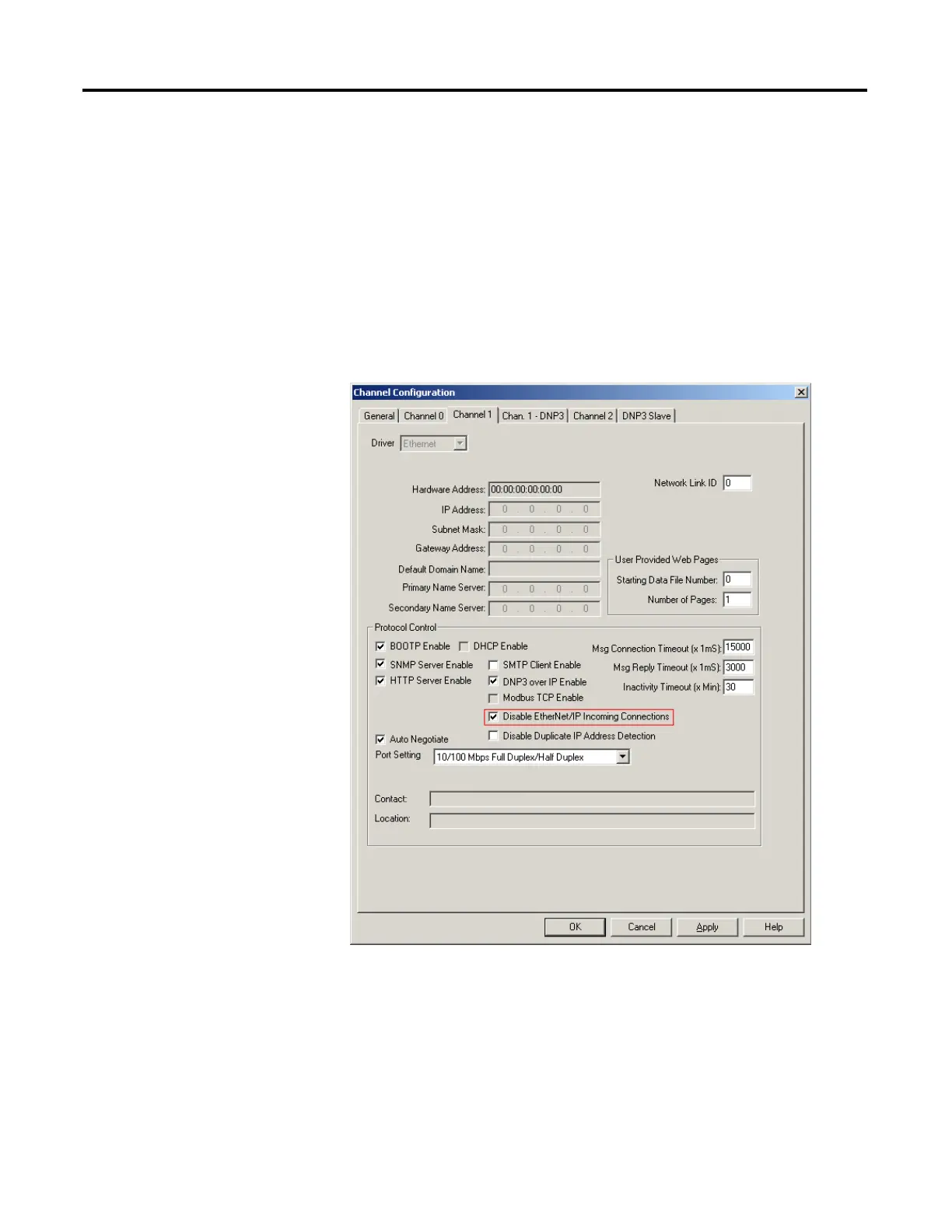250 Rockwell Automation Publication 1766-UM001I-EN-P - June 2015
Appendix F MicroLogix 1400 Distributed Network Protocol (DNP3)
Disable EtherNet/IP Incoming Connections
If you have a critical application and do not want to allow any Ethernet/IP
Incoming Connections, use the parameter Disable Ethernet/IP Incoming
Connections.
When this parameter is checked (disabled) in the Channel 1 Ethernet
configuration, the MicroLogix 1400 does not allow any incoming Ethernet/IP
connections. In doing so, you cannot use RSLogix 500/RSLogix Micro over
Ethernet port to monitor or change the configuration/user program.
DNP3 Slave Application
Layer
This section covers DNP3 Slave Application Layer Function Codes and Internal
Indications.
For details of Packet Formats for the request and response, refer to the DNP3
Protocol specifications.
