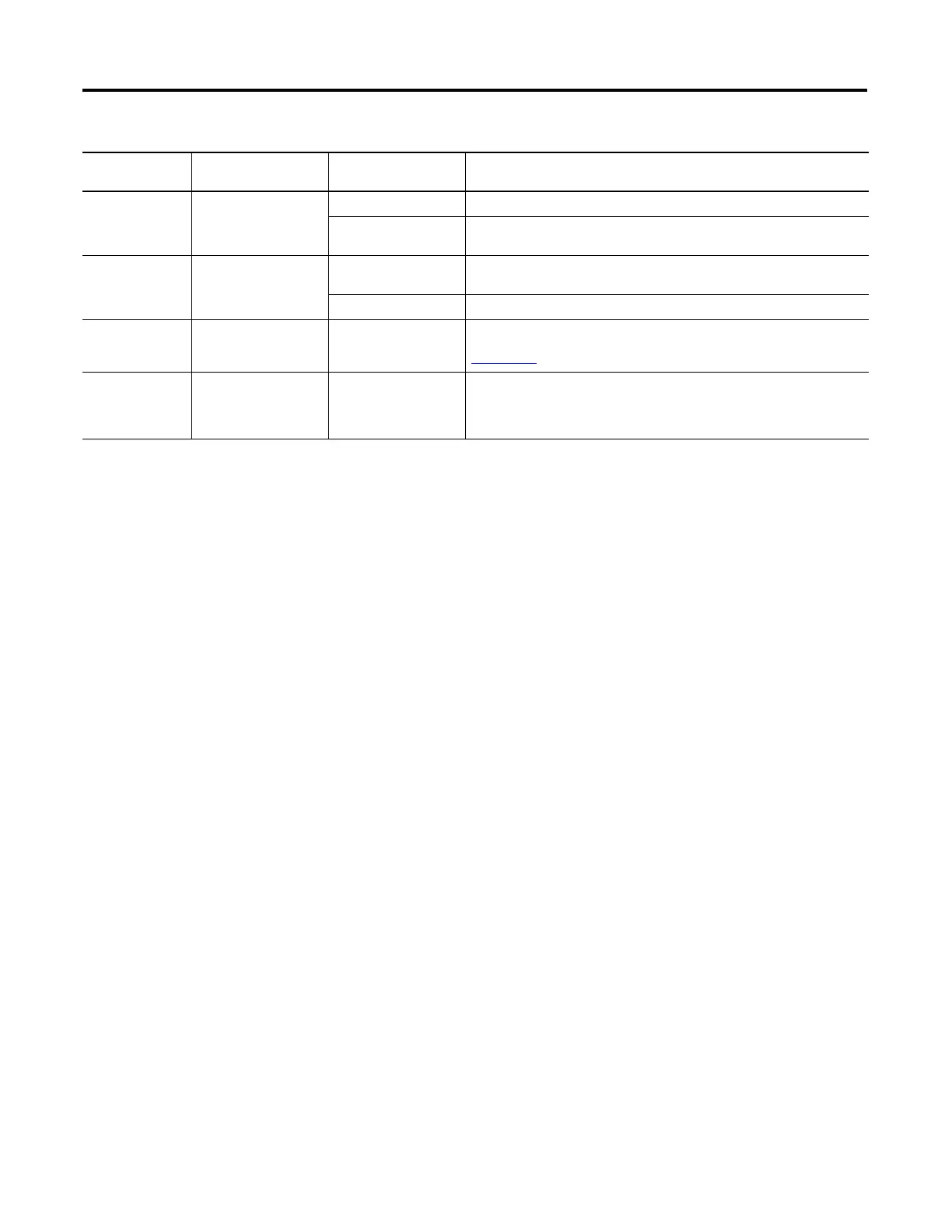184 Rockwell Automation Publication 1766-UM001I-EN-P - June 2015
Appendix C Troubleshooting Your System
Controller Error Recovery
Model
Use the following error recovery model to help you diagnose software and
hardware problems in the micro controller. The model provides common
questions you might ask to help troubleshoot your system. Refer to the
recommended pages within the model for further help.
If the LEDS
indicate:
The Following Error
Exists
Probable Cause Recommended Action
All LEDs off No input power or
power supply error
No line Power Verify proper line voltage and connections to the controller.
Power Supply
Overloaded
This problem can occur intermittently if power supply is overloaded when
output loading and temperature varies.
Power and FAULT
LEDs on solid
Hardware faulted Processor Hardware
Error
Cycle power. Contact your local Allen-Bradley representative if the error
persists.
Loose Wiring Verify connections to the controller.
Power LED on and
FAULT LED flashing
Application fault Hardware/Software
Major Fault Detected
For error codes and Status File information, see MicroLogix 1400
Programmable Controllers Instruction Set Reference Manual, Publication
1766-RM001
.
RUN
FORCE
FAULT LEDs all
flashing
Operating system fault Missing or Corrupt
Operating System
See Recovering from Missing or Corrupt OS State on page D-206.
