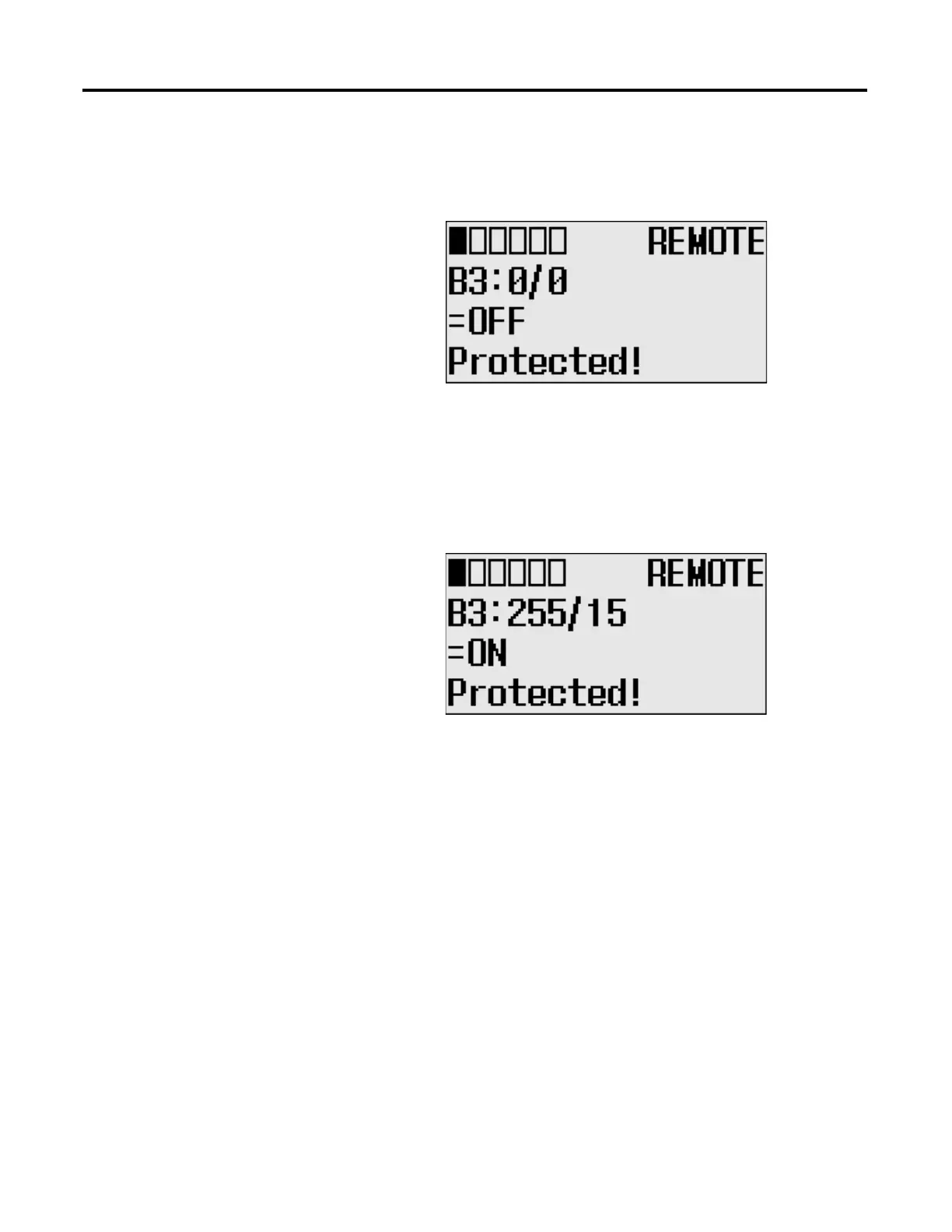100 Rockwell Automation Publication 1766-UM001I-EN-P - June 2015
Chapter 5 Using the LCD
8. Now, we will view an example of the data value of a protected property. If
LCD Edit Disable is set to checked (enable), the “Protected!” message will
be displayed and this data file cannot be edited from the LCD.
9. Try to move the cursor to the data value position by pressing the OK key.
Because the B3:0/0 bit is a protected bit, you will find that the cursor does
not move to the data value position.
10. Hold down the Up key until the target bit becomes “255/15”, as shown
below. The maximum range of bits you can monitor with the LCD is 256
words of specified target bit file.
11. If you have finished monitoring the bit file, B3, press the ESC key to return
to the Bit/Integer File Select screen, as shown in step 2.
Monitoring Integer Files
The LCD allows you to view and change the data value of an integer file. You can
access to this functionality via the Monitoring screen of the LCD.
To monitor an integer file on the LCD, you have to specify its file number in the
Target User Defined File Number (TUF) element of the LCD Function File and
download your application program to the controller. The TUF element can only
be changed by a program download.
The value stored in the TUF element identifies the integer file with which the
LCD will interface. Valid integer files are N7, and N10 through N255. When
the LCD reads a valid integer file number, it can access up to 256 bits (0…255) on
the LCD screen. The protection bit (LCD edit disable) in the data file properties
of the target integer file are used to define the read-only or read/write privileges
for its file.
