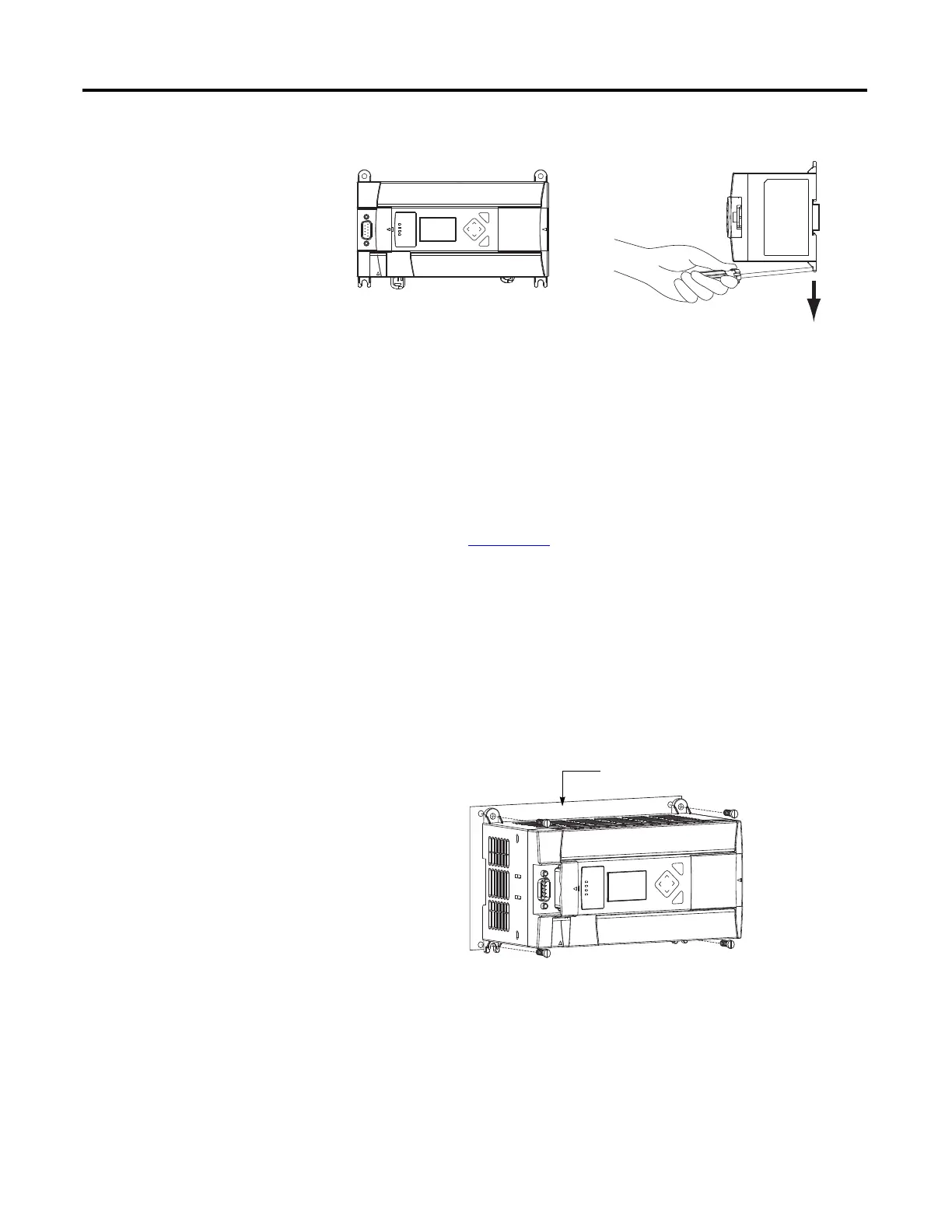22 Rockwell Automation Publication 1766-UM001I-EN-P - June 2015
Chapter 2 Install Your Controller
Panel Mounting
Mount to panel using #8 or M4 screws. To install your controller using mounting
screws:
1. Remove the mounting template from inside the back cover of the
MicroLogix 1400 Programmable Controllers Installation Instructions,
publication 1766-IN001
.
2. Secure the template to the mounting surface. (Make sure your controller is
spaced properly. See Controller and Expansion I/O Spacing on page 19.)
3. Drill holes through the template.
4. Remove the mounting template.
5. Mount the controller.
6. Leave the protective debris shield in place until you are finished wiring the
controller and any other devices.
ESC
OK
