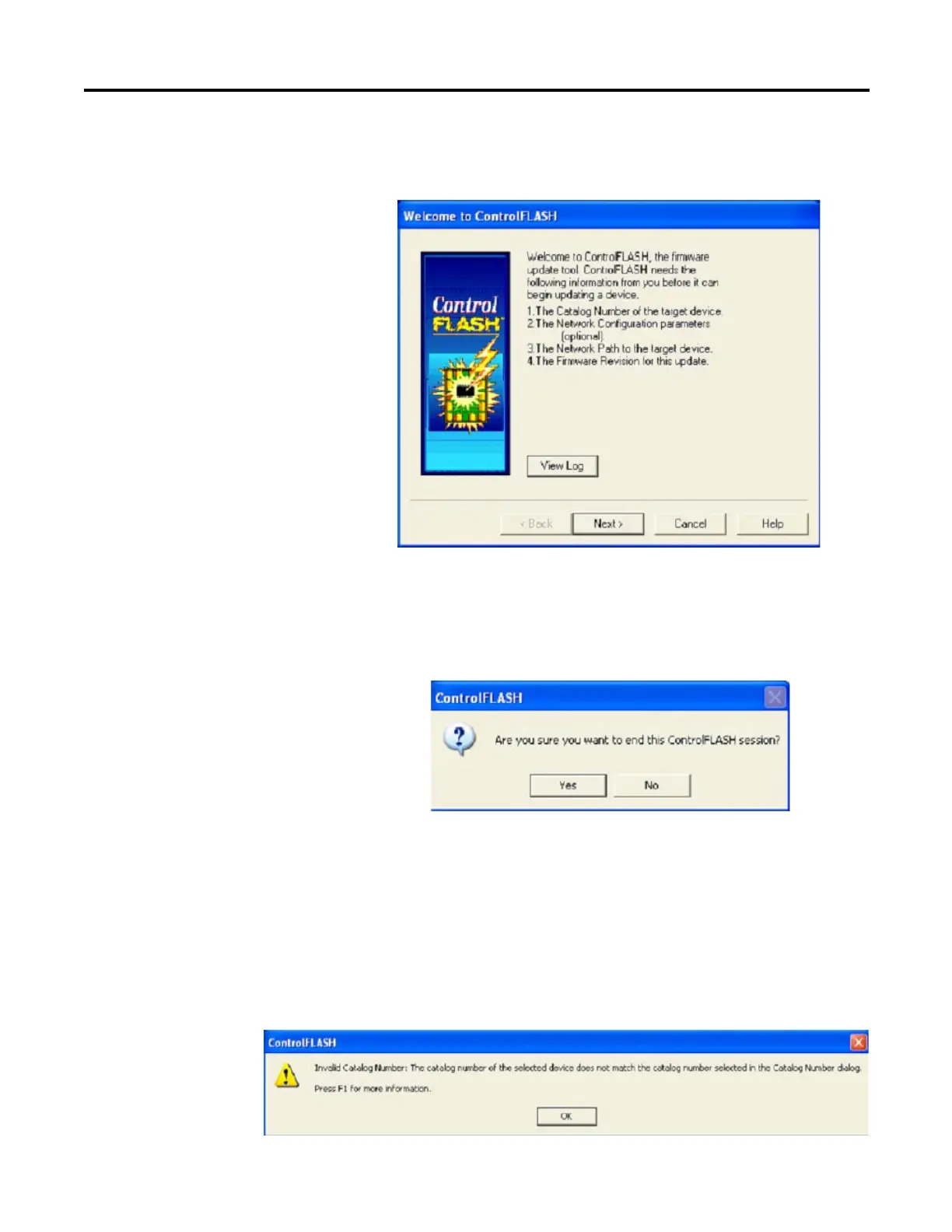Rockwell Automation Publication 1766-UM001I-EN-P - June 2015 203
Using ControlFLASH to Upgrade Your Operating System Appendix D
18. Click the OK button. You are returned to the Welcome to
ControlFLASH dialog box.
19. You can continue to upgrade additional controllers by clicking the Next
button, or exit the program by clicking the Cancel button.
If you click cancel, you are asked to verify that you want to end the update
session.
ControlFLASH Error
Messages
The following are error messages you can receive.
• Invalid Catalog Number
• Target Module Not in Proper State for Programming
• Failed to Receive Initial TFTP Request from Target
• Communication error during TFTP transfer
Invalid Catalog Number
