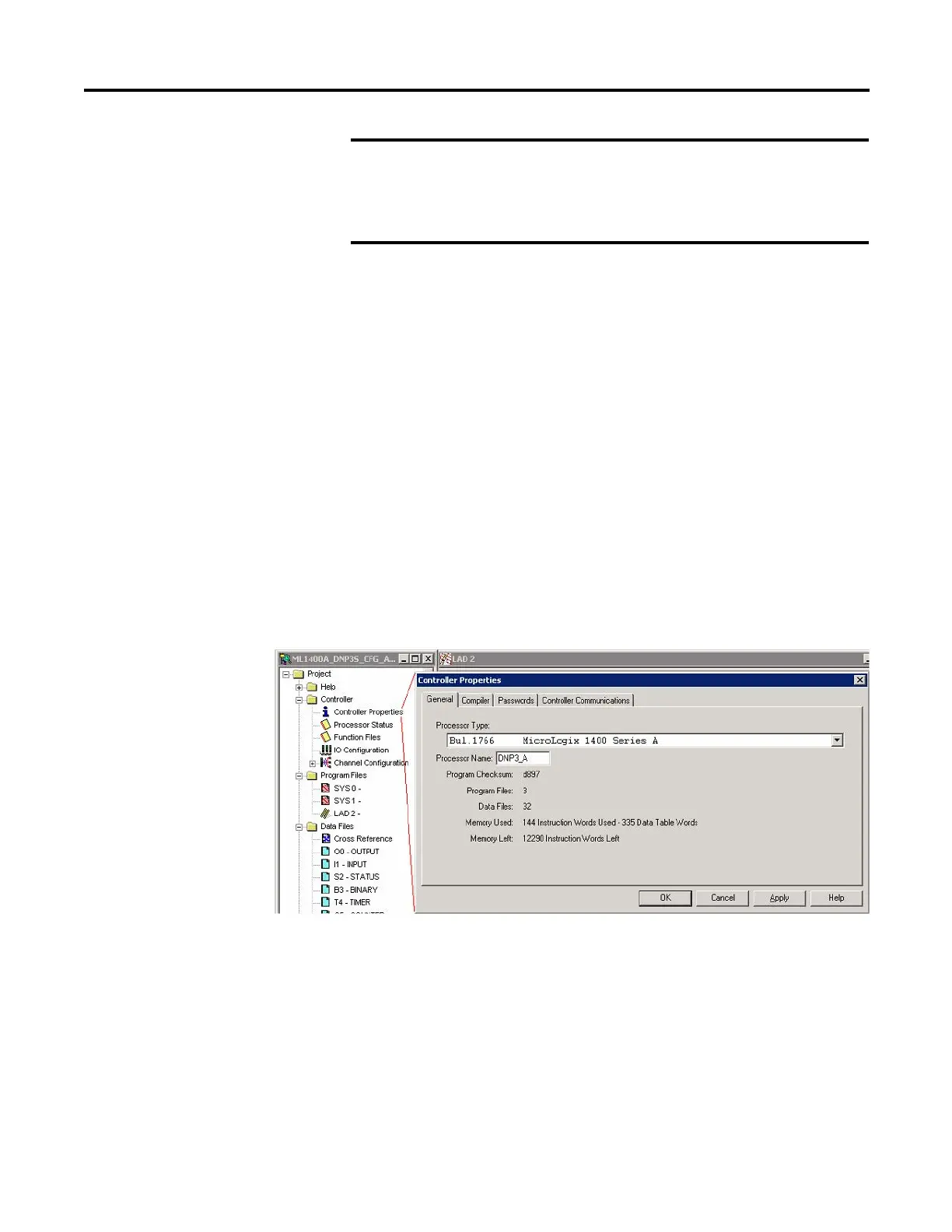Rockwell Automation Publication 1766-UM001I-EN-P - June 2015 315
MicroLogix 1400 Distributed Network Protocol (DNP3) Appendix F
Rules for File Authentication
The File Authentication process is optional, and unnecessary when the master
password of the downloaded ladder program is not configured.
When the password in the ladder program is configured by
RSLogix 500/RSLogix Micro, the DNP3 master sends a request with the
function code AUTHENTICATE_FILE (29) to authenticate permission before
file operation.
The object g70v2 is used for File Authentication, with two parameters:
• Username — from the Processor Name in the Controller Properties dialog
in RSLogix 500/RSLogix Micro
• Password — from the Master Password in the Controller Properties dialog
in RSLogix 500/RSLogix Micro.
In the example below, Username is "DNP3_A" and Password is "12345"(*****).
RSLogix 500/RSLogix Micro v8.30.00 and the MicroLogix 1400 Series
B controller support the opening of *.IMG files. However, some
information is not stored into the IMG file, for example, rung
comments. Be sure to store your ladder program in the RSLogix Files
(*.RSS) format before generating RSLogix IMG Files (*.IMG).
