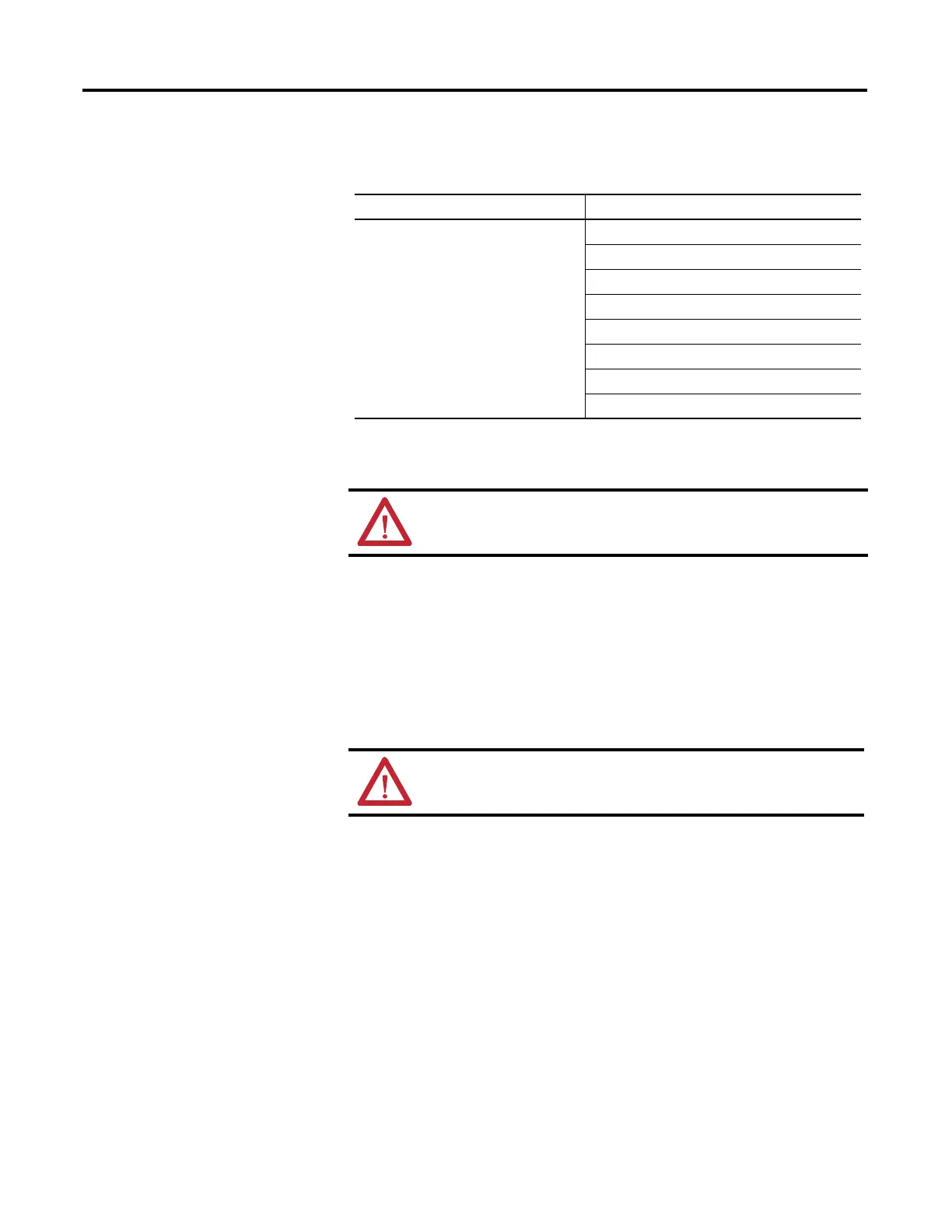10 Rockwell Automation Publication 1766-UM001I-EN-P - June 2015
Chapter 2 Install Your Controller
Use only the following communication cables in Class I, Division 2 hazardous
locations.
Disconnecting Main Power
The main power disconnect switch should be located where operators and
maintenance personnel have quick and easy access to it. In addition to
disconnecting electrical power, all other sources of power (pneumatic and
hydraulic) should be de-energized before working on a machine or process
controlled by a controller.
Safety Circuits
Circuits installed on the machine for safety reasons, like overtravel limit switches,
stop push buttons, and interlocks, should always be hard-wired directly to the
master control relay. These devices must be wired in series so that when any one
device opens, the master control relay is de-energized, thereby removing power to
the machine. Never alter these circuits to defeat their function. Serious injury or
machine damage could result.
Environment Classification Communication Cables
Class I, Division 2 Hazardous Environment 1761-CBL-AC00 Series C or later
1761-CBL-AM00 Series C or later
1761-CBL-AP00 Series C or later
1761-CBL-PM02 Series C or later
1761-CBL-HM02 Series C or later
2707-NC9 Series C or later
1763-NC01 Series A or later
1747-CP3 Series
WARNING: Explosion Hazard
Do not replace components, connect equipment, or disconnect
equipment unless power has been switched off.
WARNING: Explosion Hazard
Do not connect or disconnect connectors while circuit is live.
