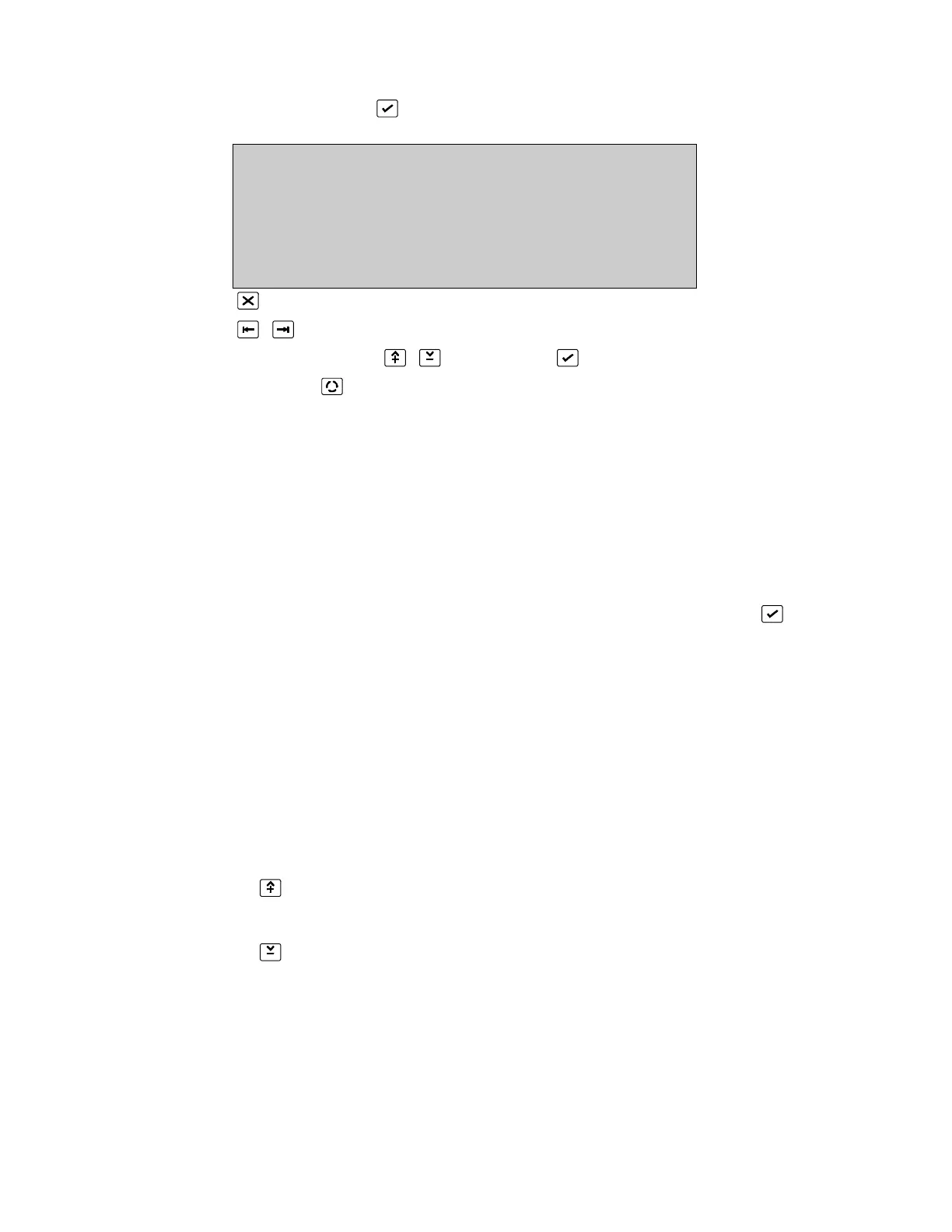Device graphics
(DEVICE MENU, 5, )
DEVICE GRAPHICS
Addr. :1/1 Time :11/01/9910:24:06
Sample :1/10 s Value :0 Average :0
Disp :Value High :0 TestVal :0
Low :0 Contam :0%
CommQlt :0%
more ^V, <>, E, X
Alarms: 0 Faults: 0 Cond.: 0 P: 1 SDZ
Return to Device Menu Page 78
Select field to be changed
Enter number 0..9 or to change data Confirm entry
Press [More ] to view the Device Graphic Screen Page 106
A line graph plotting a value with time can be obtained for any smoke or heat device. The
Y-axis of the graph can be selected for any of the device statistics listed below. The X-
axis time scale is determined by the sample rate chosen.
Once the device, display type, and sample rate is set, a recording is begun. This
recording is updated continuously at the sample rate set — even when the user is not
in the Device Graphics Menu. Changing any of the above three parameters requires the
current recording to be cleared, and a new recording to begin. The user is prompted for
confirmation that the recording is to be cleared. Toggle to Y (yes) and press to
confirm the change.
Statistics of the device as well as date and time is displayed. The date and time is
determined by the cursor position selected in the Device Graphic Screen (Page 106).
This facility allows the user to view the statistics of the device at a particular time on the
graph.
• Addr: loop/address - Select the device to be recorded. Only
smoke and heat detectors that are enabled
may be selected.
• Sample: - Select the sample rate (time scale)
required (See note below)
1/10 second
1/min
1/20 min
1/day - at maintenance time set in the
maintenance menu (maintenance time
must not be 00:00)
