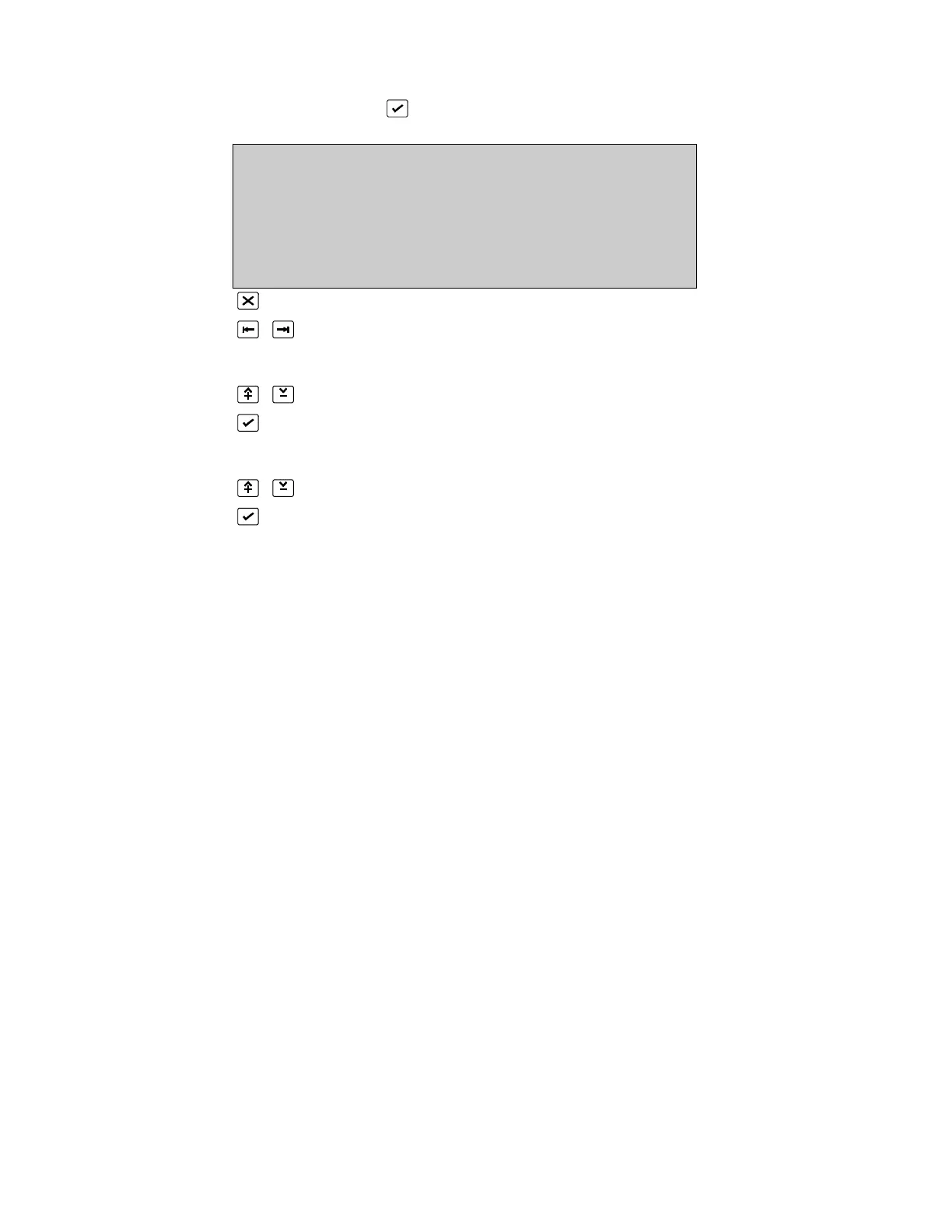Zone disable
(DISABLE MENU, 1, )
ZONE DISABLE I.S Zone :dis
Zone :1 on/off :dis
Status :en Day/Night :dis
Mode :normal Sounder Delay :dis
Area :0 Fbrig Delay :dis
0. . 9, ^V, <>, E, X
Alarms: 0 Faults: 1 Cond.: 0 P: 1 SDZ
Return to Disable Menu Page 188
Toggle between Zone and Status
For Zone field:
or 0..9 select zone to be disabled/enabled
Confirm entry
For Status field:
select enable/disable
Confirm entry
The selected zone is disabled/enabled from the system. A disabled zone will not report
fires or faults occurring in the zone. The disabled zone is indicated by the zone fault lamp
steady on, and the common disable illuminated. A disabled zone causes a fault condition.
Existing fire or fault conditions will not be cancelled when the zone is disabled. The fire or
fault will be cleared, and not re-occur, when the panel is reset after the disablement.
Disable does not electrically disconnect the device from the loop. Disable should not
be used if maintenance is to be done on the loop or the devices. The loop must be
physically disconnected in this case.
The Mode, Area, On/Off and Day/Night settings are displayed on this screen for
information purposes only.
*See Zone Menu (Page 96) for further information of the Zone Menu.
