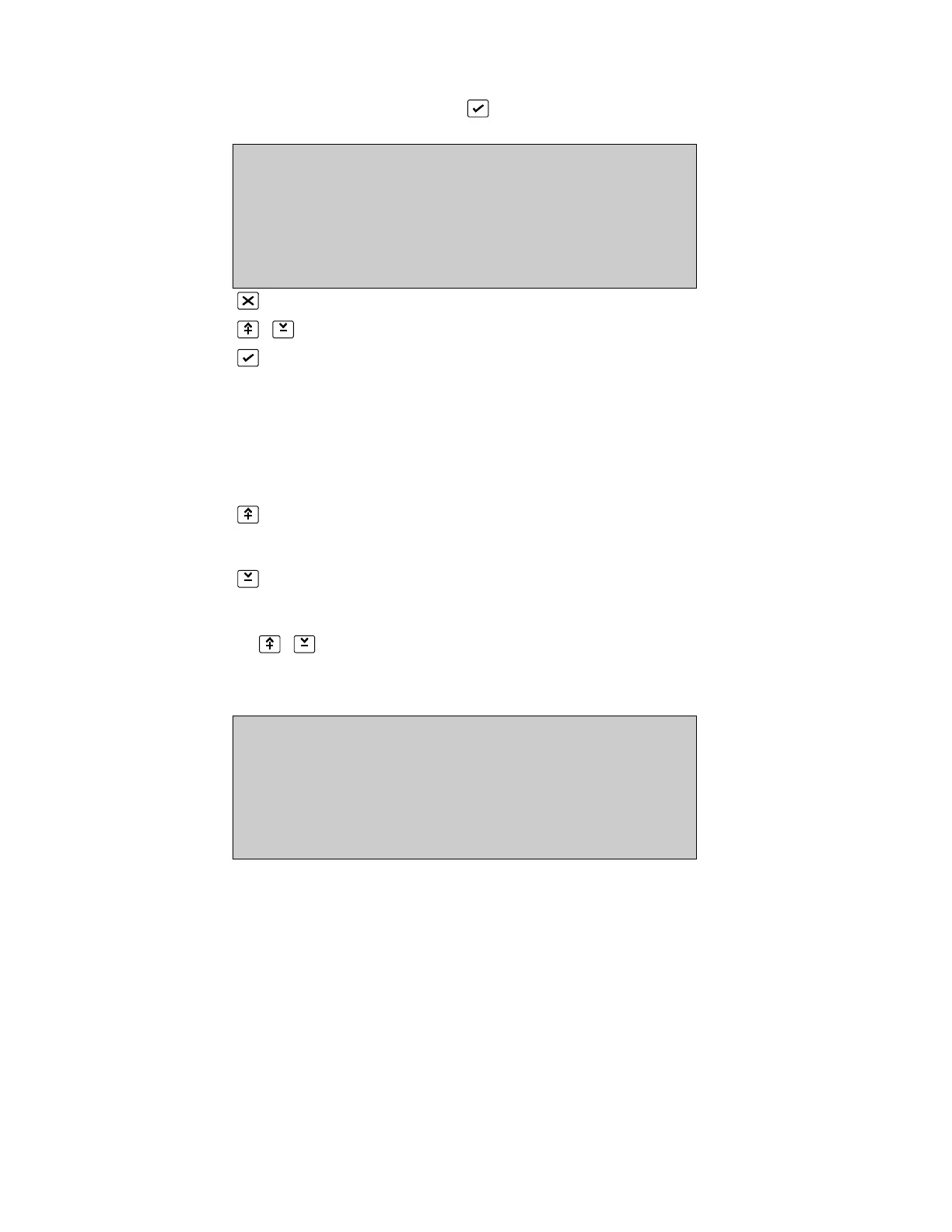Disabled device report
(DISABLED REPORT MENU, 2, )
DISABLED DEVICES
Destination :LCD
^V, <>, E, X
Alarms: 0 Faults: 0 Cond.: 0 P: 1 SDZ
Return to Disable Report Menu Page 194
Select destination of report
Confirm entry
A list of devices disabled is reported to the selected destination.
The report can be directed to:
LCD screen
report printer
event printer
none
When selecting the LCD screen as the destination, the report can be scrolled by using
the keys.
The screen format is shown below:
DISABLED DEVICES 12/01/99 11:49
Addr Zone Type Disablement
1/1 1 1I/O Disabled
1/2 1 MCP Soak Test
^V, X
Alarms: 0 Faults: 1 Cond.: 0 P: 1 SDZ
