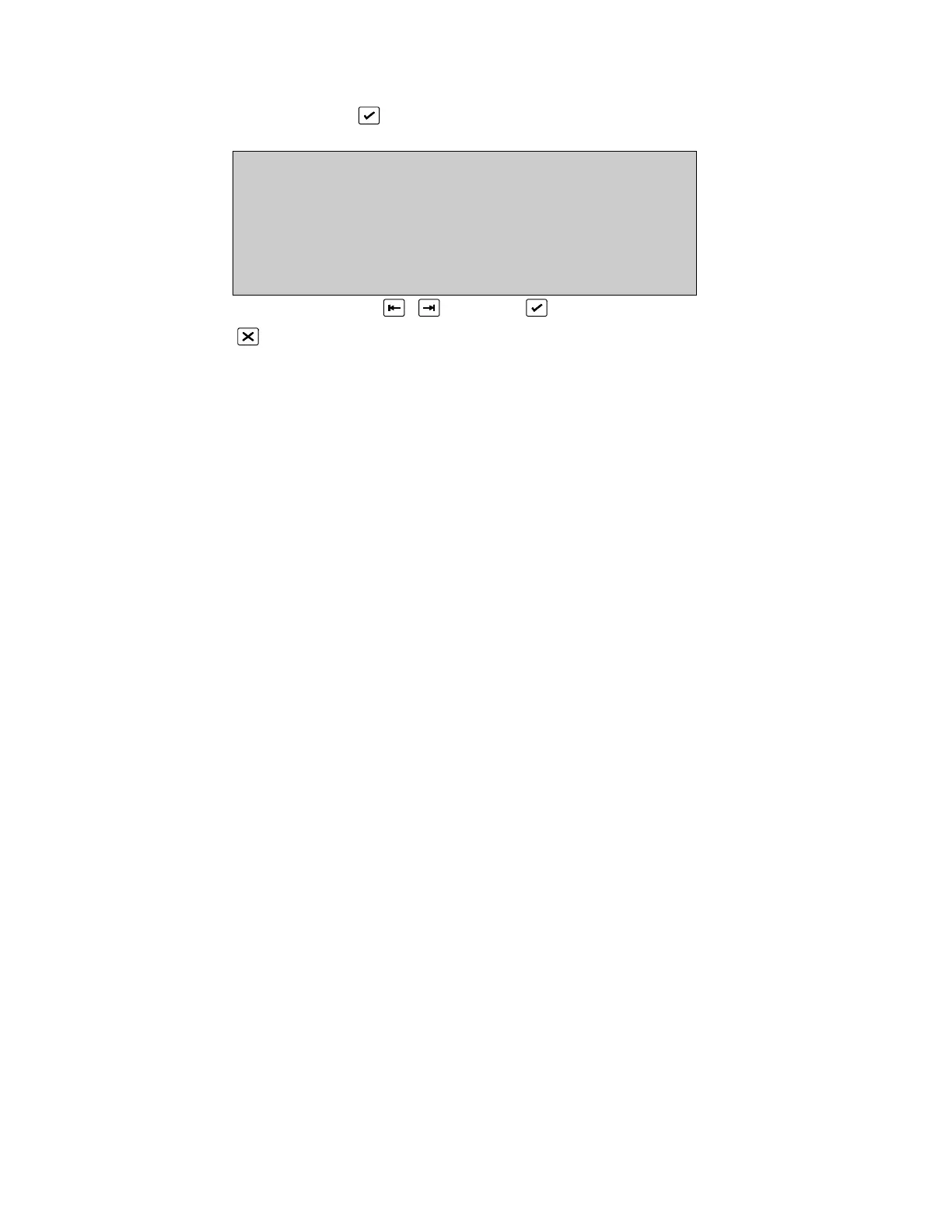Event menu
(MAIN MENU, 4, )
EVENT MENU
1 Display Events 2 Clear Events
3 Clear All Events
0. .9, <>, E, X
Alarms: 0 Faults: 0 Cond.: 0 P: 1 SDZ
Enter number or use and press
Return to Main Menu Page 23
1 Display Events Page 153
Selectively display or print the event buffer to the specified device.
2 Clear Events Page 155
Clear the event buffer.
3 Clear All Events Page 156
Clears own event buffer and additionally:
• If the Node ID is set to represent a Global Repeater the event buffers of all connected
Panels and the Local Repeaters will be cleared.
• If the Node ID is set to represent a Panel the event buffers of all connected Local
Repeaters will be cleared.
