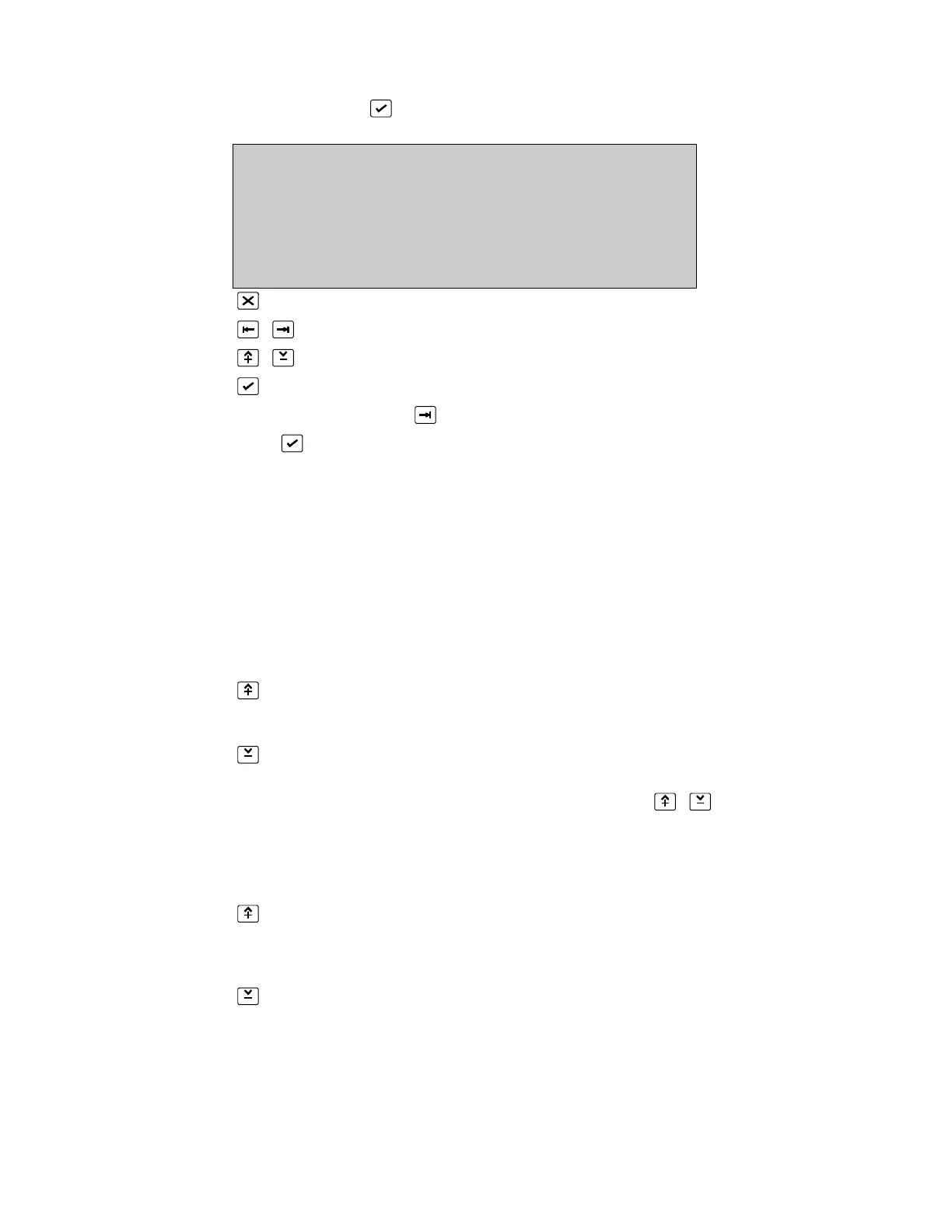Display events
(EVENT MENU, 1, )
DISPLAY EVENTS
Execute
Destination :LCD
Event Type :All All
Latest Events :999
After :07/12/00 08:05
<>, E, X
Alarms: 0 Faults: 0 Cond.: 0 P: 1 SDZ
Return to Event Menu Page 152
Select item to be altered
or 0..9 enter data
Confirm entry
After setting up data, use to place cursor over "EXECUTE".
Press to display/print the event buffer.
All events that occur within the FP2000 fire panel are stored in the event log. The size of
the event log (default: 999 events) can be set in the Memory Allocation (Page 33).
All events are given a unique event number 1-9999 which, with the date and time, serves
as a reference. Should the event log be filled, an "EVENT LOG FULL" fault will be raised.
All events are then "rolled" in the event log such that the latest events are always stored.
The destination to which the fire panel will report events is:
LCD screen
Report printer
Event printer
None
In the case of LCD screen, the events are scrolled using the keys.
Events can be selectively reported by specifying the event class and type:
• Event Class:
All types
Fire alarms
Fault warnings
Conditions - e.g.: coincidence, maintenance, etc.
Actions - e.g.: reset, memory locked, etc.
