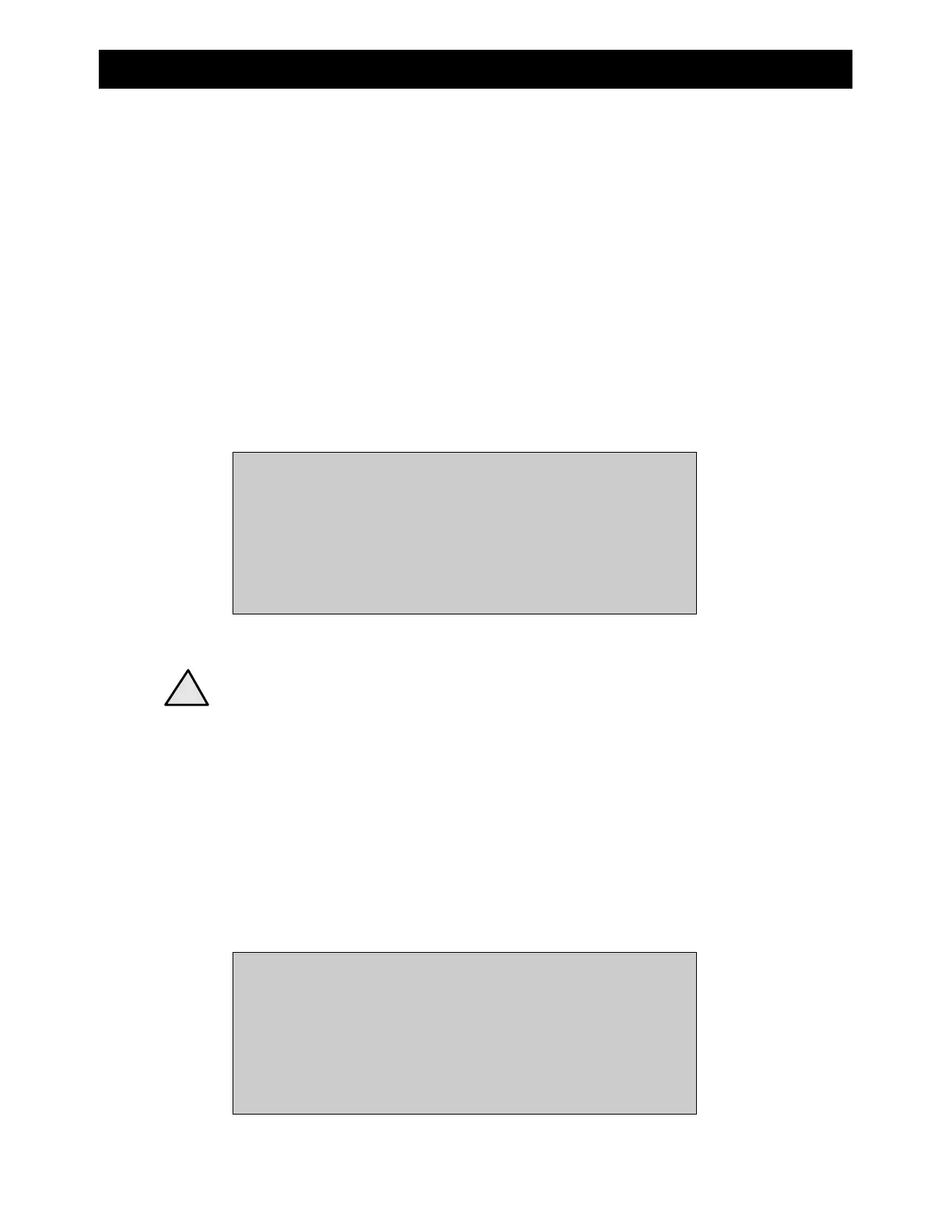3. LCD SCREEN OPERATION
Start-up screens
When switching the panel on, the version of software currently in the host chip is
displayed. The system also checks for the version of software in the FEP chip and
compatibility between these two are checked. If the software are not compatible the
message “Incompatible FEP software !” is displayed and the panel seizes to operate.
(*See the FP2000 Compatibility Guide for a list of compatible host and FEP software).
If a panel has already been configured and a module inside of the panel is removed or
added and the panel then restarted or switched back on with the memory lock in the
closed position, a warning message will be displayed. If, for example the Sounder board
is removed from a FP2216, the screen below will be displayed. It shows that the Sounder
board has been removed or that the board is not making contact with the loop card it is
connected to.
Checking Hardware Configuration (FEP)
new LPB … … … … … … …
old LPB VdS … … … … … …
INCOMPATIBLE FEP HARDWARE CONFIGURATION
If the memory lock is opened or was in the opened position the panel will continue with its
start-up and all data, panel ID as well as network configuration will be cleared.
Alarm line
EN54 Part 2 requires that the number of alarms, faults and conditions be displayed at all
times on the LCD screen. In the FP2000 product range this is accomplished by means of
the bottom line of the LCD Screen (called the ALARM LINE) as highlighted below:
The system status and mode is also summarised in the bottom right hand corner of the
alarm line.
SYSTEM STATUS Fri 12/01/99 09:17:37
Scanning Day Mode Zones On
E
Alarms: 0 Faults: 0 Cond.: 0 P: 1 SDZ
The explanation of the initials used for this is as follows:
