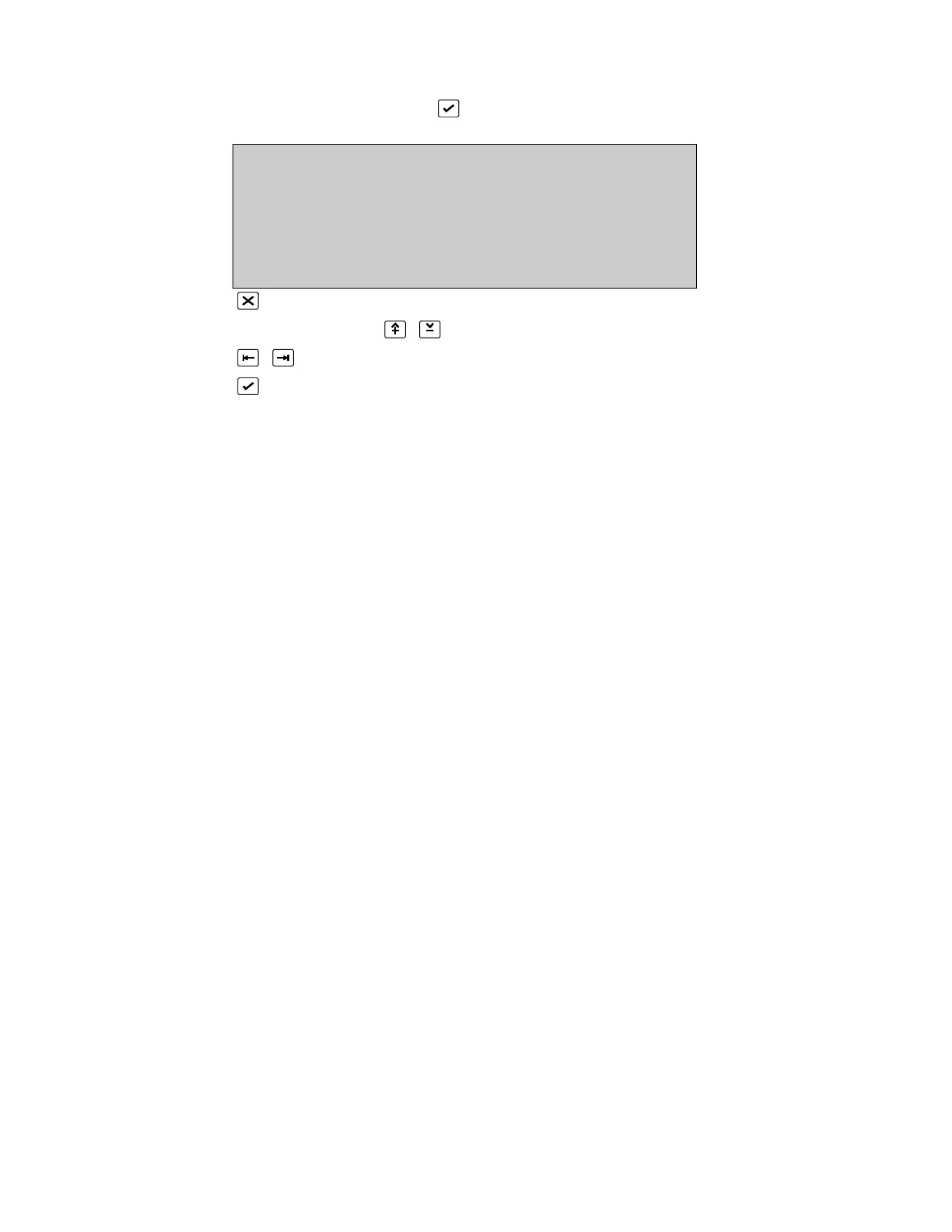CL devices
(INPUT/OUTPUT, MENU, 4, )
CL DEVICES
Panel :1 Start :0
Mode :dis Zones :0
Common :dis i/o :0
fire fault cond. test iso
Outputs :0 0 0 0 0
0. .9, ^V, <>, E, X
Alarms: 0 Faults: 0 Cond.: 0 P: 1 SDZ
Return to Input/Output Menu Page 109
Enter number 0..9 or to select Fireman’s panel address
Select field to be changed
To confirm entry
A CL Device always has a common part and a dedicated part. The common part can be
enabled or disabled. When this common part is disabled, the buttons (or inputs) can be
used in I/O Programming (see also page 126). The common outputs can never be
programmed, only disabled.
In the Communication Menu under CL Devices (Page 52), a fireman’s panel can be set
up for either zone, device, I/O or area mode of operation. The screens differ depending
on the selection.
CL Device Setup for ZONES
CL Adr.: The current loop device address (1-15).
Common: Enable or disable the common inputs - Sound Alarms and Silence
Bells and the common outputs - Common Fire, Common Fault and
the Internal Buzzer.
When set to ‘linked’ the silence bell and sound alarms inputs on the
CL Device will only be valid for the allocated zones.
Start: The start zone for output to the current loop device.
Zones: The number of zones to be output.
Outputs: The output number where outputs start on the current loop device. If
for example 8 zones are allocated, fire could start at 1, fault at 9,
condition at 17, test at 25 and isolated at 33. Note that allocations
could overlap or gaps could be left between allocations.
i/o: The output number where I/O starts on the current loop device. If
for example 8 zones are allocated for fire only on a FM816 (a 16
output fireman’s panel) the I/O can start at output 9. Note that
allocations could overlap or gaps could be left between allocations.
I/O outputs will be freely programmable from the panel logic.
CL Device Setup for DEVICE
CL Adr.: The current loop device address (1-15).
Common: Enable or disable the common inputs – Sound Alarms and Silence
Bells and the common inputs – Common Fire, Common Fault and
the Internal Buzzer.
Adr1, Adr2, Adr3,: Three groups of devices can be setup. The address of the first
device that can be entered followed by the number of devices. The
total number of devices that can be assigned to outputs is the sum
