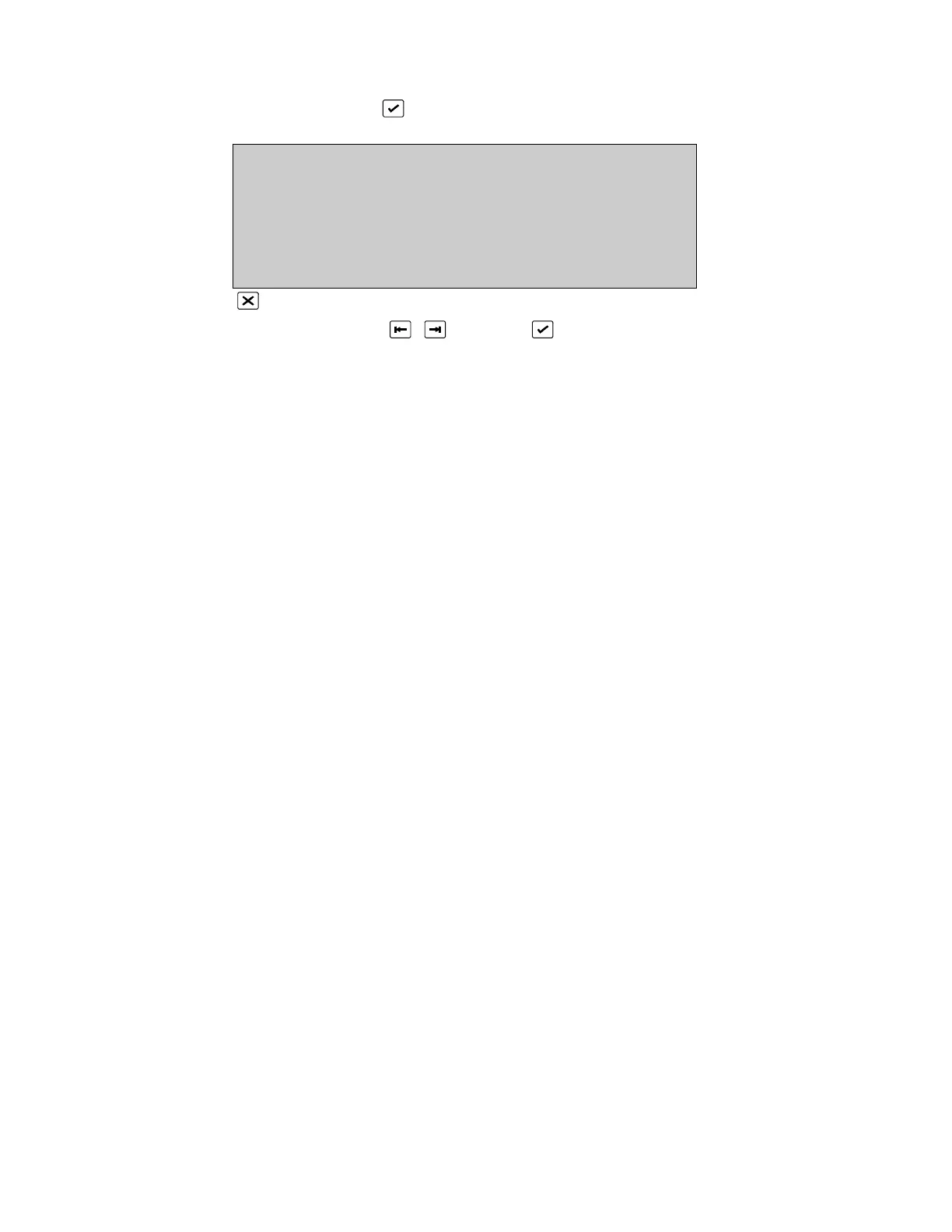Set times menu
(SYSTEM MENU, 5, )
SET TIMES MENU
1 Date & Time 2 Output Delays
3 Fbrig Delay off 4 Sounder Delay off
5 Zones off 6 Zones on
7 Day Mode 8 Night Mode
0. . 9, <>, E, X
Alarms: 0 Faults: 1 Cond.: 0 P: 1 SDZ
Return to System Menu Page 25
Select number or use and press
1 Fire Panel Date and Time Page 69
Set the system date and time
2 System Output Delay Times Page 70
Set the delays required for the Sounder, Fire Brigade, Fault Routing
and Fire Protection outputs
3 Fire Brigade Delay Off Page 71
Set the times that the Fire Brigade Delay is switched from ON to OFF
4 Sounder Delay Off Page 72
Set the times that the Sounder Delay is switched from ON to OFF
and set the Sounder Delay off link
5 Zones Off Page 73
Set the times that zones enabled for on/off mode are switched off
6 Zones On Page 74
Set the times that zones enabled for on/off mode are switched on
and set the zones on link
7 Day Mode Page 75
Set the times that zones enabled for day/night operation will use the
Day Alarm level and set the Day Mode link
8 Night Mode Page 76
Set the times that zones enabled for day/night operation will use the
Night Alarm level
