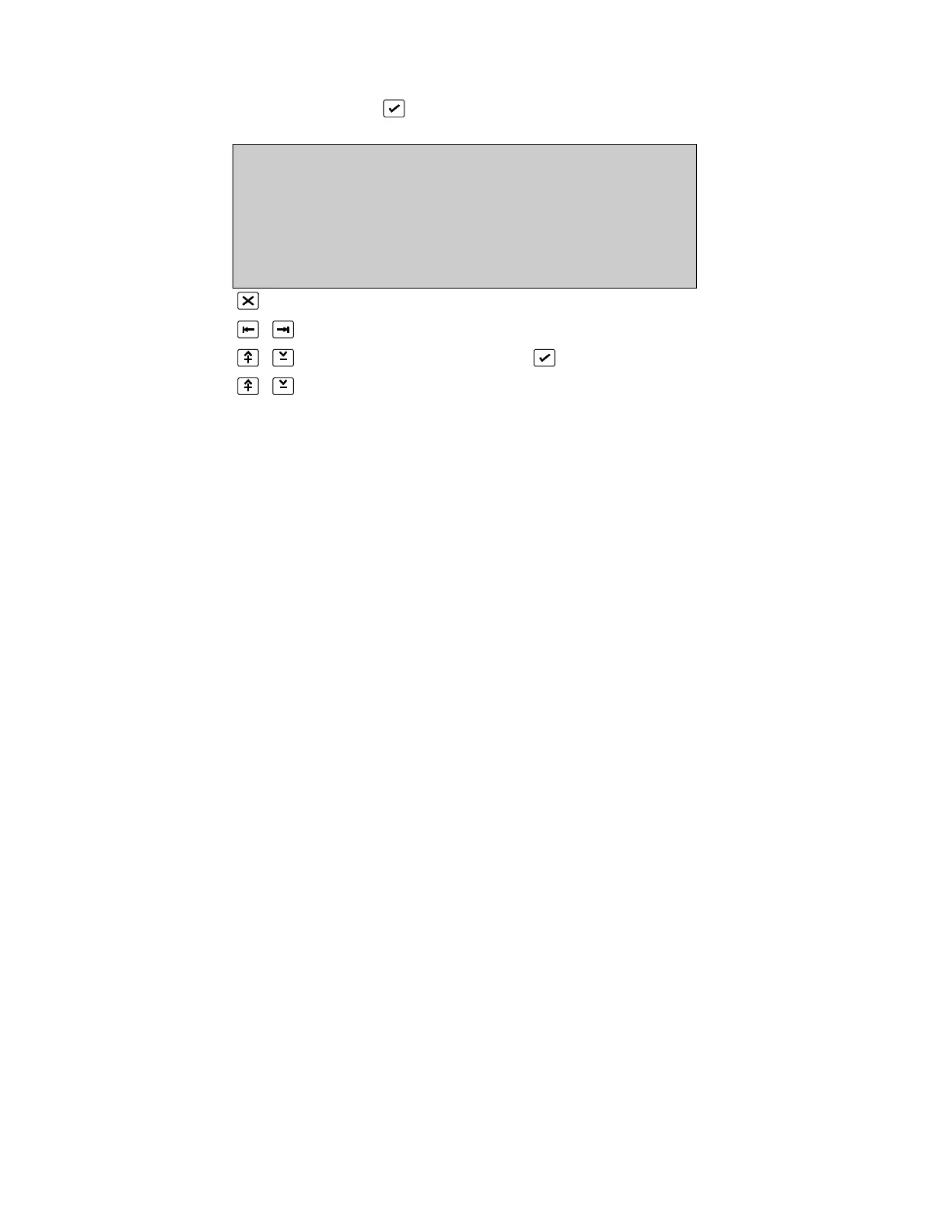Input definition – type Action
(INPUT/OUTPUT, 1, )
INPUT DEFINITION State :false
Input :1 Trig. :latched
Type :Action Mode :active
Fct. : continuous
Day Mode Event unlogged
^V, <>, E, X
Alarms: 0 Faults: 0 Cond.: 0 P: 1 SDZ
Return to Input/Output Menu Page 109
Place cursor at TYPE
Select Type: ACTION and press (Unlock memory!)
Select the Function
*See Common Facilities - All Input Types, Page 111 for description of Input, State and
Test
Inputs are set according to actions performed by either the user or by the panel itself. The
type of actions is defined by the function set and is described below. Since all actions are
logged in their own right, the log and text are not available in this menu.
The action functions available are:
Day Mode
Zones ON
School Bells On
Silence Buzzer
Keyswitch unlocked
Sounder On
Sounder Silenced
Sounder Delay On
Fire Brigade Signalled
Fire Brigade Stopped
Fire Brigade Delay On
Fault Routing On
Fault Routing Delay On
Fire Protection On
Fire Protection Delay On
Restart
Reset
Access Enabled
Event Log Full
Event Log Cleared
Maintenance Reminder
Trigger: Latched/Unlatched
Mode: Passive/Active
Always continuous
Event: Unlogged
Text: Not applicable
* See Input Description in the Serial Communication Format
