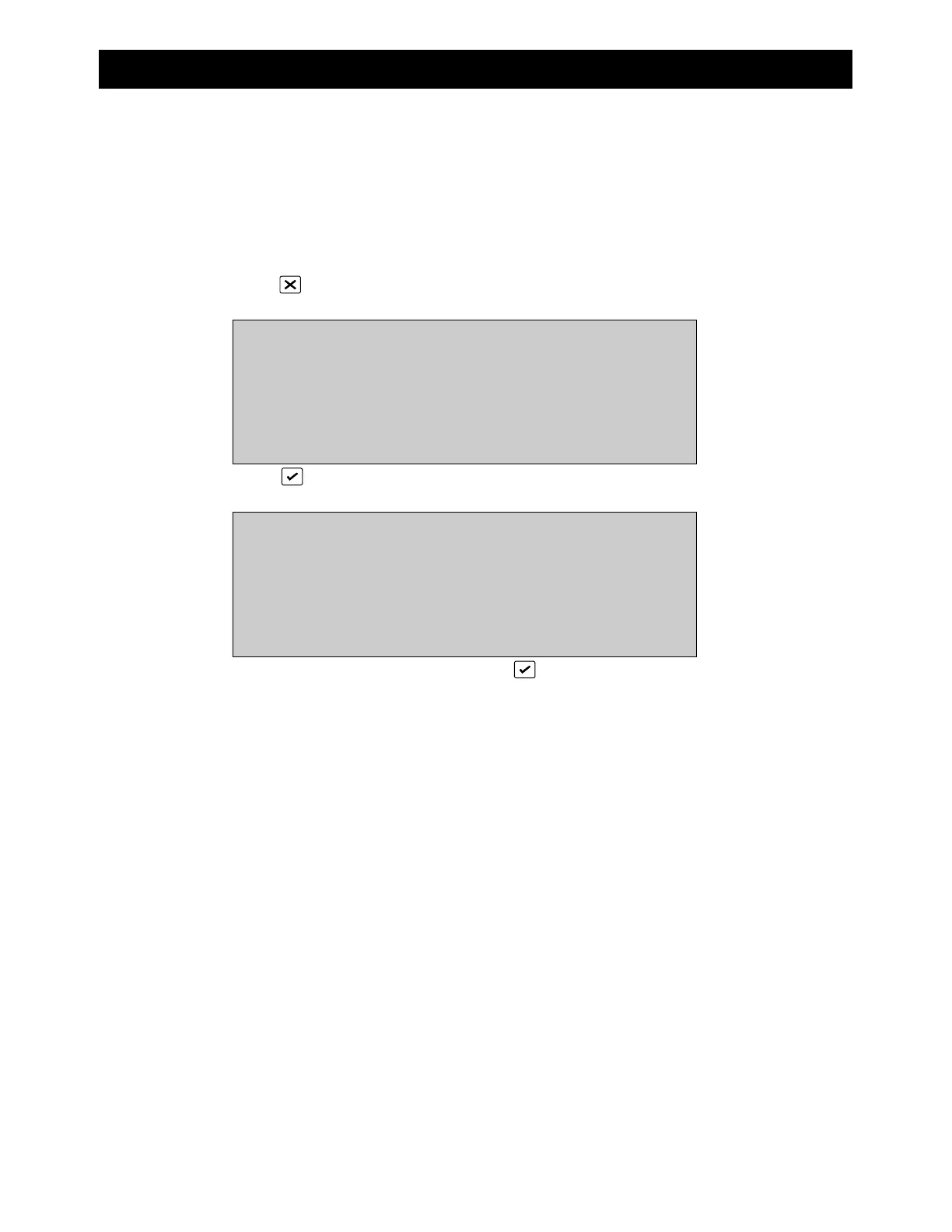4. PROGRAMMING MENUS
Access to main menu
Main Menu obtained from the System Status Screen after entering an access code.
If the fire panel is currently displaying alarms, faults, or conditions on the screen, then
press to obtain the System Status Screen.
SYSTEM STATUS Tue 12/12/00 09:17:37
Scanning Day Mode Zones On
E
Alarms: 0 Faults: 0 Cond.: 0 P: 1 SDZ
Press to obtain the access code prompt.
Enter Access Code:
0. .9, <>, E, X
Alarms: 0 Faults: 0 Cond.: 0 P: 1 SDZ
Enter a one to four digit code and press .
The Main Menu will be displayed, provided one of six correct codes has been entered.
Different codes may have different access levels. This means that some facilities may
not be available to users with a code of lower access level.
*See Access Menu, Page 59
