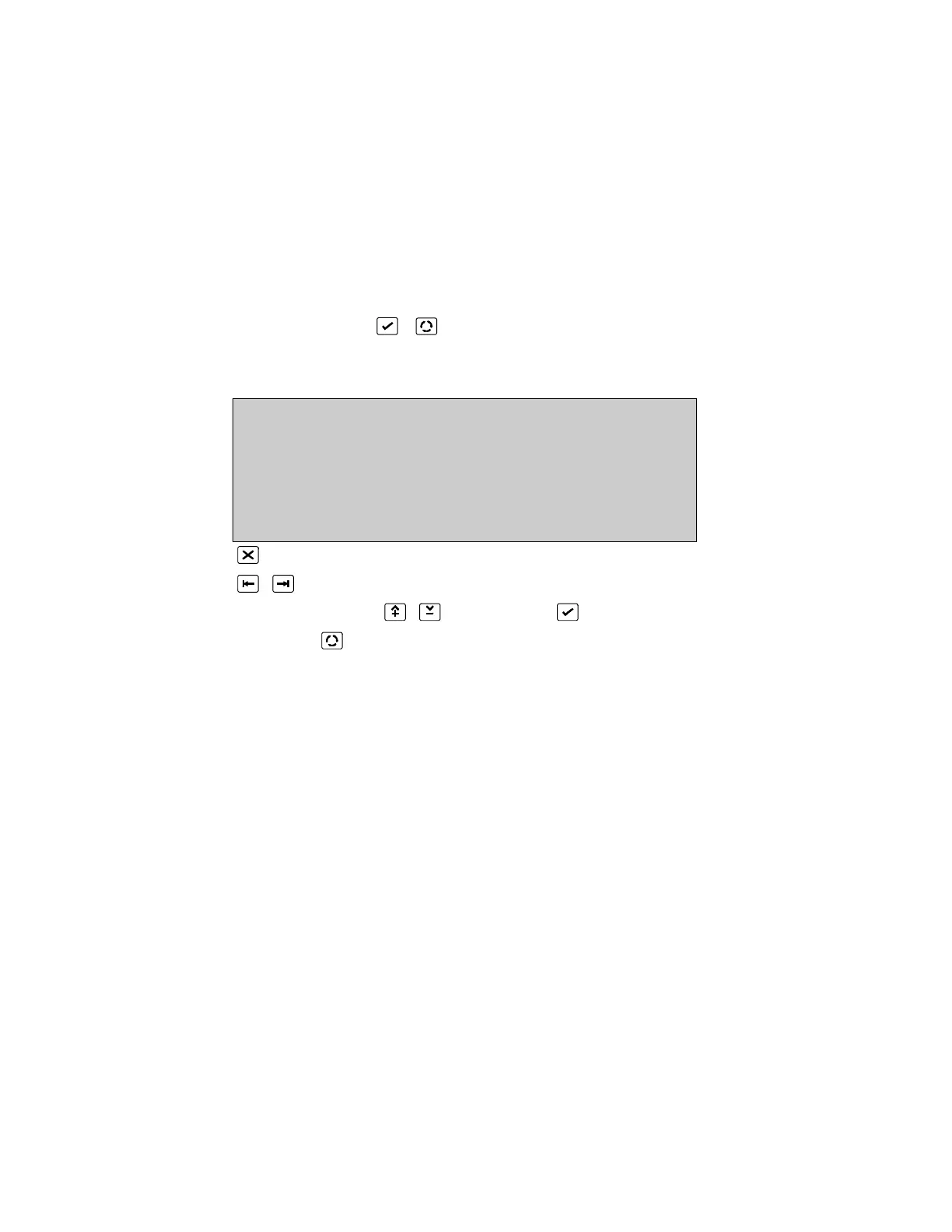off - ICC off
Warning Pls. - ICC operating intermittently
Alarm Pls. - ICC operating intermittently
Alarm cont. - the ICC is continuously operating
-
Depending on the communications protocol, this device is not always available.
Monitor units
(DEVICE MENU, 1, , )
SCREEN 2
DEVICE SETUP ClrStat
Address :1/7 Status :en State :NML
CommQlt :100% FldType :MON Value :32 S90
TestVal :225
Alarms :0
More 0. .9, ^V, <>, E, X
Alarms: 0 Faults: 0 Cond.: 0 P: 1 SDZ
Return to Device Menu Page 78
Select field to be changed
Enter number 0..9 or to change data Confirm entry
Press [More ] to view Screen 1 of the device
The above screen is produced for zone monitor units, control unit monitors, Switch
Monitor and the Switch Monitor Plus in order to view the device status and statistics.
-
Note that the field type can be either "MON" or "ZMU", depending on the communication
protocol.
Only two parameters can be changed on this screen:
Address: Loop/address - Select a different device
ClrStat: Clear the statistics of this device.
*See Clear Device Statistics Page 162 to clear all devices in a loop.
The parameters that can be viewed are:
Status: Enabled, Disabled or Soak: Shows if the device is currently
active or not. This can be changed on Screen 1 of the device
(Page 79).
State: The latched alarm or fault state of the device. *See Screen 1
(Page 79).
CommQlt: Communication Quality: The number of correct replies from the
device as a percentage of the total number of polls to the
device. Communication quality is updated every 20 minutes
