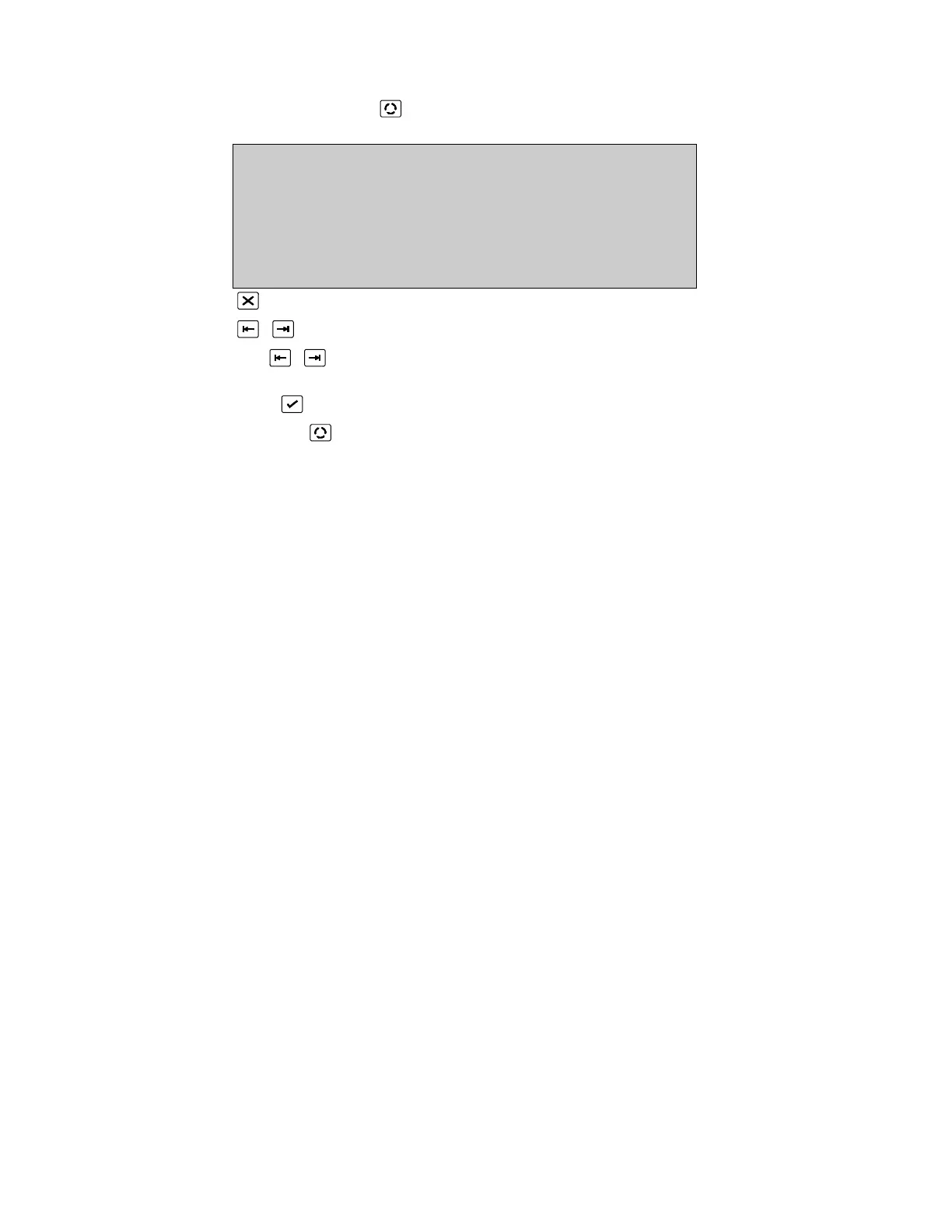Modem setup 3
(MODEM SETUP 2, )
MODEM SETUP
Hangup :ATHØ
Test :ATDWT,
ID :
more Numeric, A. . z, ^V, <>, E, X
Alarms: 0 Faults: 1 Cond.: 0 P: 1 SDZ
Return to Modem Menu Page 45
Select field to be changed
Use to toggle between alpha and numeric text when necessary and
press the required button
Press to confirm (Unlock memory!)
Pre Press to go to Modem Setup 1 Page 49
Set up the modem command strings
Hangup: Puts the modem on hook
Test: Test string for line test
ID: A String to identify the modem to the maintenance programs.
