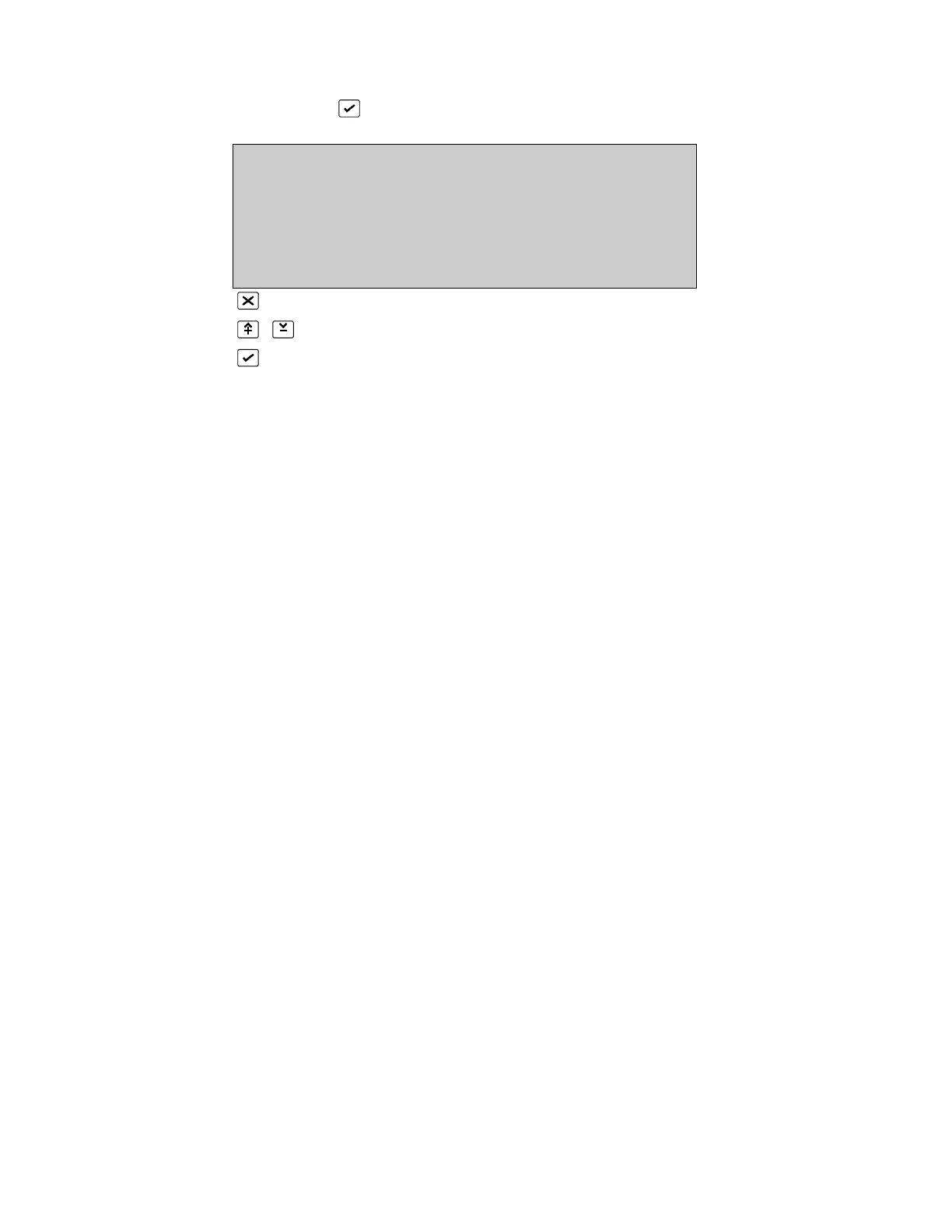Language menu
(OPTIONS, 1, )
LANGUAGE
Language :English
Temp. Language :English
^V, <>, E, X
Alarms: 0 Faults: 0 Cond.: 0 P: 1 SDZ
Return to the Options Menu Page 165
Select temporary language
Confirm entry
The language used by the FP2000 is displayed. This language is set by the dip switch
situated on the host power supply (*See Appendix A of the FP2000 Installation and
Commissioning Manual).
The switch is read at restart, and cannot be changed during operation. A temporary
language change can be set by means of the Language Menu. The temporary language
will operate for 72 hours if not cancelled by the operator.
