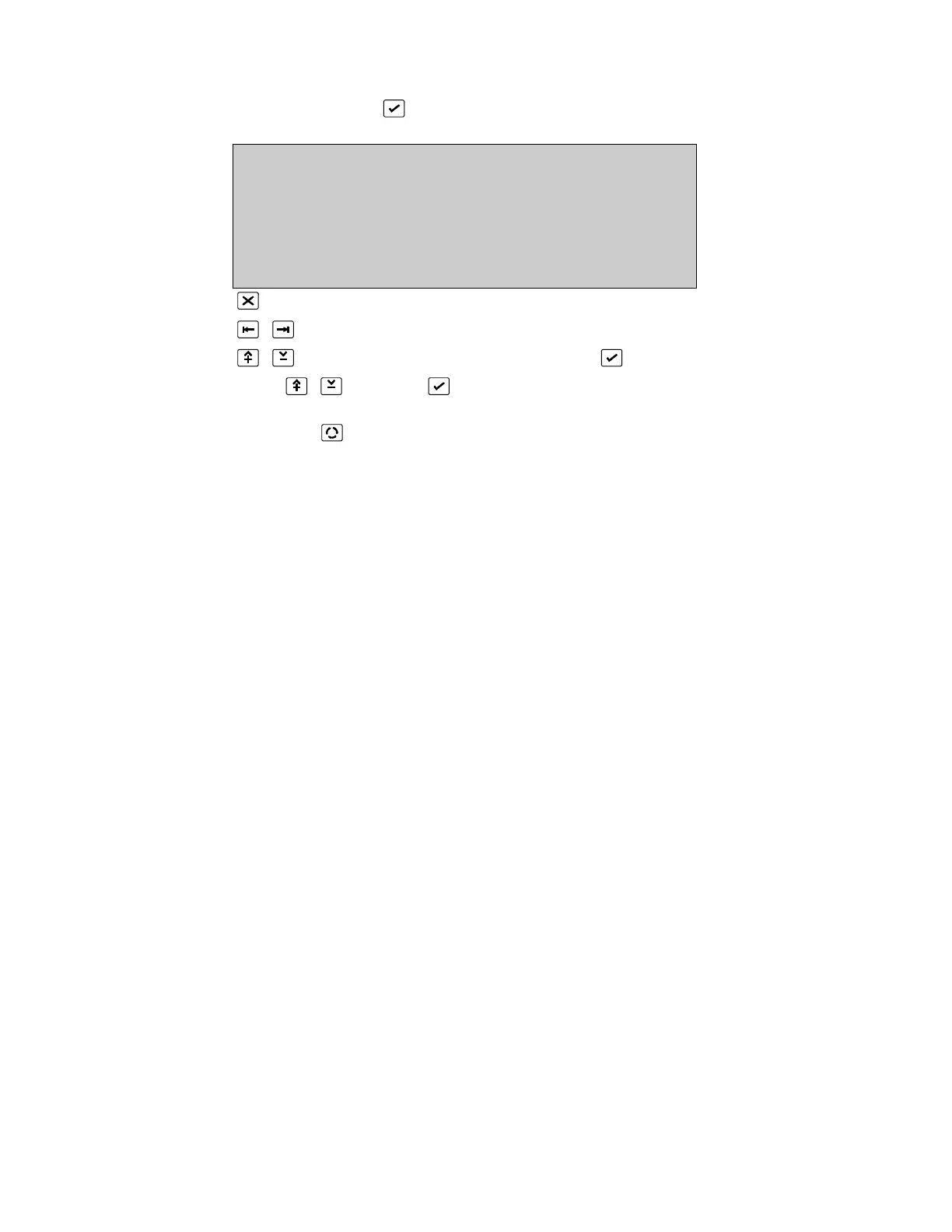Output definition – type Device Output
(INPUT/OUTPUT, 2, )
OUTPUT DEFINITION State :false
Output :1 Trig. :latched
Type :Device Output Mode :normal
Addr. :1/1 :1I/O continuous
Chan. :1 unlogged
more 0. .9, ^V, <>, E, X
Alarms: 0 Faults: 0 Cond.: 0 P: 1 SDZ
Return to Input/Output Menu Page 109
Place cursor at TYPE
Select Type: DEVICE OUTPUT and press (Unlock memory!)
0..9 or and press to select the device loop/address and output channel
number
Press [More ] to view Screen 2 of the outputs.
*See Common Facilities - All Output Types, Page 128 for description of Output, State,
Trigger, Mode, Event, and Test
The selected output number will switch the output of a field (loop) device of the I/O type.
The device is defined by its loop/address as well as the output channel number of the
device. The device type is confirmed on the screen when the loop/address is entered.
Trigger: Latched/unlatched
Mode: Normal/inverted
Continuous/pulse/pulsing
Unlogged/Logged
Text: Allowed
* See Output Description in the Serial Communication Format
