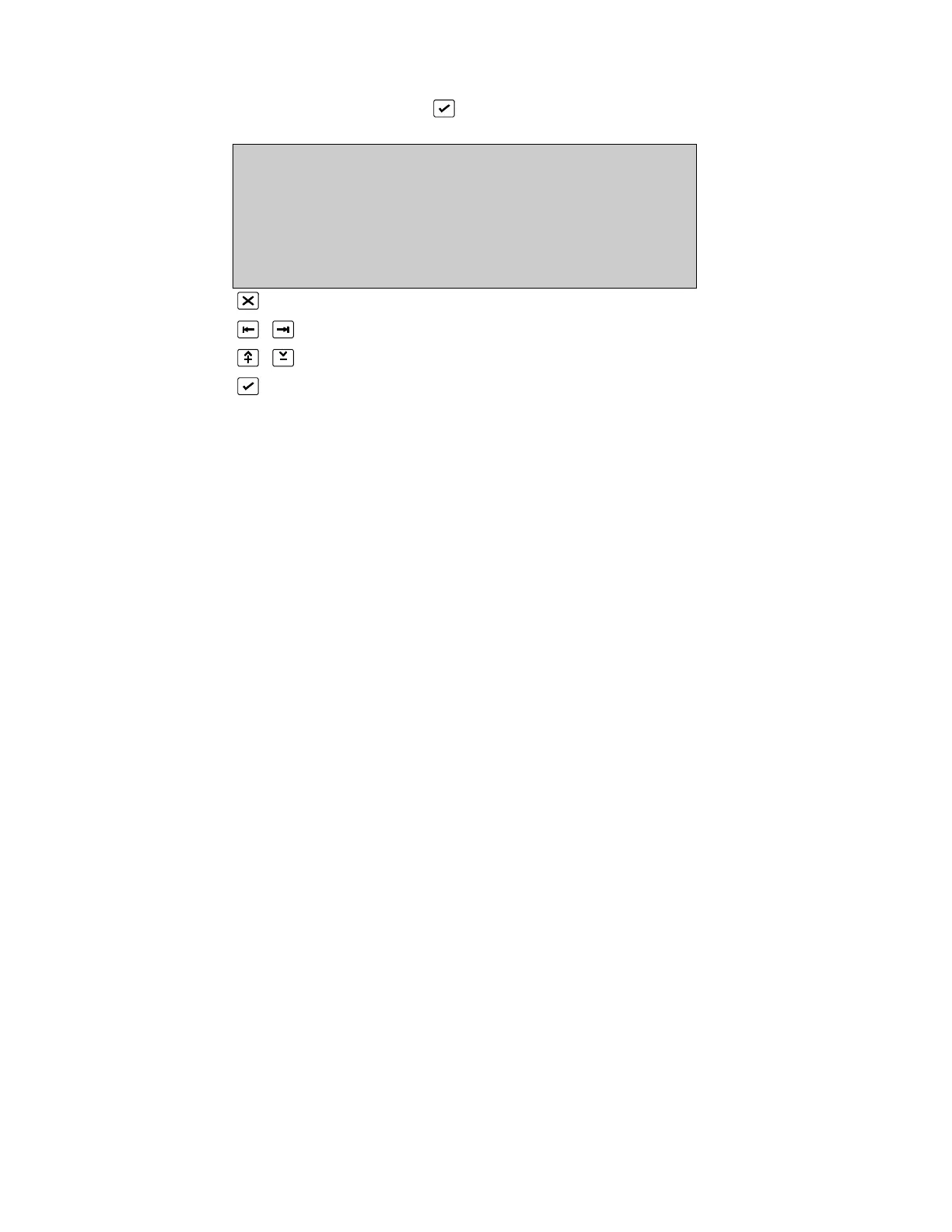Maintenance times menu
(MAINTENANCE MENU, 4, )
REPORT TIMES Fri 12/01/99 11:24:29
Next Date :01.01.94
Monday :09:00 Friday :09:00
Tuesday :09:00 Saturday :09:00
Wednesday :09:00 Sunday :09:00
Thursday :09:00 Report :yes
0. .9, ^V, <>, E, X
Alarms: 0 Faults: 0 Cond.: 0 P: 1 SDZ
Return to Maintenance Menu Page 157
Select item to be changed
or 0..9 change data in item (Unlock memory!)
Confirm change
The day of the week and the time that loop tests are performed are set in this menu. This
allows the reporting of certain loop faults at pre-determined times as chosen by the user.
In addition to the date that the system will produce, a "Maintenance Reminder" condition
can be entered in the "Next Date" field. This condition serves as a reminder to the user
for routine maintenance tests.
If report is set to "Yes", any maintenance alarm will only be given on the specified time
and not at the actual time the alarm is detected.
The following tests are performed at the times and days specified:
• The active loop driver is swapped from A to B or B to A in order to drive the loop from
the opposite direction.
• The devices on the loop are placed in self-test mode and the test value is updated.
The test value achieved is displayed in the Device Setup Menu (see Page 79).
Setting a time of 00h00 will inhibit the test being performed on that particular day.
