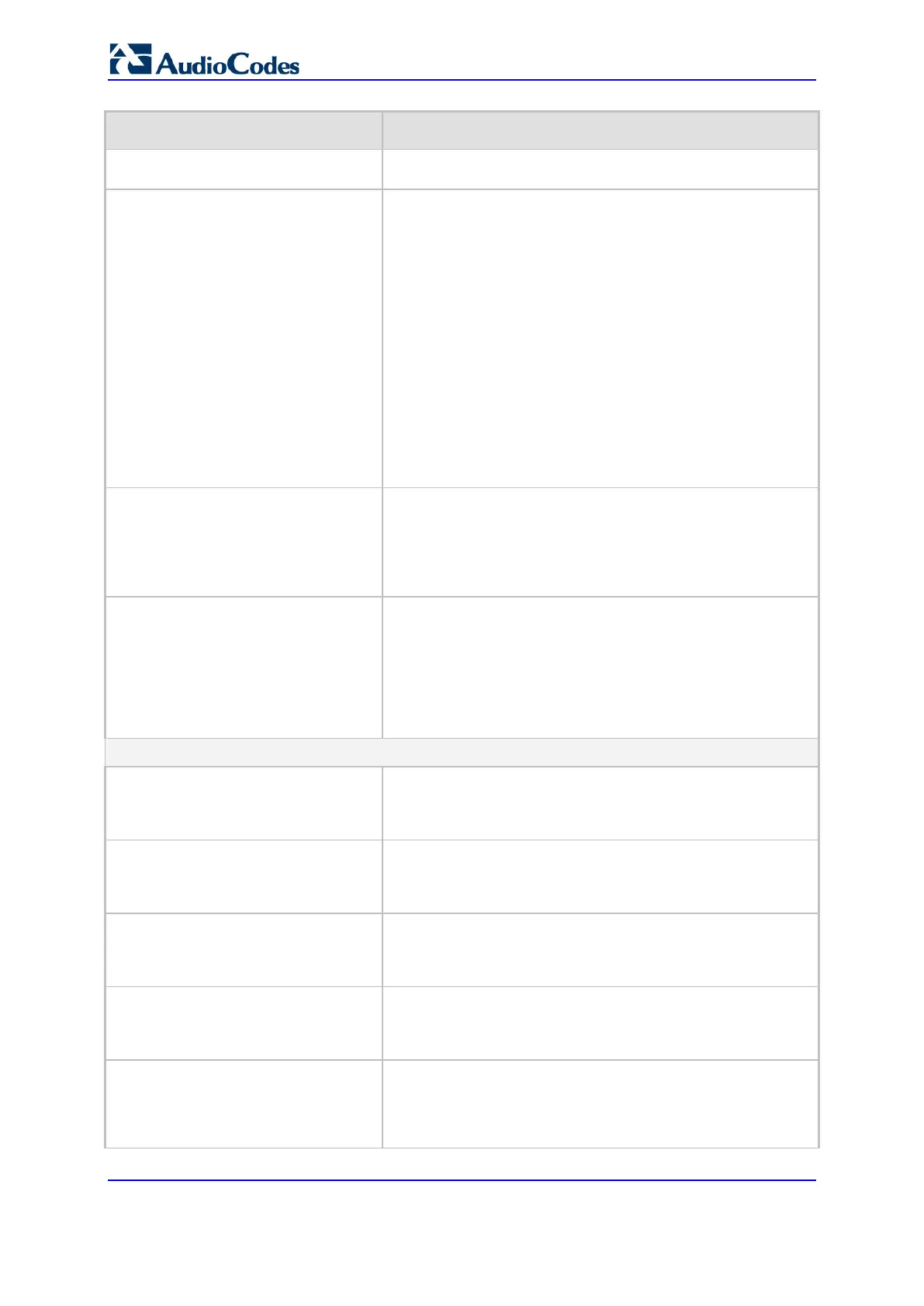User's Manual 106 Document #: LTRT-27045
Mediant 1000B Gateway & E-SBC
Parameter Description
[7] TLSv1.0 TLSv1.1 and TLSv1.2 = Only TLS 1.0, TLS
1.1 and TLS 1.2 (excludes SSL 3.0).
Cipher Server
ciphers-server
[TLSContexts_ServerCipherString]
Defines the supported cipher suite for the TLS server (in
OpenSSL cipher list format).
For valid values, refer to URL
http://www.openssl.org/docs/apps/ciphers.html. The default is
AES:RC4.
For example, configure the parameter to "ALL" for all ciphers
suites (e.g., for ARIA encryption for TLS). The only ciphers
available are RC4 and DES, and the cipher bit strength is
limited to 56 bits.
Note:
If the installed License Key includes the Strong Encryption
feature, the default of the parameter is changed to
RC4:EXP, enabling RC-128-bit encryption.
The value "ALL" can be used only if the installed License
Key includes the Strong Encryption feature.
Cipher Client
ciphers-client
[TLSContexts_ClientCipherString]
Defines the supported cipher suite for TLS clients.
The valid value is up to 255 strings (e.g., "EXP"). The default
is ALL:!ADH.
For possible values and additional details, refer to
http://www.openssl.org/docs/apps/ciphers.html.
Strict Certificate Extension Validation
require-strict-cert
[TLSContexts_RequireStrictCert]
Enables the validation of the extensions (keyUsage and
extentedKeyUsage) of peer certificates. The validation
ensures that the signing CA is authorized to sign certificates
and that the end-entity certificate is authorized to negotiate a
secure TLS connection.
[0] Disable (default)
[1] Enable
OCSP
OCSP Server
ocsp-server
[TLSContexts_OcspEnable]
Enables or disables certificate checking using OCSP.
[0] Disable (default)
[1] Enable
Primary OCSP Server
ocsp-server-primary
[TLSContexts_OcspServerPrimary]
Defines the IP address (in dotted-decimal notation) of the
primary OCSP server.
The default is 0.0.0.0.
Secondary OCSP Server
ocsp-server-secondary
[TLSContexts_OcspServerSecondary]
Defines the IP address (in dotted-decimal notation) of the
secondary OCSP server (optional).
The default is 0.0.0.0.
OCSP Port
ocsp-port
[TLSContexts_OcspServerPort]
Defines the OCSP server's TCP port number.
The default port is 2560.
OCSP Default Response
ocsp-default-response
[TLSContexts_OcspDefaultResponse]
Determines whether the device allows or rejects peer
certificates if it cannot connect to the OCSP server.
[0] Reject (default)
Allow
