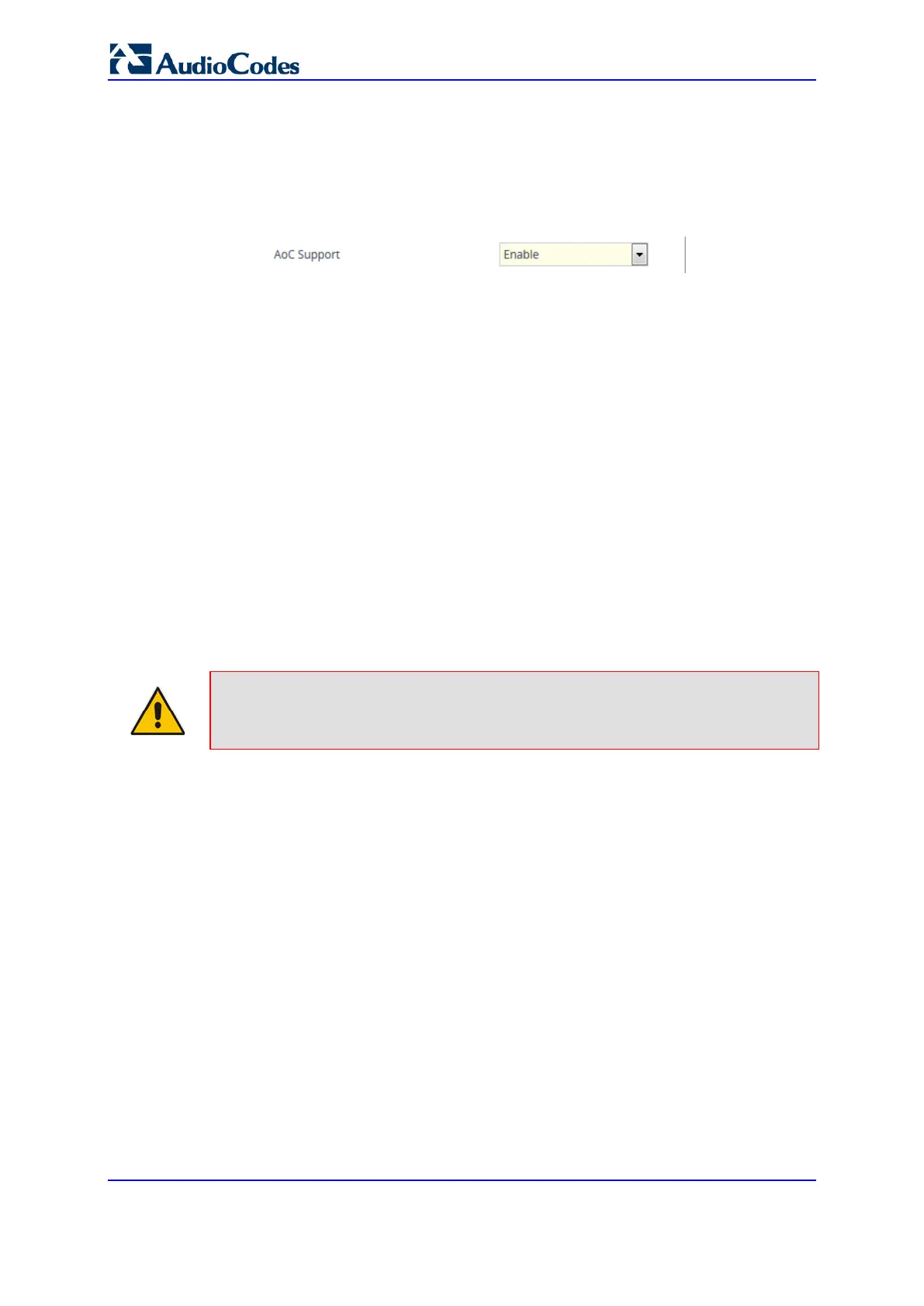User's Manual 570 Document #: LTRT-27045
Mediant 1000B Gateway & E-SBC
c. In the Tel-to-IP Routing table, assign the Charge Code index to the relevant
Tel-to-IP routing rule (see ''Configuring Tel-to-IP Routing Rules'' on page
475).
• AOC in Tel-to-IP Direction: Open the Supplementary Services Settings page,
and then configure the 'AoC Support' parameter to Enable to send AOC to IP.
Figure 26-15: Configuring AOC Method
• AOC in IP-to-Tel Direction: Open the Supplementary Services page, and then
configure the 'Generate Metering Tones' parameter (PayPhoneMeteringMode) to
one of the following: SIP Interval Provided, SIP RAW Data Provided, SIP RAW
Data Incremental Provided, or SIP-to-Tel Interworking.
26.17 Configuring Charge Codes
The Charge Codes table lets you configure metering tones that the device generates to the
Tel side on its FXS interfaces, and for Advice of Charge (AOC) services for Euro ISDN
trunks (see Advice of Charge Services for Euro ISDN on page 568). To enable generation
of metering tones, see Configuring Metering Tones on page 578.
You can configure up to 25 different Charge Codes, where each table row represents a
Charge Code. Each Charge Code can include up to four different time periods in a day (24
hours). The device selects the time period by comparing the device's current time to the
end time of each time period of the selected Charge Code. The device generates the
number of pulses on answer once the call is connected, and from that point on, it
generates a pulse for each pulse interval. If a call starts at a certain time period and
crosses to the next, the information of the next time period is used.
To assign Charge Codes to Tel-to-IP calls, use the Tel-to-IP Routing table.
Note: The Charge Codes table is applicable only to FXS and Euro ISDN PRI/BRI
interfaces.
The following procedure describes how to configure Charge Codes through the Web
interface. You can also configure it through ini file (ChargeCode) or CLI (configure voip >
gateway analog charge-code).
To configure a Charge Code:
1. Open the Charge Codes table (Setup menu > Signaling & Media tab > Gateway
folder > Routing > Charge Codes).
