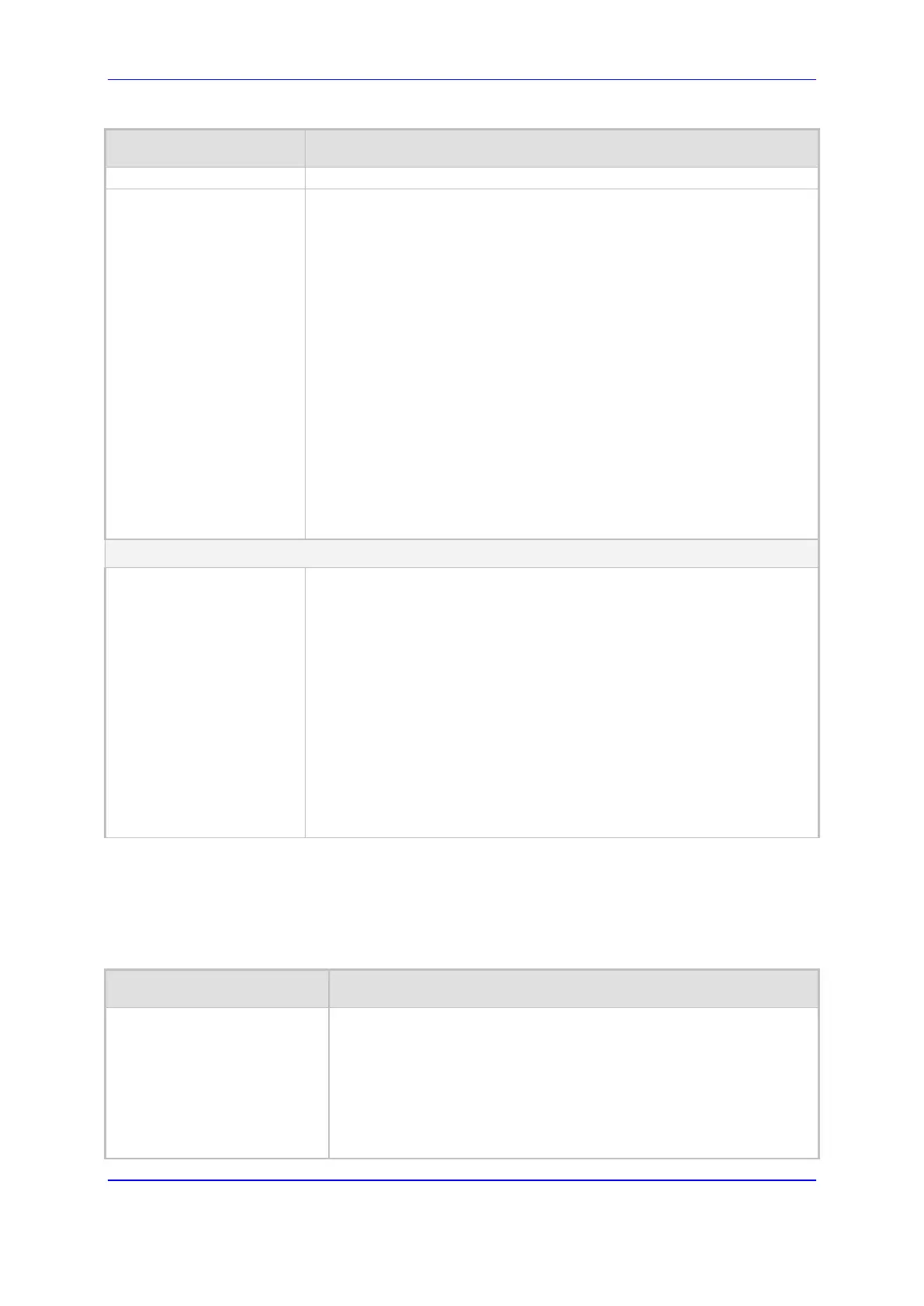Version 7.2 955 Mediant 1000B Gateway & E-SBC
User's Manual 62. Configuration Parameters Reference
Parameter Description
This feature is applicable to all applications (Gateway and SBC).
SBC Test ID
sbc-test-id
[SBCtestID]
Defines the SBC test call prefix (ID) for identifying SBC test calls that
traverse the device to register with an external routing entity such as an
IP PBX or proxy server.
The parameter functions together with the TestCallID parameter, which
defines the prefix of the simulated endpoint. Upon receiving an incoming
call with this prefix, the device removes the prefix, enabling it to forward
the test call to the external entity. Upon receiving the call from the
external entity, the device identifies the call as a test call according to its
prefix, defined by the TestCallID, and then sends the call to the
simulated endpoint.
For example, assume SBCTestID is set to 4 and TestCallID to 2. If a call
is received with called destination 4200, the device removes the prefix 4
and routes the call to the IP PBX. When it receives the call from the IP
PBX, it identifies the call as a test call (i.e., prefix 2) and therefore, sends
it to the simulated endpoint.
The valid value can be any string of up to 15 characters. By default, no
number is defined.
Note: This feature is applicable only to the SBC application.
Test Call Rules Table
Test Call Rules
configure troubleshoot
>test-call test-call-table
[Test_Call]
Defines Test Call rules.
[ Test_Call ]
FORMAT Test_Call_Index = Test_Call_EndpointURI,
Test_Call_CalledURI, Test_Call_RouteBy, Test_Call_IPGroupName,
Test_Call_DestAddress, Test_Call_DestTransportType,
Test_Call_SIPInterfaceName, Test_Call_ApplicationType,
Test_Call_AutoRegister, Test_Call_UserName, Test_Call_Password,
Test_Call_CallParty, Test_Call_MaxChannels, Test_Call_CallDuration,
Test_Call_CallsPerSecond, Test_Call_TestMode,
Test_Call_TestDuration, Test_Call_Play, Test_Call_ScheduleInterval,
Test_Call_QOEProfile, Test_Call_BWProfile;
[ \Test_Call ]
For a description of the table, see ''Configuring Test Call Endpoints'' on
page 905.
62.3.3 Syslog, CDR and Debug Parameters
The Syslog, CDR and debug parameters are described in the table below.
Table 62-20: Syslog, CDR and Debug Parameters
Parameter Description
Enable Syslog
configure troubleshoot >
syslog > syslog
[EnableSyslog]
Determines whether the device sends logs and error messages (e.g.,
CDRs) generated by the device to a Syslog server.
[0] Disable (default)
[1] Enable
Note:
If you enable Syslog, you must enter an IP address of the Syslog
server (using the SyslogServerIP parameter).
