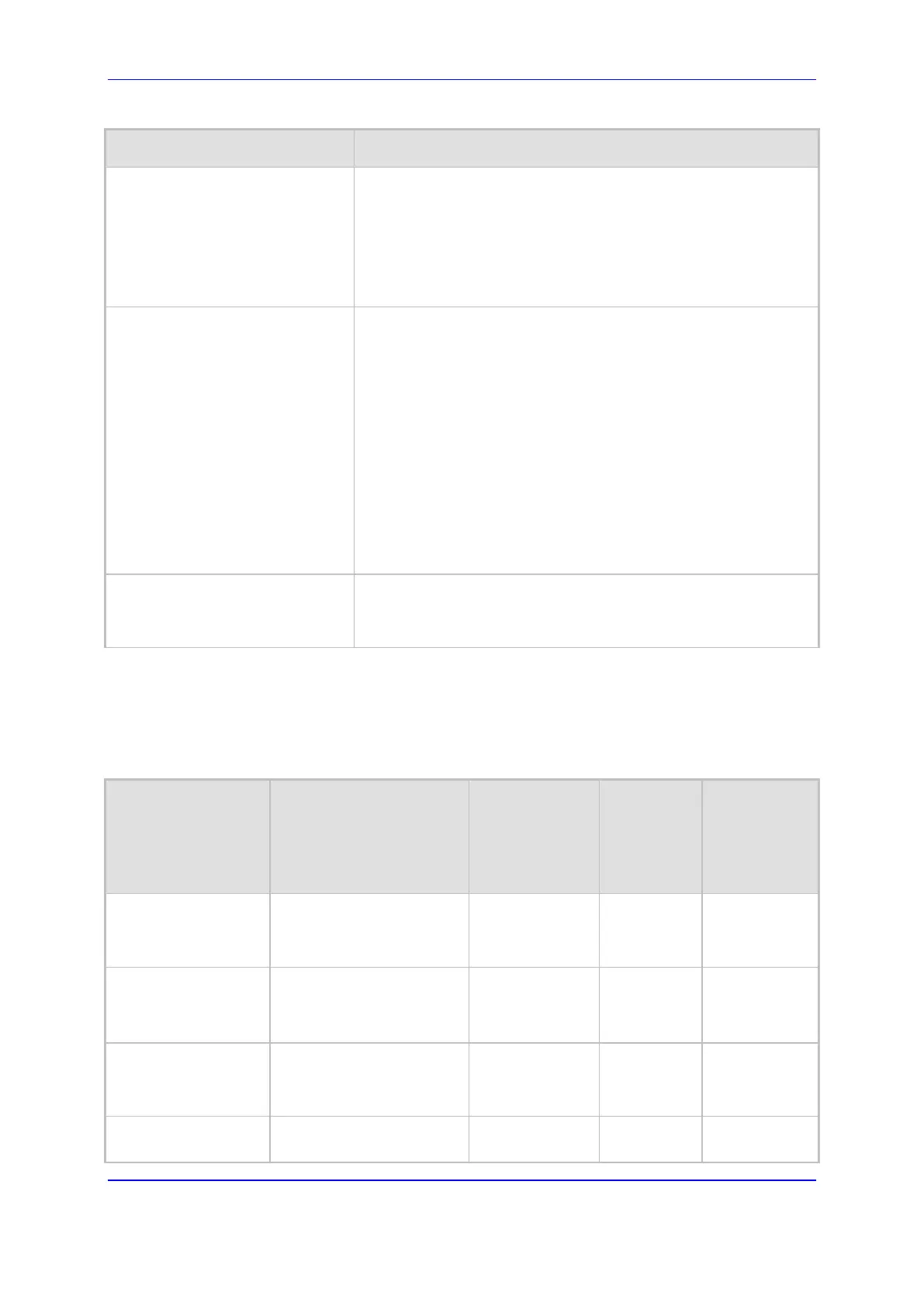Version 7.2 387 Mediant 1000B Gateway & E-SBC
User's Manual 19. Coders and Profiles
Parameter Description
Payload Type
payload-type
[AudioCoders_PayloadType]
Defines the payload type if the payload type (i.e., format of the
RTP payload) for the coder is dynamic. For payload types, see
''Supported Audio Coders'' on page 387.
Note: GSM-FR and MS-GSM coders use Payload Type 3. When
using SDP, it is not possible to differentiate between the two.
Thus, it is recommended to configure only one of these coders in
the table.
Silence Suppression
silence-suppression
[AudioCoders_Sce]
Enables silence suppression for the coder.
[0] Disable (Default)
[1] Enable
[2] Enable w/o Adaptation
Note:
If you disable silence suppression for a coder, the settings of
the EnableSilenceCompression parameter is applied.
Option [2] Enable w/o Adaptation is applicable only to G.729.
If you disable silence suppression for G.729, the device
includes 'annexb=no' in the SDP of the relevant SIP
messages. If you enable silence suppression, 'annexb=yes' is
included. An exception is when the remote gateway is Cisco
equipment (IsCiscoSCEMode).
Coder Specific
coder-specific
[AudioCoders_CoderSpecific]
Defines additional settings specific to the coder.
Note: Currently, the parameter is reserved for future use.
19.1.1 Supported Audio Coders
The table below lists the coders supported by the device.
Table 19-2: Supported Audio Coders
Coder Name Packetization Time
(msec)
[1] 10, [2] 20, [3] 30, [4] 40,
[5] 50, [6] 60, [8] 80, [9] 90,
[10] 100, [12] 120
Rate (kbps) Payload
Type
Silence
Suppression
G.711 A-law
g711-alaw
[1]
10, 20 (default), 30, 40,
50, 60, 80, 100, 120
[90] 64 8
[0] Disable
(default)
[1] Enable
G.711 U-law
g711-ulaw
[2]
10, 20 (default), 30, 40,
50, 60, 80, 100, 120
[90] 64 0
[0] Disable
(default)
[1] Enable
G.711A-law_VBD
g711a-law-vbd
[23]
10, 20 (default), 30, 40,
50, 60, 80, 100, 120
[90] 64 8 or
Dynamic
(default 118)
N/A
G.711U-law_VBD 10, 20 (default), 30, 40,
50, 60, 80, 100, 120
[90] 64 0 or
Dynamic
N/A
