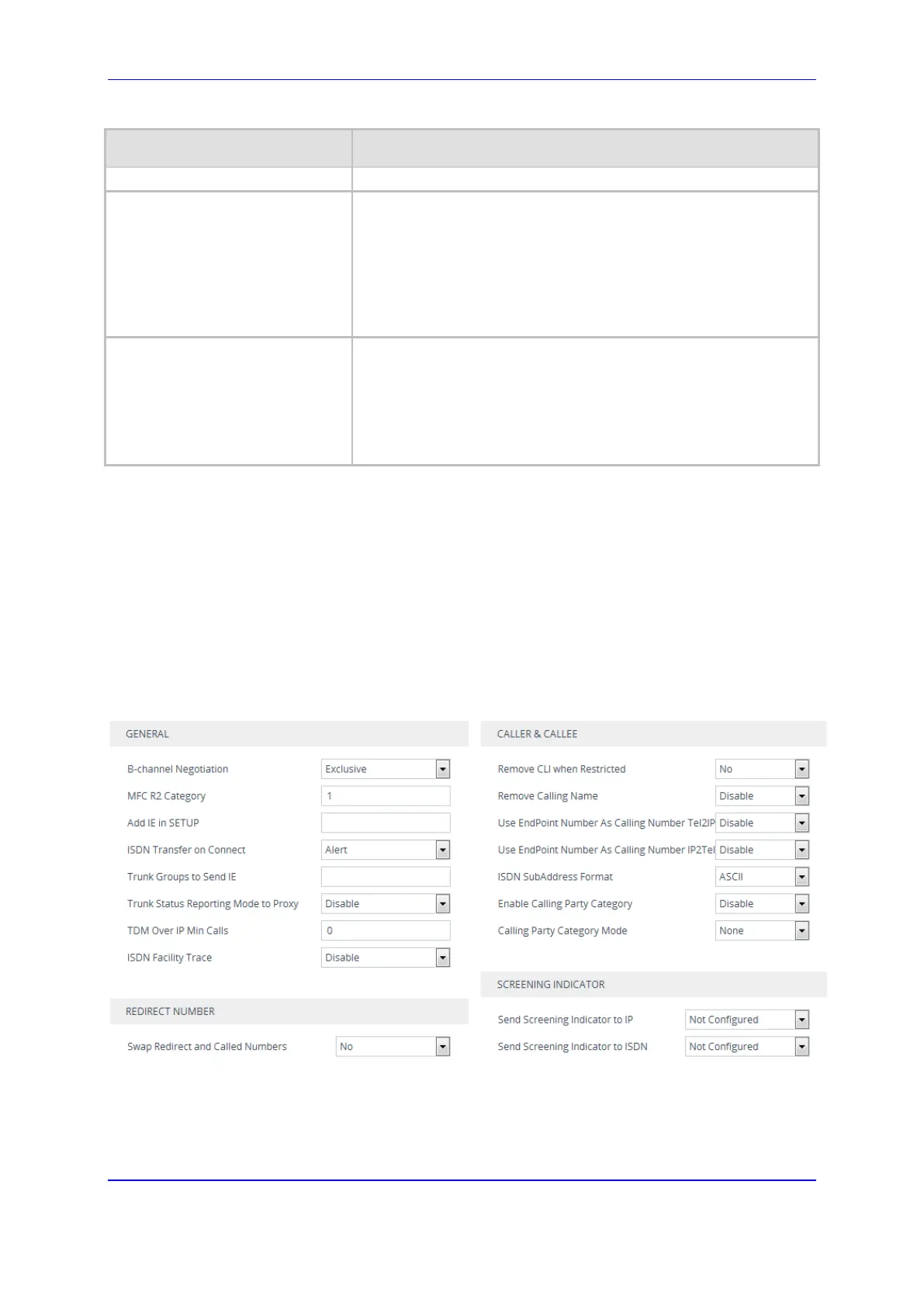Version 7.2 453 Mediant 1000B Gateway & E-SBC
User's Manual 21. Digital PSTN
Parameter Description
Collet ANI
[CasStateMachineCollectANI]
In some cases, when the state machine handles the ANI
collection (not related to MFCR2), you can control the state
machine to collect ANI or discard ANI.
[0] No = Don't collect ANI.
[1] Yes = Collect ANI.
[-1] Default = Default value - use value from CAS state
machine.
Digit Signaling System
[CasStateMachineDigitSignalin
gSystem]
Defines which Signaling System to use in both directions
(detection\generation).
[0] DTMF = Uses DTMF signaling.
[1] MF = Uses MF signaling (default).
[-1] Default = Default value - use value from CAS state
machine.
21.4 Configuring Digital Gateway Parameters
The Digital Gateway Parameters page allows you to configure miscellaneous digital
parameters. For a description of these parameters, see ''Configuration Parameters
Reference'' on page 927.
To configure the digital gateway parameters:
1. Open the Digital Gateway Settings page (Setup menu > Signaling & Media tab >
Gateway folder > Digital Gateway > Digital Gateway Settings).
Figure 21-4: Digital Gateway Parameters Page
2. Configure the parameters as required.
3. Click Apply.
