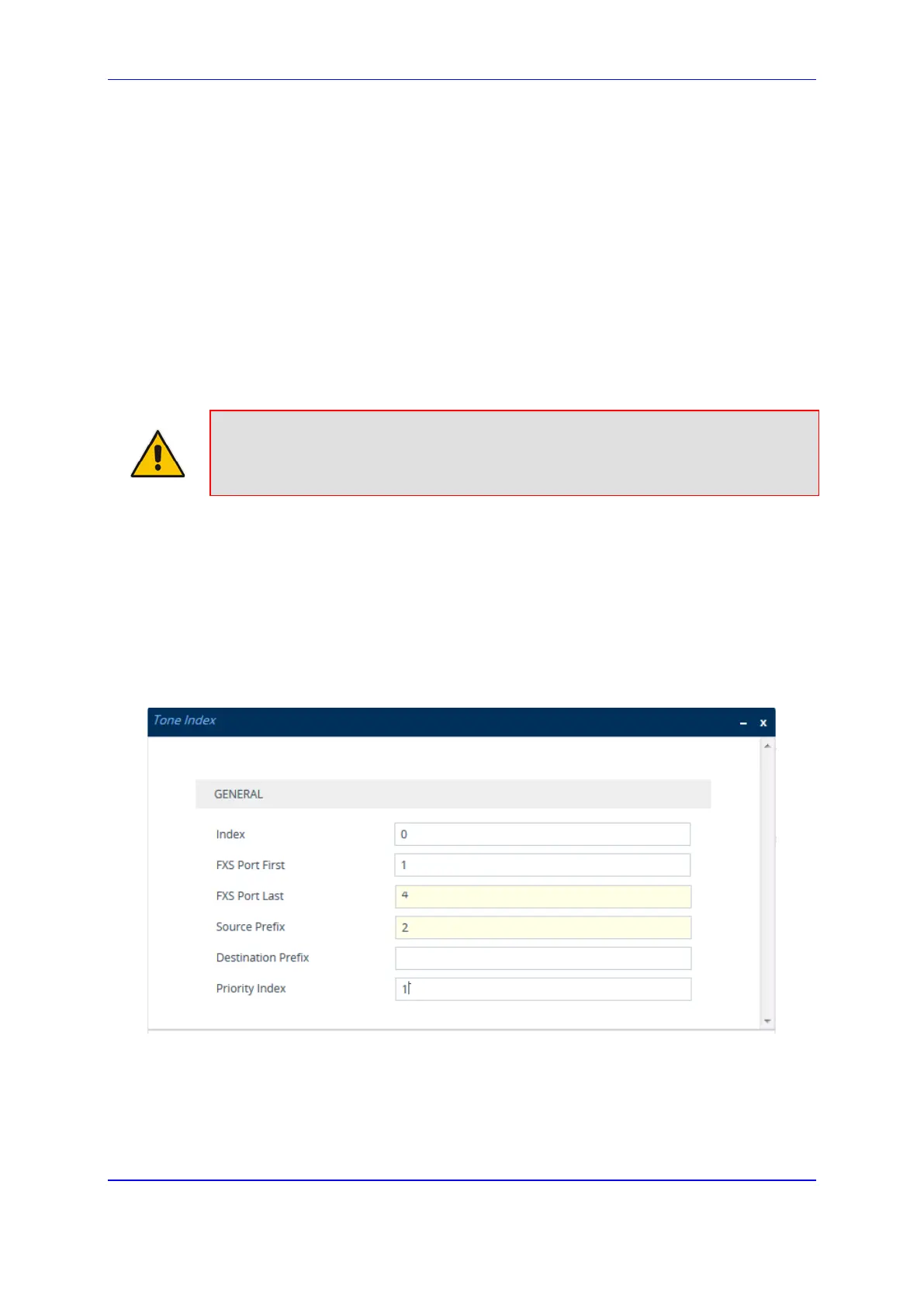Version 7.2 589 Mediant 1000B Gateway & E-SBC
User's Manual 27. Analog Gateway
27.11 Configuring FXS Distinctive Ringing and Call
Waiting Tones per Source/Destination Number
The Tone Index table lets you configure distinctive ringing tones and call waiting tones per
calling (source) and called (destination) number (or prefix) for IP-to-Tel calls. You can
configure the feature per FXS port or for a range of FXS ports. Therefore, different tones
can be played per FXS port, depending on the source and/or destination number of the
received call. You can also configure multiple entries with different source and/or
destination prefixes and tones for the same FXS port.
Typically, the played ring and/or call waiting tone is indicated in the SIP Alert-Info header of
the received INVITE message. However, if the header is not present, the feature is used
and the tone played is according to the settings in this table.
Note:
• To enable call waiting, see ''Configuring Call Waiting'' on page 587.
• The section is applicable only to FXS interfaces.
The following procedure describes how to configure tones per FXS port through the Web
interface. You can also configure it through ini file (ToneIndex) or CLI (configure voip >
gateway analog tone-index).
To configure distinctive ringing and call waiting tones per FXS port:
1. Open the Tone Index table (Setup menu > Signaling & Media tab > Gateway folder
> Analog Gateway > Tone Index).
2. Click New; the following dialog box appears:
Figure 27-9: Tone Index Table - Add Dialog Box
The figure above shows a configuration example for using distinctive ringing and call
waiting tones of Index #9 ('Priority Index' 1) in the CPT file for FXS endpoints 1
through 4 when a call is received from a calling (source) number with prefix 2.
3. Configure distinctive ringing and call waiting tones per port according to the
parameters described in the table below.
4. Click Apply.
