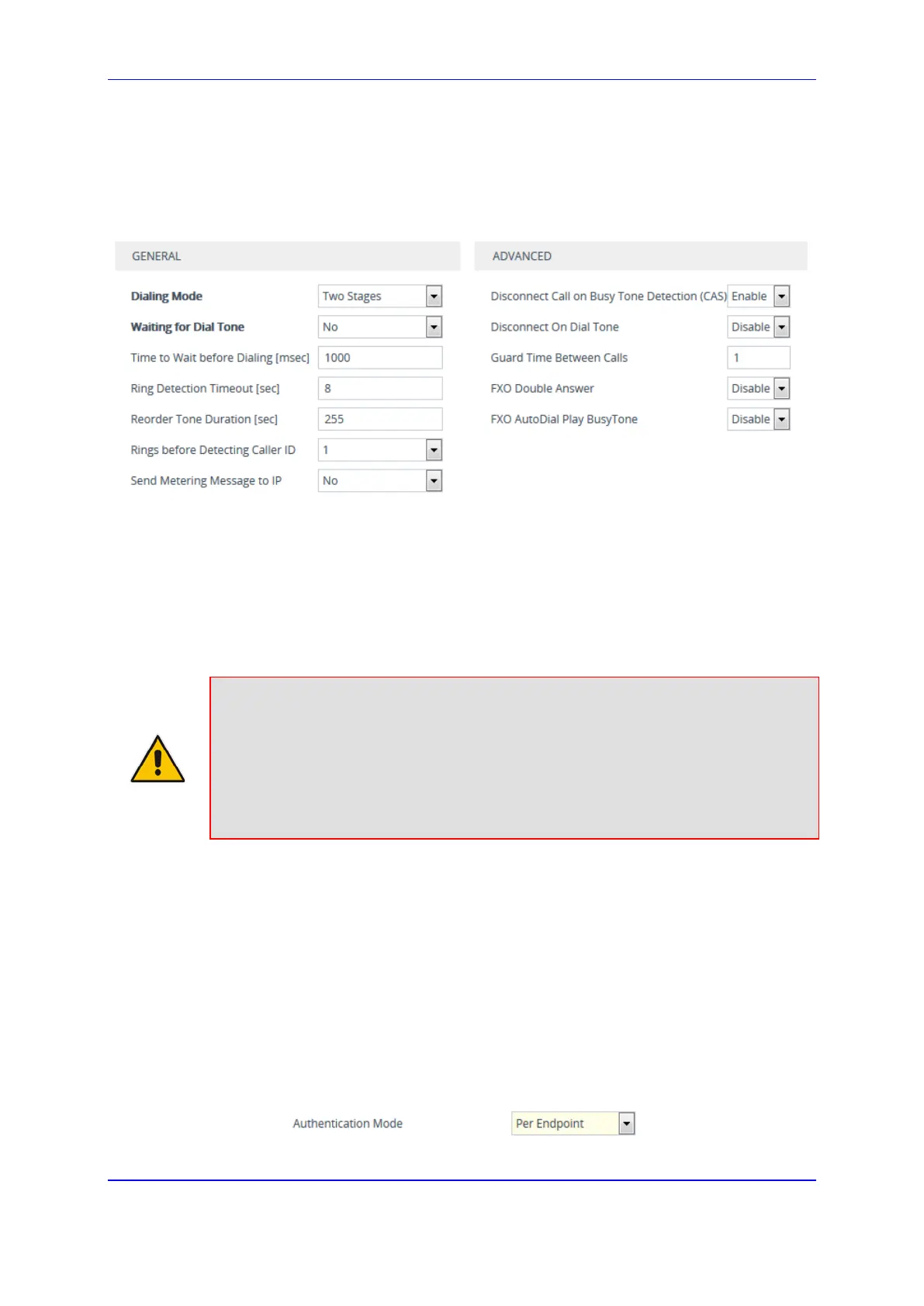Version 7.2 579 Mediant 1000B Gateway & E-SBC
User's Manual 27. Analog Gateway
To configure the FXO parameters:
1. Open the FXO Settings page (Setup menu > Signaling & Media tab > Gateway
folder > Analog Gateway > FXO Settings).
Figure 27-3: Configuring FXO Settings
2. Configure the parameters as required.
3. Click Apply.
27.4 Configuring Authentication
The Authentication table lets you configure an authentication user name and password per
FXS and FXO port.
Note:
• If authentication is configured for the entire device, the configuration in the table is
ignored.
• If the user name or password is not configured in the table, the port's phone
number (configured in the Trunk Group table) and global password (configured by
the global parameter, Password) are used instead for authentication of the port.
• After you click Apply, the password is displayed as an asterisk (*).
The following procedure describes how to configure authentication per port through the
Web interface. You can also configure it through ini file (Authentication) or CLI (configure
voip > gateway analog authentication).
To configure authentication credentials per port:
1. Configure the device to authenticate per endpoint. You can configure this globally for
all endpoints or for endpoints belonging to a specific Trunk Group:
• For all endpoints: Open the Proxy & Registration page (Setup menu > Signaling
& Media tab > SIP Definitions folder > Proxy & Registration), and then
configure the 'Authentication Mode' (AuthenticationMode) parameter to Per
Endpoint:
Figure 27-4: Enabling Authentication per Endpoint
